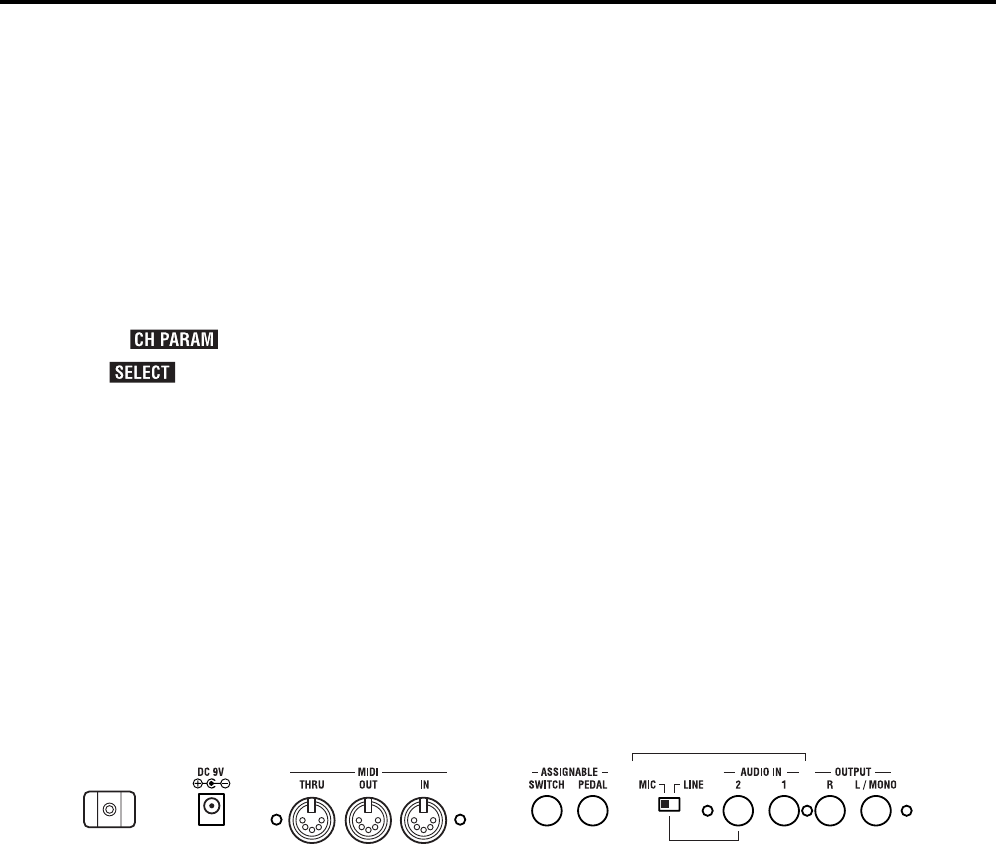
8
G OCTAVE (MS2000), KEYBOARD (MS2000R)
MS2000
OCTAVE [UP], [DOWN] keys
These shift the pitch range of the keyboard in one-octave
steps.
MS2000R
[KEYBOARD] key
If this key is pressed to make the LED light, you can use
the SELECT [1]–[16] keys to play the program.
H SEQ EDIT/
[SELECT• ] key
For synth programs, this selects a sequence when creat-
ing or editing sequence data. When a sequence is
selected, use the sixteen knobs at the right to create the
sequence data.
For a vocoder program, this is used to set the synthesis
filter levels and panpot. In this case, the sixteen knobs at
the right are used to set the various parameter values.
I BANK (MS2000), BANK/OCTAVE (MS2000R)
MS2000
[UP], [DOWN] keys
Select the program bank.
MS2000R
[UP], [DOWN] keys
If the [KEYBOARD] key is off (LED dark), these select
the program bank.
If the [KEYBOARD] key is on (LED lit), these change the
pitches assigned to the SELECT [1]–[16] keys in one-
octave steps.
J SELECT [1]–[16] keys
In Program Play mode, use these to select programs.
In LCD Edit mode, use these to select pages.
On the MS2000R, turning the [KEYBOARD] key on
(LED lit) will cause these keys to function as a conve-
nience MIDI keyboard, which you can use to play the
program.
K PHONES jack (MS2000R)
Connect a set of headphones to this jack.
Rear panel
1 OUTPUT
L/MONO, R jacks
Connect these to your powered monitor speakers, stereo
amp, mixer, or multitrack recorder. If you are playing in
mono, make connections to the L/MONO jack.
2 AUDIO IN
AUDIO IN 1 jack
For synth programs, connect a synthesizer or audio
device here. The input signal can be used as the oscilla-
tor 1 waveform.
For vocoder programs, this will be the input jack for the
external carrier of the vocoder.
AUDIO IN 2 jack
For synth programs, connect a synthesizer or audio
device here. This can be used together with the AUDIO
IN 1 jack as the oscillator 1 waveform.
For vocoder programs, connect a mic to this jack, and
input the modulator audio signal.
[AUDIO IN 2 Level] switch
Set this according to the input source that is connected
to the AUDIO IN 2 jack. If a mic is connected, set this to
MIC. If a synthesizer or audio device is connected, set
this to LINE.
3 ASSIGNABLE
SWITCH jack
Connect a switch pedal here.
PEDAL jack
Connect a volume pedal (expression pedal) here.
4 MIDI
MIDI IN connector
MIDI data is received at this connector. Connect it to an
external MIDI device.
MIDI OUT connector
MIDI data is transmitted from this connector. Connect it
to an external MIDI device.
MIDI THRU connector
MIDI data received at MIDI IN is re-transmitted without
change from this connector. Use it when you wish to
connect three or more MIDI devices.
5 DC 9V
Connect the included AC adapter here.
1
2
3
456


















