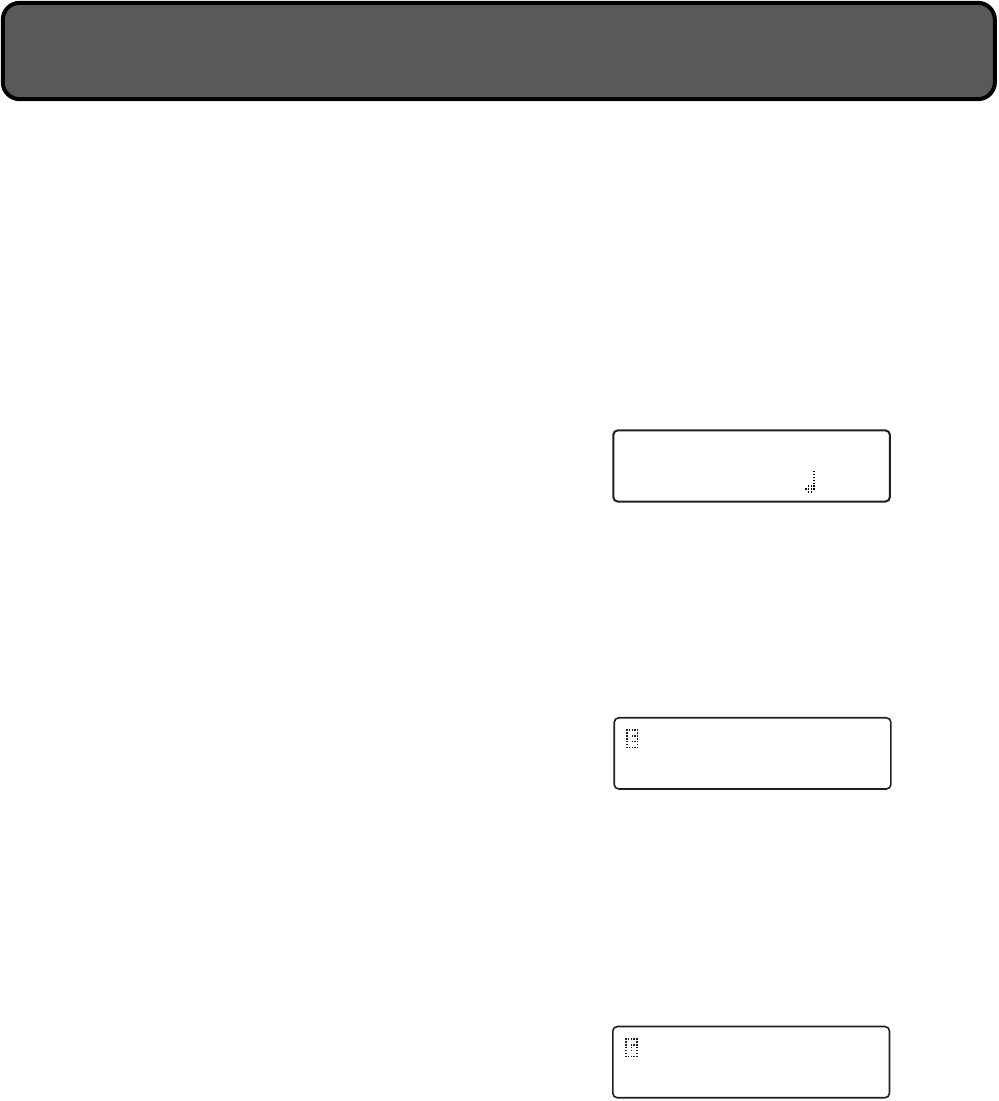
2
Introduction
Main features
1. Analog modeling system
The
MS2000/MS2000R
provides eight types of oscillator
algorithms, including waveforms of analog synthesizers,
and places the most important sound parameters on the
front panel so that you can modify sounds as you play or
perform a variety of realtime editing, with the same ease of
operation as on an analog synthesizer.
2. 128 programs
The
MS2000/MS2000R
contains a total of
128
programs,
with
16
each in banks A–H.
3. Virtual Patch function
Not only EG and LFO, but also velocity and keyboard track-
ing can be used as modulation sources, and assigned to
parameters that make up the sound, giving you even more
freedom to create sounds.
4. MOD SEQUENCE
MOD SEQUENCE is a step sequencer that lets you apply
time-varying change to sound parameters in a way similar to
analog synthesizers of the past.
5. External input waveforms can be pro-
cessed
A waveform input from the AUDIO IN 1, 2 jacks can be pro-
cessed in the same way as the internal waveforms.
6. Vocoder function
If a mic is connected to the AUDIO IN 2 jack, the
MS2000/
MS2000R
can be used as a four voice vocoder.
In addition to using two 16-bank filter sets to simulate the
vocoder sounds of classic equipment, you can create original
vocoder sounds by shifting the filter frequency, or adjusting
the level and pan of individual frequency bands.
7. Arpeggiator
The
MS2000/MS2000R
provides an arpeggiator that allows
you to produce arpeggios simply by holding down a chord.
You can choose from six arpeggio types, and also specify the
duration and spacing of the arpeggiated notes.
The structure of the
MS2000/MS2000R
Modes
The
MS2000/MS2000R
has the following three modes.
Program Play mode
In this mode you can select and play a program (sound).
As you play, you can use the front panel knobs and keys to
modify the sound and change the parameter values.
You can also use the arpeggiator and MOD SEQUENCE for
additional performance possibilities.
LCD Edit mode
In this mode you can view parameter values in the LCD
screen and edit them.
Access this mode when you wish to edit parameters that do
not correspond to any knob or key on the front panel, or
when you wish to make detailed adjustments to a parameter
value.
Global mode
In Global mode you can make the following settings.
• Adjust the tuning and edit user scale data
• Specify the functions of the assignable pedal and assign-
able switch
• Transmit a MIDI exclusive data dump
• Set MIDI and other parameters for the entire the
MS2000/MS2000R
Single =120
A01:MS2000/R
01A COMMON
Mode: Split
1A GLOBAL
Mst.Tune:440.0Hz


















