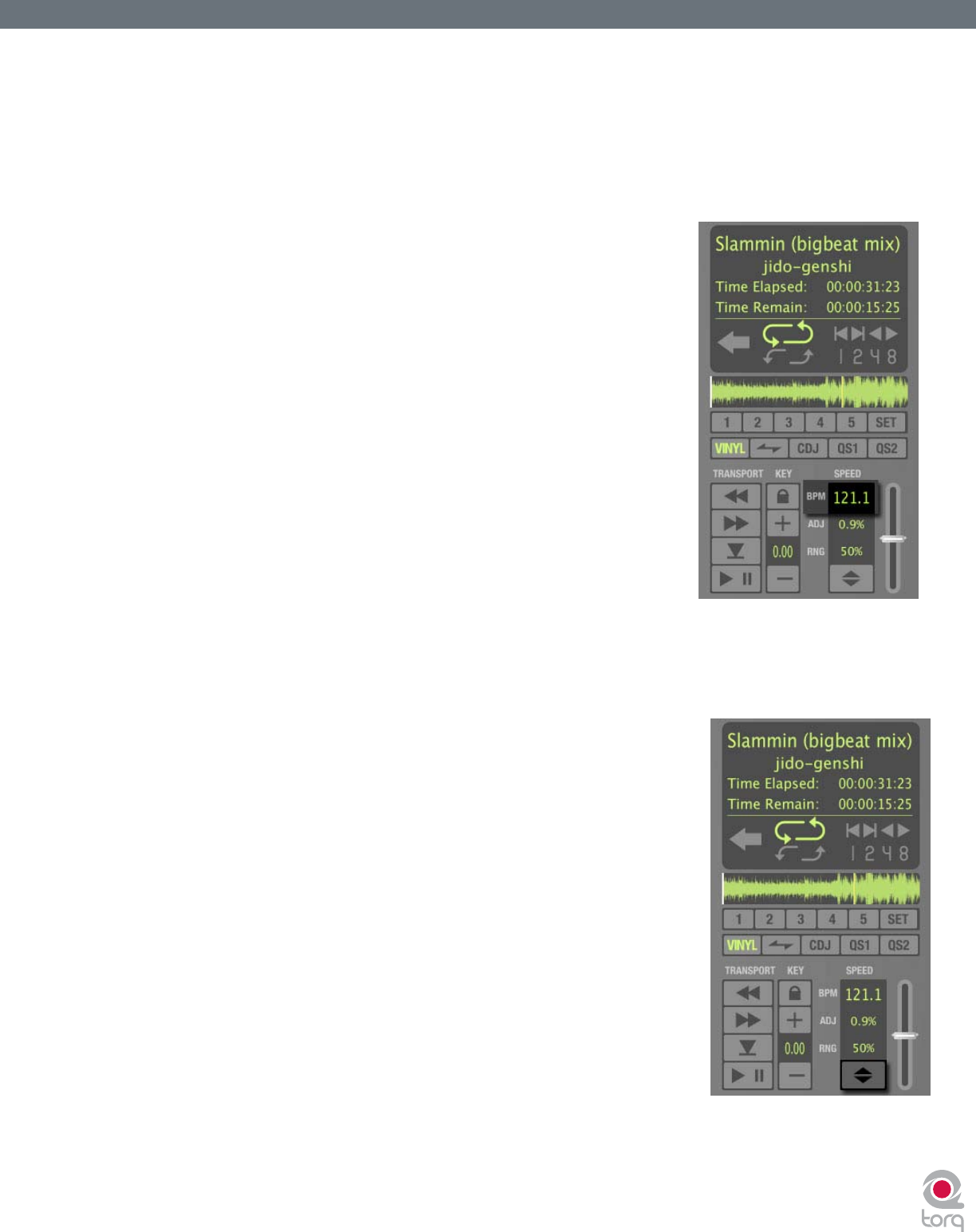
Torq User Guide » Chapter 1
16
Torq User Guide » Chapter 3
16
Most experienced DJs will simply match the tempos of two songs by hand using the Speed Adjust slider, which is a perfectly
acceptable method of matching songs (indeed, this is the way it’s been done for decades). Since it requires a lot of practice
to hear when one song is playing faster or slower than another, those new to DJing will benet from some of the extra
features built into Torq. Such features include automatic beat detection, BPM displays, scrolling waveform displays, and
automatic synchronization.
< BPM Display
Tempo is a measurement of the speed of a song and is normally expressed
as Beats Per Minute (BPM). As the BPM increases, the speed of the song
increases. In order for two songs to be mixed together with their beats
aligned, the two songs will need to be playing at the same tempo. This is
why Torq’s Decks are equipped with Speed Sliders. In the event the DJ is
trying to mix two songs with different tempos (which happens more often
than not), he will need to use the Speed Sliders to match the tempo of the
new song to the tempo of the current song.
» Automatic BPM Detection
Any time you load a new track into a Deck, Torq will analyze it and
attempt to determine the tempo of the song. For most dance music,
Torq will be able to determine the tempo accurately. Once scanned,
the tempo of the song will be shown in the BPM display for the Deck,
which is located just to the left of the Speed Adjust slider.
The BPM shown here is a “living value”—it will change when you
alter the speed of the song with the Speed Adjuster. This is extremely
helpful when trying to synchronize two songs since you’ll be able to
nearly match the tempos of the two songs just by matching the BPM
values shown in the displays.
» Double/Halve Button
When Torq incorrectly identies the tempo of a song, it will often
return a result that is half the original tempo or double the original
tempo. This occurs frequently when using Drum & Bass tracks with
tempos in the neighborhood of 170 BPM. Torq may think that the
tempo of the song is 85 BPM, which is half the actual tempo. When this
happens, you can quickly double the tempo using the Double/Halve
button.
The rst time you press this button, the up arrow will light and the
tempo of the current song will be doubled. The second time you
press the button, the down arrow will light and the tempo of the song
will be cut in half from the original tempo. The third time you press
this button, the arrows will turn off and the tempo will revert to the
originally detected tempo.
» Manual Tempo
As mentioned above, Torq can determine the tempo of most dance
music. Some music, however, is too complex or not repetitive enough
for Torq to detect the tempo with precision. Fortunately, you can help
Torq to determine the proper tempo through a number of different
methods. The appropriate method will be based on the type of tempo
correction you’re trying to achieve.


















