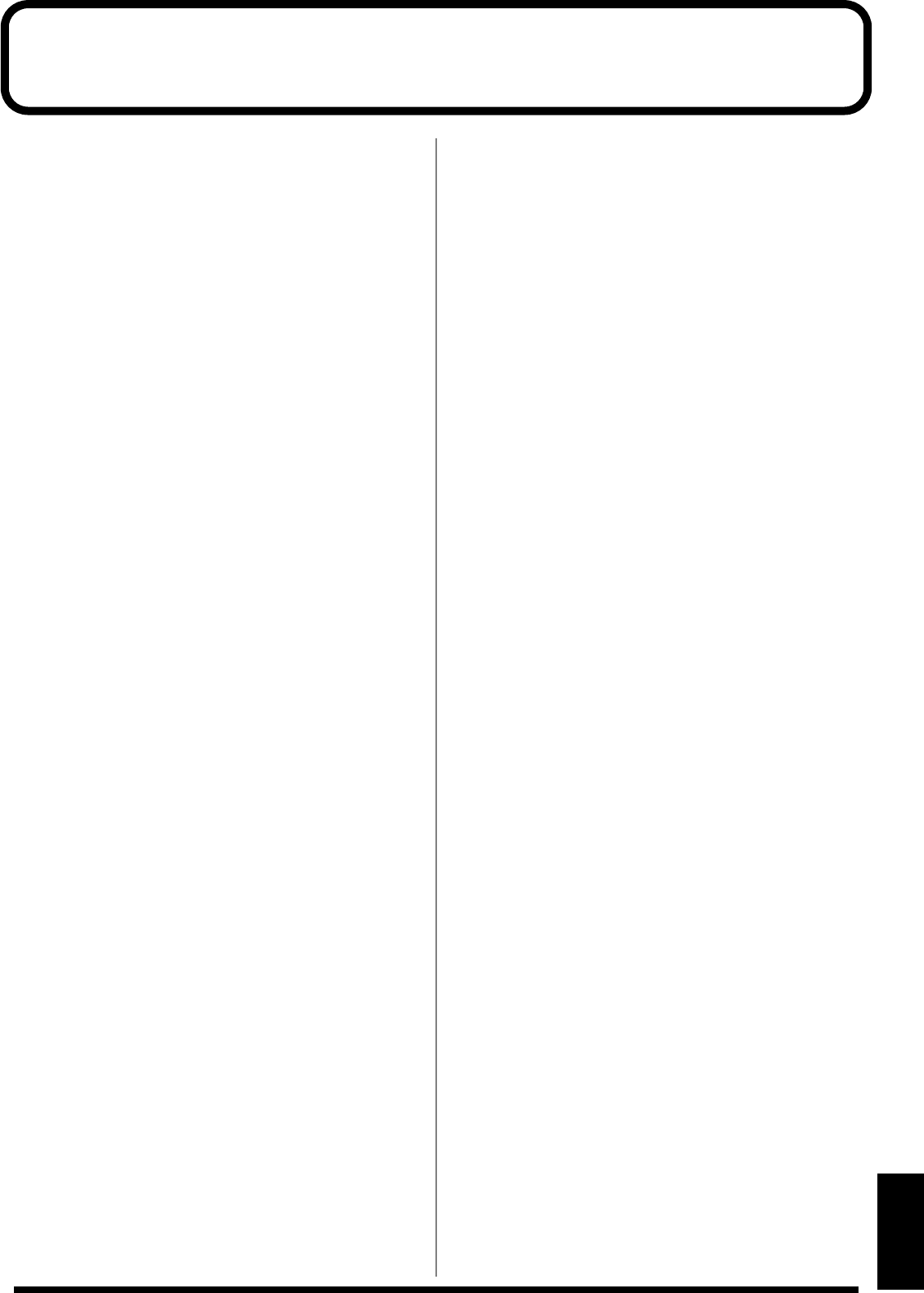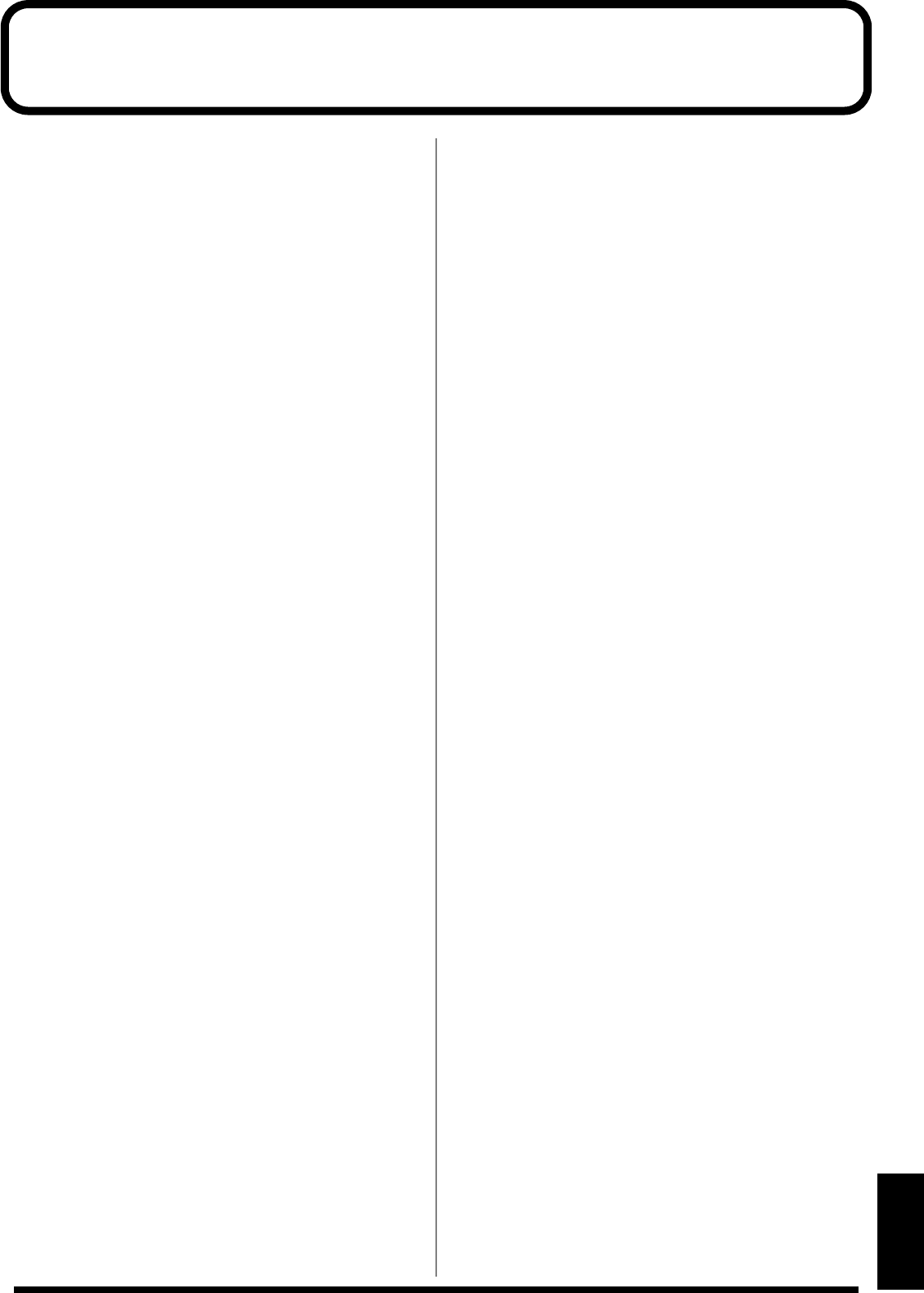
103
Appendices
Error Messages/Other Messages
Error messages
Indication: MIDI Buffer Full
Situation: Due to an inordinate volume of MIDI
messages received, the RD-700 has failed to
process them properly.
Action: Reduce the amount of MIDI messages to be
transmitted.
Indication: MIDI Communication Error
Situation: A problem has occurred with the MIDI cable
connections.
Action: Check that MIDI cables are not broken or
pulled out.
Indication: BULK DUMP: Receive Data Error
Situation: A MIDI message was received incorrectly.
Action: If the same error message is displayed
repeatedly, there is a problem with the MIDI
messages that are being transmitted to the RD-
700.
Indication: BULK DUMP: Check Sum Error
Situation: There is a problem with the System Exclusive
message’s Check Sum.
Action: Check the value of the Check Sum.
Other Messages
Indication: Now, Transmitting System Exclusive.
Situation: Indicated when a Data Request message (RQ1)
is received.
Action: The RD-700 outputs the requested data while
this message continues to be displayed.
Indication: Now, writing Bulk Dump Data. Keep on
POWER!!
Situation: Indicated when Bulk Dump data is being
received.
Action: Once received, the data is written to the RD-
700’s internal memory; be absolutely sure not
to turn off the power until “COMPLETED”
appears in the display.
Indication: Unavailable while in Rec Mode
Situation: This is displayed when the [MIDI TX] button is
pressed with Rec Mode “ON.”
Action: When Rec Mode is “ON,” you cannot change
the MIDI TX settings. To make changes to the
MIDI TX settings, set Rec Mode to “OFF” (p.
97).
RD-700_e.book 103 ページ 2004年4月26日 月曜日 午前11時54分