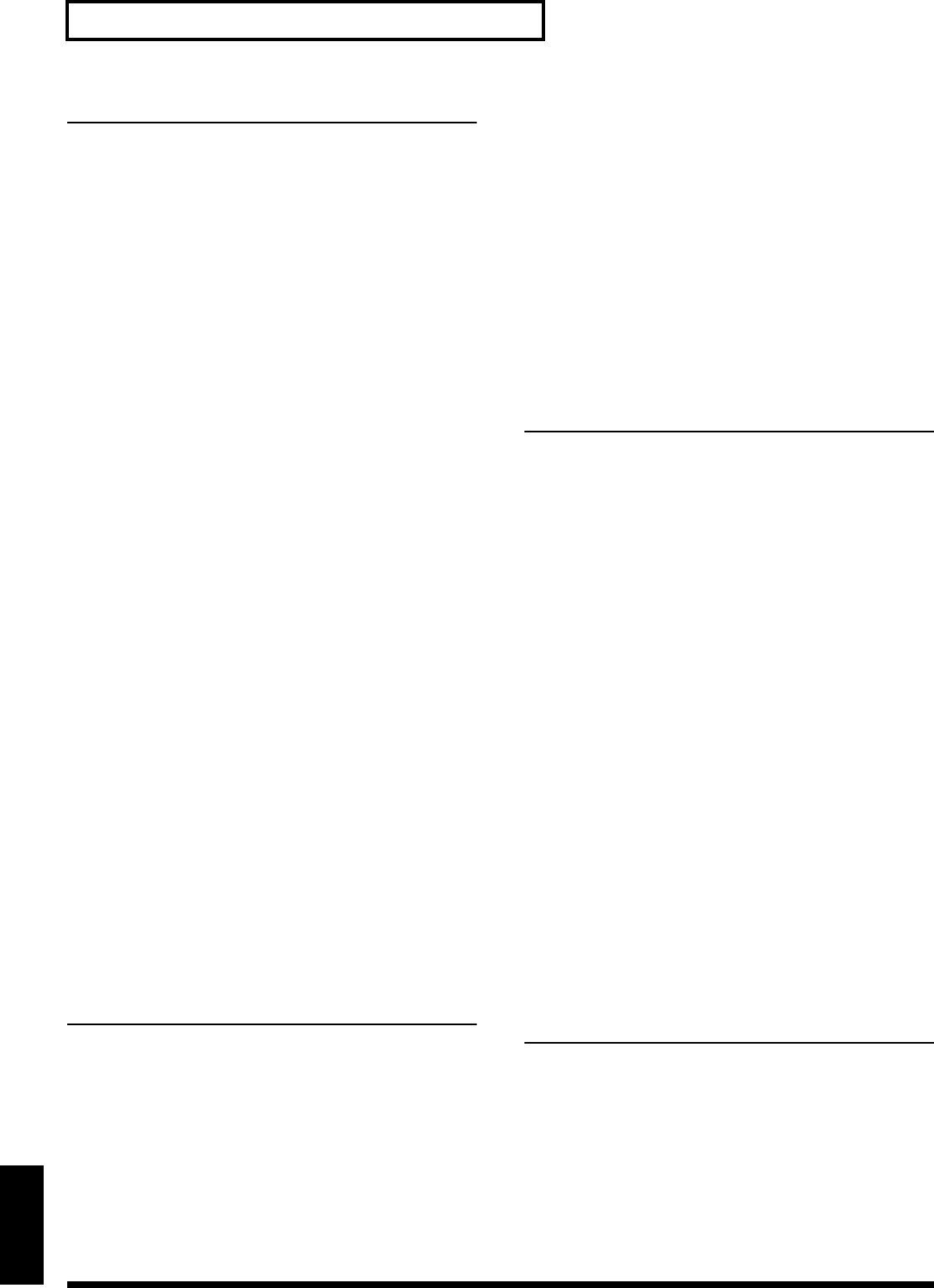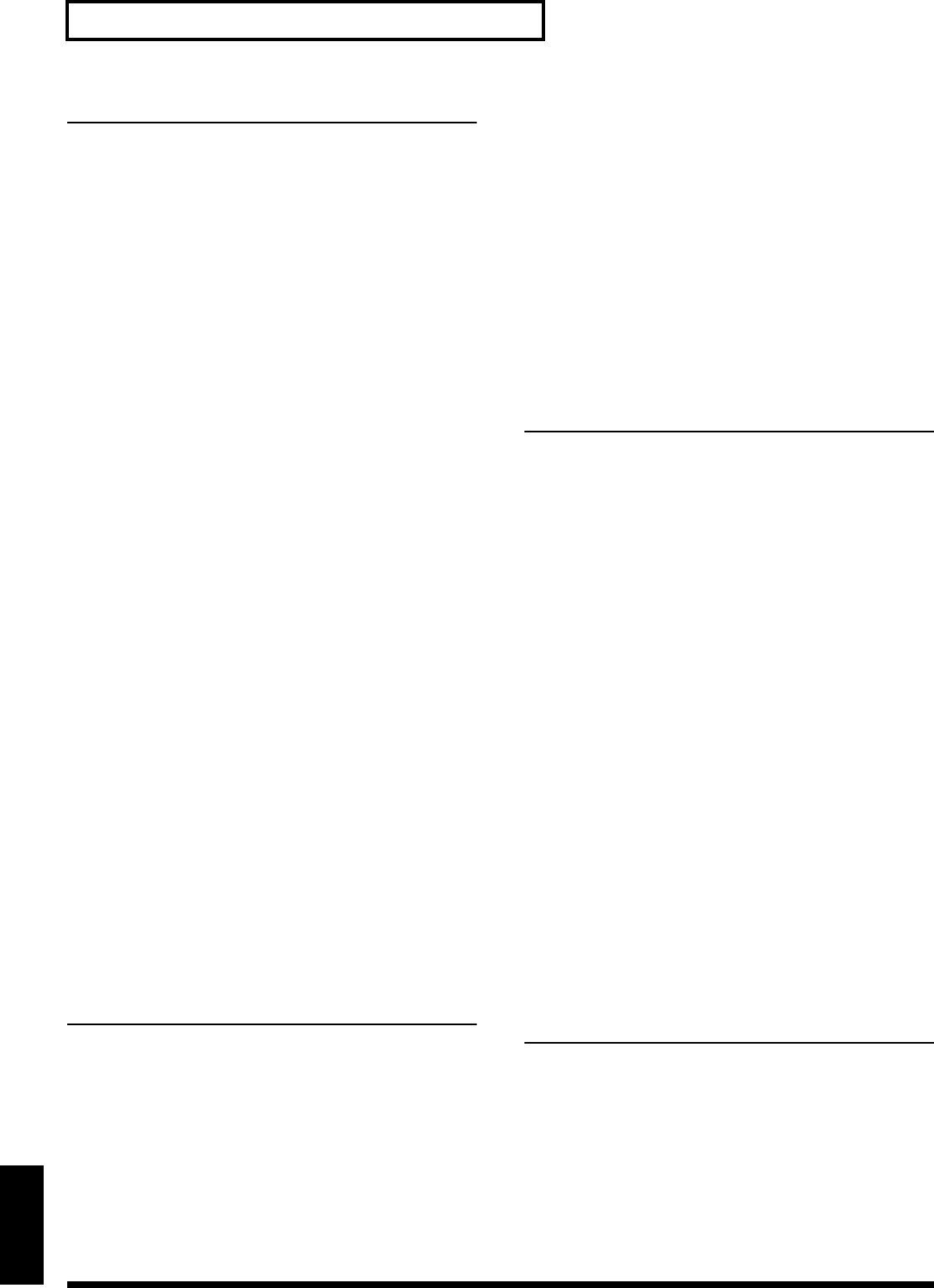
106
Effect/Parameter List
Appendices
08: ROTARY
The Rotary effect simulates the sound of the rotary speakers
often used with the electric organs of the past. Since the
movement of the high range and low range rotors can be set
independently, the unique type of modulation characteristic of
these speakers can be simulated quite closely. This effect is most
suitable for electric organ Patches.
Low Slow (Low Frequency Slow Rate)
Adjust the slow speed (SLOW) of the low frequency rotor.
Low Fast (Low Frequency Fast Rate)
Adjust the fast speed (FAST) of the low frequency rotor.
Low Accel (Low Frequency Acceleration)
Adjust the time it takes the low frequency rotor to reach the
newly selected speed when switching from fast to slow (or slow
to fast) speed. Lower values will require longer times.
Low Level (Low Frequency Level)
Adjust the volume of the low frequency rotor.
Hi Slow (High Frequency Slow Rate)
Adjust the slow speed (SLOW) of the high frequency rotor.
Hi Fast (High Frequency Fast Rate)
Adjust the fast speed (FAST) of the high frequency rotor.
Hi Accel (High Frequency Acceleration)
Adjust the time it takes the high frequency rotor to reach the
newly selected speed when switching from fast to slow (or slow
to fast) speed. Lower values will require longer times.
Hi Level (High Frequency Level)
Adjust the volume of the high frequency rotor.
Separate
Adjust the spatial dispersion of the sound.
Speed #
Simultaneously switch the rotational speed of the low
frequency rotor and high frequency rotor.
SLOW
: Slow down the rotation to the specified speed (the Low
Slow/Hi Slow values).
FAST
: Speed up the rotation to the specified speed (the Low
Fast/Hi Fast values).
Level (Output Level) #
Adjust the output level.
09: COMPRESSOR
The Compressor flattens out high levels and boosts low levels,
smoothing out unevenness in volume.
Attack
Adjust the attack time of an input sound.
Sustain
Adjust the time over which low level sounds are boosted until
they reach the specified volume.
Post Gain
Adjust the output gain.
Low Gain
Adjust the low frequency gain.
Positive (+) settings will emphasize (boost) the low frequency
range.
High Gain
Adjust the high frequency gain.
Positive (+) settings will emphasize (boost) the high frequency
range.
Pan (Output Pan) #
Adjust the stereo location of the output sound. L64 is far left, 0
is center, and 63R is far right.
Level (Output Level) #
Adjust the output level.
10: LIMITER
The Limiter compresses signals that exceed a specified volume
level, preventing distortion from occurring.
Threshold (Threshold Level)
Adjust the volume at which compression will begin.
Ratio (Compression Ratio)
Adjust the compression ratio.
Release (Release Time)
Adjust the time from when the volume falls below the
Threshold Level until compression is no longer applied.
Post Gain
Adjust the output gain.
Low Gain
Adjust the low frequency gain.
Positive (+) settings will emphasize (boost) the low frequency
range.
High Gain
Adjust the high frequency gain.
Positive (+) settings will emphasize (boost) the high frequency
range.
Pan (Output Pan) #
Adjust the stereo location of the output sound. L64 is far left, 0
is center, and 63R is far right.
Level (Output Level) #
Adjust the output level.
11: HEXA-CHORUS
Hexa-chorus uses a six-phase chorus (six layers of chorused
sound) to give richness and spatial spread to the sound.
Pre Delay (Pre Delay Time)
Adjust the time delay from when the direct sound begins until
the chorus sound is heard.
Rate #
Adjust the rate of modulation.
Depth
Adjust the depth of modulation.
RD-700_e.book 106 ページ 2004年4月26日 月曜日 午前11時54分