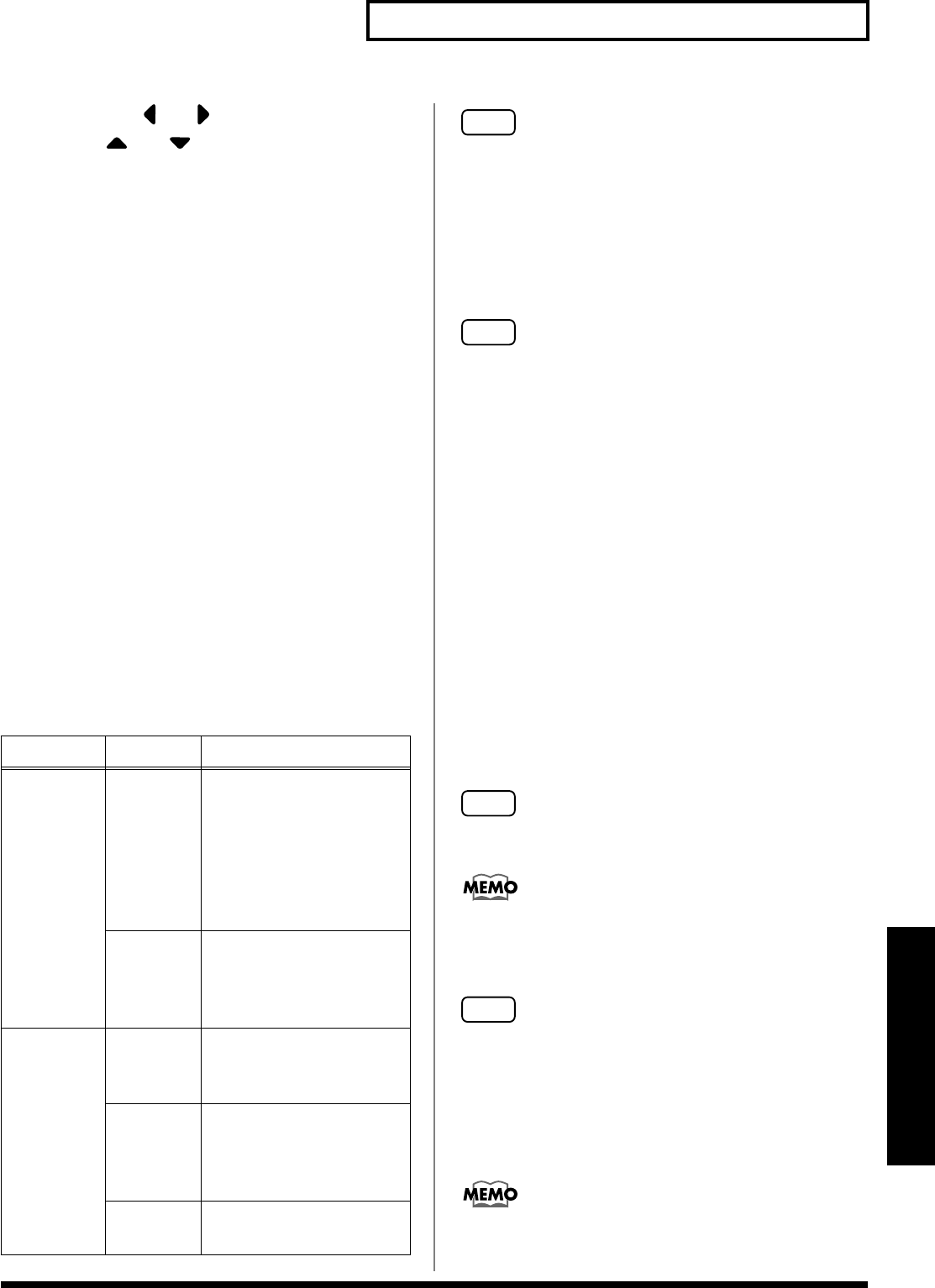
77
Detailed Settings for Each Function ([EDIT])
Edit Mode
4.
Press CURSOR [ ] or [ ] to switch screens, and press
CURSOR [ ] or [ ] to move the cursor to the
parameter to be set.
5.
Press [INC/YES] or [DEC/NO] to set the value.
6.
When you have finished making the settings, press
[EDIT], extinguishing its indicator.
You are returned to the Tone screen.
Making Multi-Effects Settings
The Multi-effects are multi-purpose effects that completely
change the sound type by changing the sound itself.
Contained are 65 different effects types; select and use the
type that suits your aims. In addition to effects types
composed of simple effects such as Distortion, Flanger, and
other such effects, you can also set up a wide variety of other
effects, even connecting effects in series or in parallel.
Additionally, while some multi-effects types feature chorus
and reverb, the reverb (p. 78) and chorus (p. 78) effects
discussed later in this volume are handled separately.
MFX Source, MFX Dest
On the RD-700, the MFX Type can be stored along with the
tones assigned to each part.
These settings determine which multi-effects are used, as
well as the part to which the multi-effects are applied.
NOTE
When MFX Source is set to FIXED, the MFX Dest setting is fixed
at ALL PART, and the multi-effects are applied to all parts.
Type
Select the Multi-Effects Type.
There are 65 different multi-effects available. Refer to the
“Effect/Parameter List”
(p. 104).
NOTE
When MFX Source is set to UPPER1, UPPER2, LOWER, or
RHYTHM, the Tone Edit MFX Type settings (p. 80) also
change.
MFX Control
You can make changes to the multi-effect parameters in real
time with the [CONTROL] knob. Here, select the parameter
to be changed.
The parameters that can be changed vary with the different
multi-effects selected in Type.
The available choices depend on the Type setting. Refer to
the
“Effect/Parameter List”
(p. 104).
<Other Prm>, Value
You can make more detailed the multi-effect parameters.
When Other Prm is selected, the indication of the
corresponding Value changes, and the value is set. Refer to
the
“Effect/Parameter List”
(p. 104).
NOTE
Multi-effects are not applied to parts that have the Internal Part
Prm MFX Switch set to “OFF” in Edit mode.
With some types of multi-effects, lowering the volume of the
Part to which the multi-effects are added may end up changing
the amount of the effect applied. In such cases, adjust the MFX
<Other Prm> Level.
NOTE
Some multi-effects have parameters that can be specified in
terms of a note value (for example, the STEP RATE parameter of
16: STEP FLANGER). When such parameters are assigned to
MFX Control and <Other Prm>, and a note value has been
supplied for the value, you won’t be able to change the value
using the [CONTROL] knob. If you want to change the value
with the knob, use numeric values when making settings.
Use caution before setting the Feedback parameter to its
maximum or minimum values, since such settings may cause the
sound to play continuously.
Parameter
Value Description
MFX Source
FIXED
The multi-effect doesn't
change even when you
switch to a different tone.
This setting is convenient
when you want to use the
same multi-effect, even
when changing tones.
UPPER1,
UPPER2,
LOWER,
RHYTHM
The MFX Type of the Tone
assigned to the selected part
is applied.
MFX Dest
SOURCE
PART
The multi-effect is applied
only to the part selected in
MFX Source.
SAME
MFX
The multi-effect is applied to
parts assigned the same
multi-effect as the part se-
lected in MFX Source.
ALL PART
The multi-effects are applied
to all parts.
RD-700_e.book 77 ページ 2004年4月26日 月曜日 午前11時54分


















