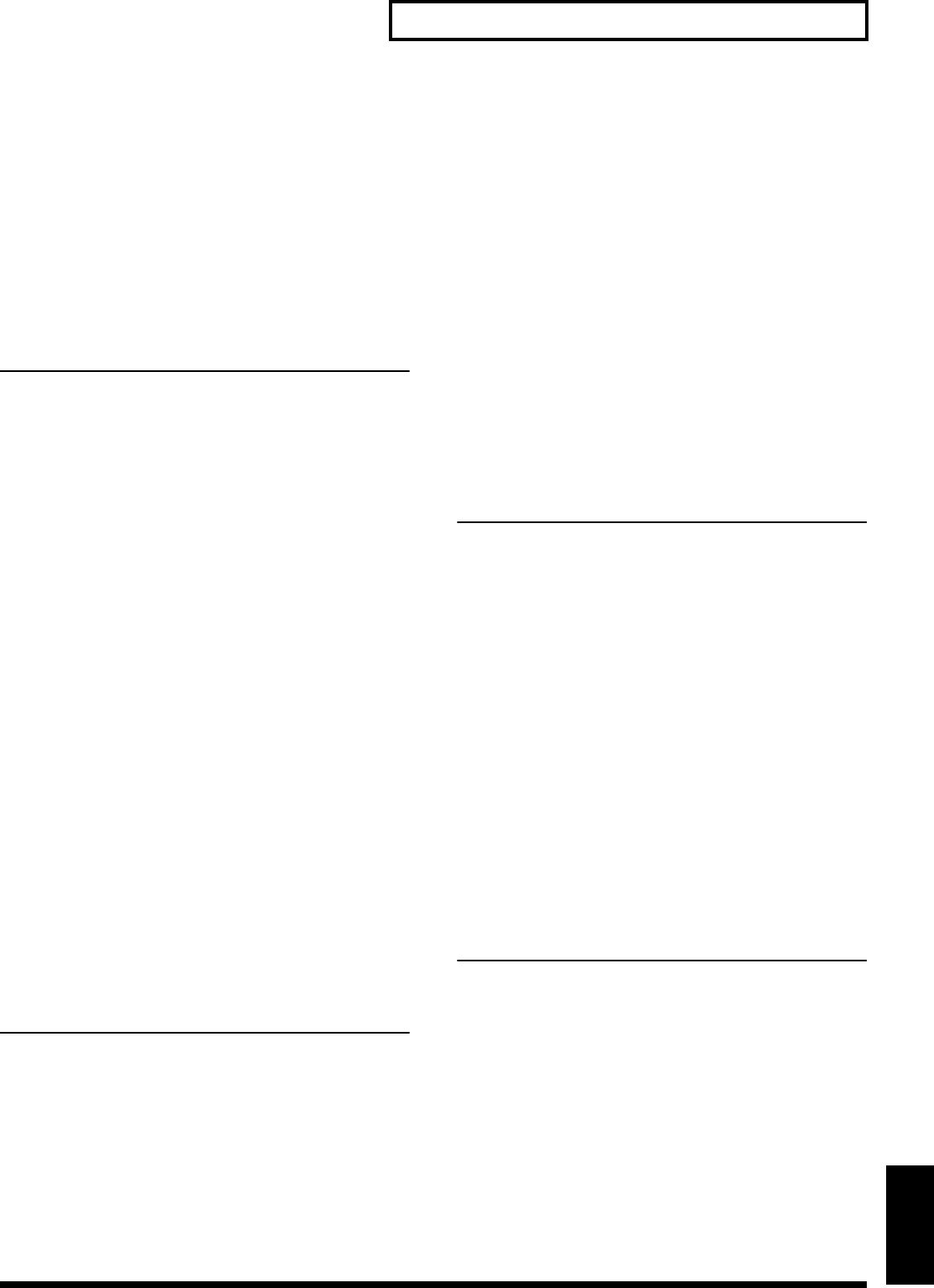
121
Effect/Parameter List
Appendices
Mic Set (Mic Setting)
Adjust the location of the mic that is recording the sound of the
speaker. This can be adjusted in three steps, with the mic
becoming more distant in the order of 1, 2, and 3.
Mic Lvl (Mic Level) #
Adjust the volume of the microphone.
Dir Lvl (Direct Level) #
Adjust the volume of the direct sound.
Level (Output Level) #
Adjust the output level.
53: OVERDRIVE 2
This is an overdrive that provides heavy distortion.
Drive #
Adjust the amount of distortion. The volume will change
together with the degree of distortion.
Level (Output Level)
Adjust the output level.
Low Gain
Adjust the low frequency gain (amount of boost or cut).
Positive (+) settings will emphasize (boost) the low frequency
range.
High Gain
Adjust the high frequency gain (amount of boost or cut).
Positive (+) settings will emphasize (boost) the high frequency
range.
Amp Sw (Amp Simulator Switch)
Turns the Amp Simulator on/off.
Amp Type (Amp Simulator Type)
Adjust the type of guitar amp.
SMALL
: small amp
BUILT-IN
: single-unit type amp
2-STACK
: large double stack amp
3-STACK
: large triple stack amp
Tone
Adjust the sound quality of the Overdrive effect.
Pan (Output Pan) #
Adjust the stereo location of the output sound. A setting of L64
is far left, 0 is center, and 63R is far right.
54: DISTORTION 2
This is a distortion effect that provides heavy distortion.
Drive #
Adjust the amount of distortion. The volume will change
together with the degree of distortion.
Level (Output Level)
Adjust the output level.
Low Gain
Adjust the low frequency gain (amount of boost or cut).
Positive (+) settings will emphasize (boost) the low frequency
range.
High Gain
Adjust the high frequency gain (amount of boost or cut).
Positive (+) settings will emphasize (boost) the high frequency
range.
Amp Sw (Amp Simulator Switch)
Turns the Amp Simulator on/off.
Amp Type (Amp Simulator Type)
Adjust the type of guitar amp.
SMALL
: small amp
BUILT-IN
: single-unit type amp
2-STACK
: large double stack amp
3-STACK
: large triple stack amp
Tone
Adjust the sound quality of the Overdrive effect.
Pan (Output Pan) #
Adjust the stereo location of the output sound. A setting of L64
is far left, 0 is center, and 63R is far right.
55: STEREO COMPRESSOR
Sustain
Adjust the time over which low level sounds are boosted until
they reach the specified volume.
Attack (Attack Time)
Adjust the attack time of an input sound.
Post Gain
Adjust the output gain.
Low Gain
Adjust the low frequency gain.
Positive (+) settings will emphasize (boost) the low frequency
range.
High Gain
Adjust the high frequency gain.
Positive (+) settings will emphasize (boost) the high frequency
range.
Level (Output Level) #
Adjust the output level.
56: STEREO LIMITER
Threshold (Threshold Level)
Adjust the volume at which compression will begin.
Release (Release Time)
Adjust the time from when the volume falls below the
Threshold Level until compression is no longer applied.
Ratio (Compression Ratio)
Adjust the compression ratio.
Post Gain
Adjust the output gain.
Low Gain
Adjust the low frequency gain.
Positive (+) settings will emphasize (boost) the low frequency
range.
RD-700_e.book 121 ページ 2004年4月26日 月曜日 午前11時54分


















