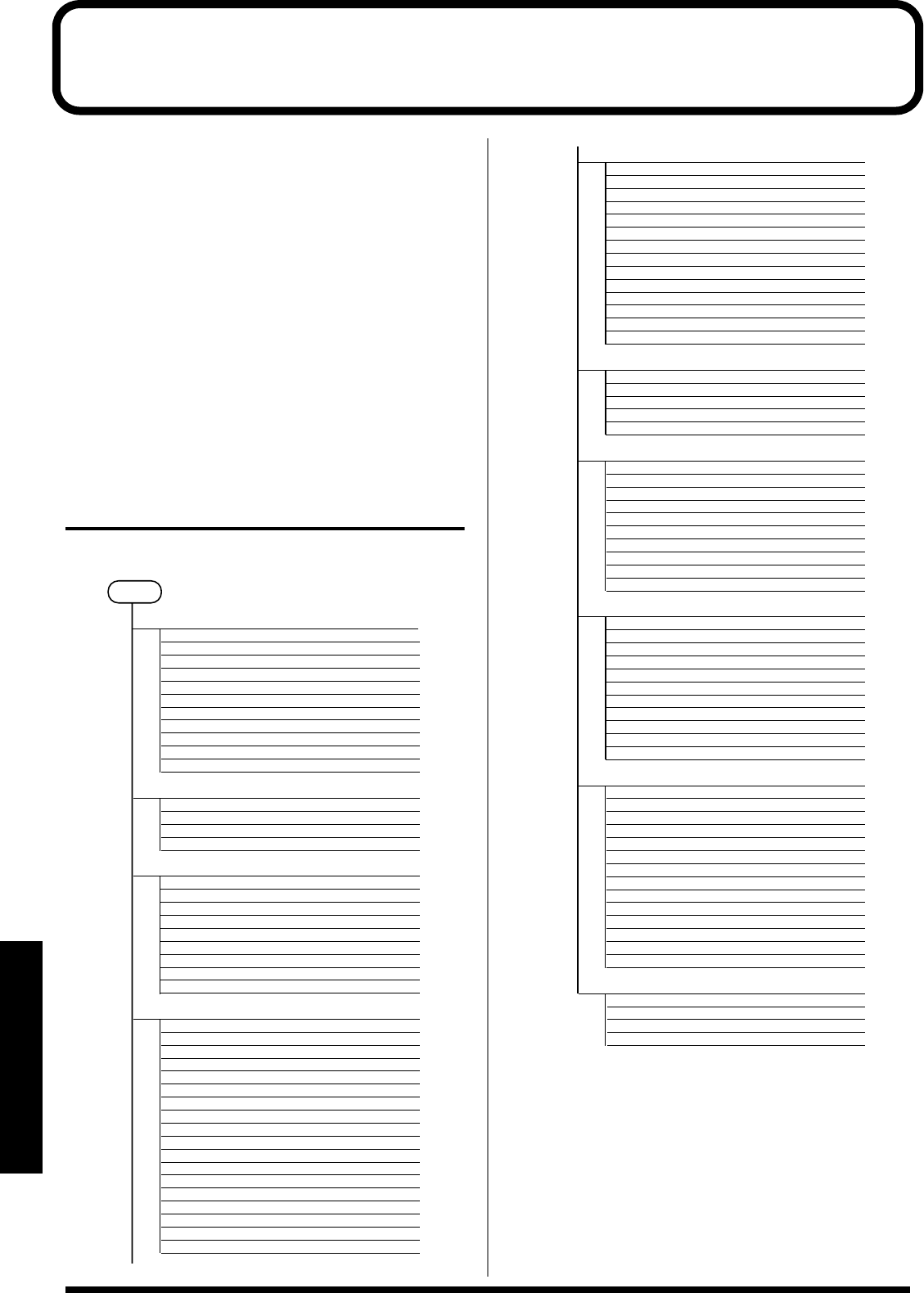
68
Edit Mode
Detailed Settings for Each Function ([EDIT])
The process of changing tone parameters to create the tones
you like, and changing the settings for various functions is
known as “editing.”
When [EDIT] is pressed and the indicator is lit, the RD-700
switches to “Edit mode.”
You can save edited settings to Setups.
Edited settings are discarded when the RD-700’s power is
turned off, so be sure that any settings you want to keep are
saved to a Setup. For details, refer to
“Storing Settings to
Setups ([WRITE])”
(p. 56).
System function (0. System) settings are saved the instant a
change is made in any of the parameter values. Therefore, no
changes to the settings are lost, even when the power is
turned off.
Parameters That Can Be Set
You can set the following parameters in Edit mode.
fig.EditTable.j
fig.EditTable.j
0.System (P. 69) Master Tune (→P. 29)
Master Volume
EQ Control
LCD Contrast (→P. 28)
Tone Remain
Clock Source
Rx GM System ON
Rx GM2 System ON
Rx GS Reset
Control Channel
Device ID
Pedal Polarity
1. Key Touch (P. 71) Key Touch
Key Touch Offset
Velocity
Velocity Delay Sensitivity
Velocity Keyfollow Sensitivity
2. Control/EQ (P. 73) FC1
FC2
Control
Source
EQ Low Frequency
EQ Mid Frequency
EQ Mid Q
EQ High Frequency
<Band> Gain
Harmonic Bar (P. 76)
3. MFX/Reverb/Chorus (P.76) MFX Source
MFX Destination
Type
MFX Control
<Other Parameter> Value
Reverb Type
Reverb Pre-Delay
Reverb Time
Reverb High Cut
<Other Parameter> Value
Chorus/Delay
Chorus Pre-Delay
Chorus Rate
Chorus Feedback
<Other Parameter> Value
Delay-Center
Delay-Left
Delay-Right
<Other Parameter> Value
EDIT
4. Tone Edit (P. 79) <Part> Tone
Reverb Amount
Chorus Amount
MFX
Mono/Poly
Coarse Tune
Fine Tune
Portamento Switch
Portamento Time
Attack Time
Release Time
Cutoff
Resonance
Bend Range
Stretch Tune
5. Rhythm Pattern (P. 82) Tempo
Pattern
Rhythm Type
Rhythm Set
Rhythm Set Change
Intro/Ending
6. Arpeggio (P. 83) Tempo
Destination Part
Key Range
Style
Octave Range
Motif
Beat Pattern
Accent Rate
Shuffle Rate
Velocity
Arpeggio Hold
7. Local Part Parameter (P. 87) <Local Part>
Key Range
Velocity Sensitivity
Velocity Max
Key Transpose
Damper Pedal Switch
FC1 Pedal Switch
FC2 Pedal Switch
Modulation Switch
Bender Switch
Control Switch
Part Assign
8. Internal Part Parameter (P. 89) <Part>
Receive Channel
Volume
Pan
MFX Switch
Voice Reserve
Rx Bank Select
Rx Program Change
Rx Modulation
Rx Bender
Rx Volume
Rx Hold -1
Rx Pan
Temperament
Temperament Key
9. Utility (P. 92) Rec Setting
Bulk Dump Temporary
Bulk Dump SETUP
Factory Reset Current
Factory Reset All
RD-700_e.book 68 ページ 2004年4月26日 月曜日 午前11時54分


















