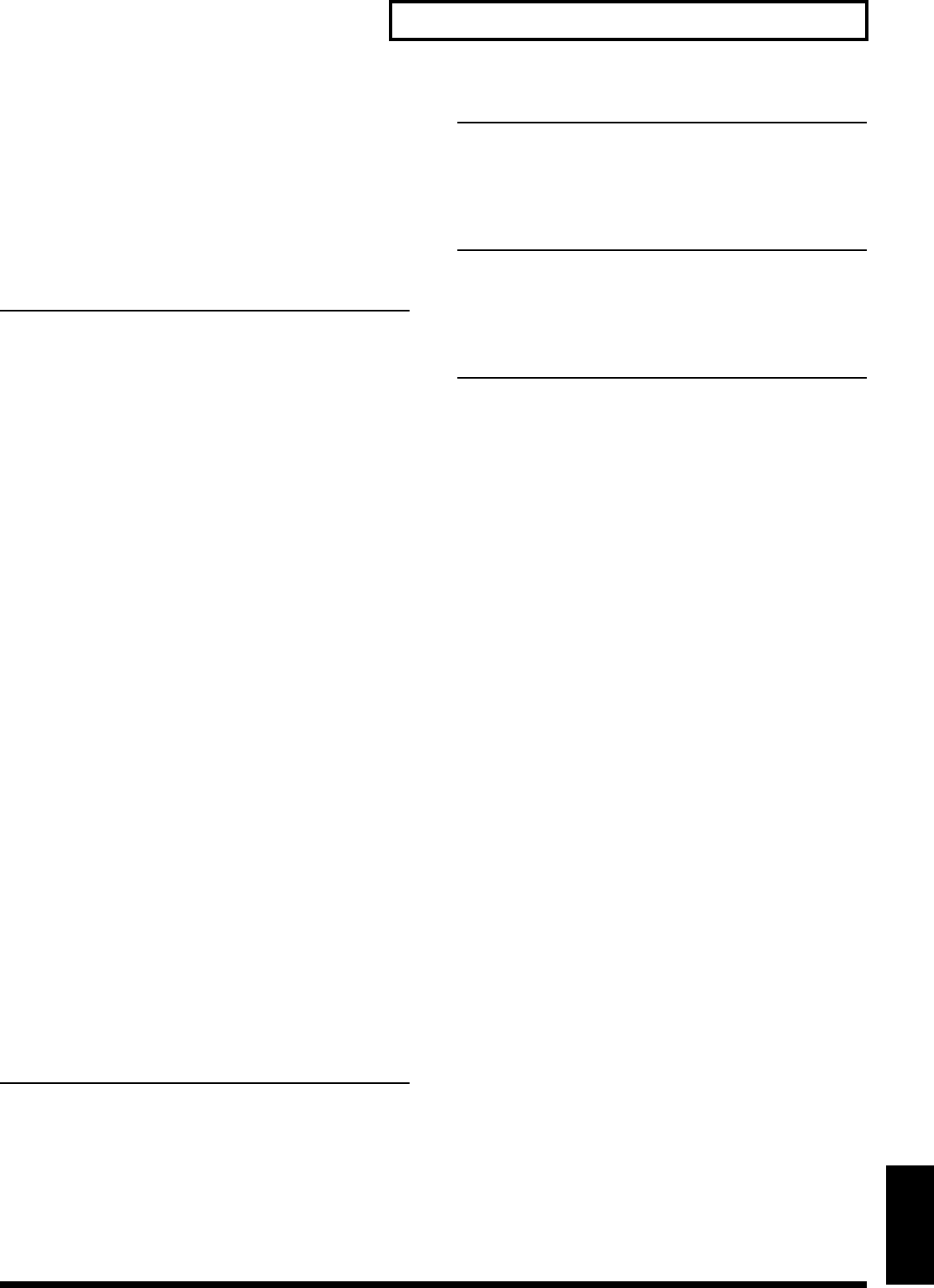
115
Effect/Parameter List
Appendices
Delay Bal (Delay Balance) #
Adjust the volume balance between the flanger sound that is
sent through the delay and the flanger sound that is not sent
through the delay. With a setting of “D100:0W,” only the
flanger sound will be output. With a setting of “D0:100W,” only
the flanger sound that is sent through the delay will be output.
Level (Output Level)
Adjust the output level.
37: CHORUS
→
FLANGR (Chorus
→
Flanger)
This effect connects a chorus and a flanger in series.
Cho Delay (Chorus Pre Delay Time)
Adjust the time delay from when the direct sound begins until
the chorus sound is heard.
Cho Rate (Chorus Rate)
Adjust the modulation speed of the chorus effect.
Cho Depth (Chorus Depth)
Adjust the modulation depth of the chorus effect.
Cho Bal (Chorus Balance) #
Adjust the volume balance between the direct sound and the
chorus sound. With a setting of “D100:0W,” only the direct
sound will be output. With a setting of “D0:100W,” only the
chorus sound will be output.
Flg Delay (Flanger Pre Delay Time)
Adjust the time delay from when the direct sound begins until
the flanger sound is heard.
Flg Rate (Flanger Rate)
Adjust the modulation speed of the flanger effect.
Flg Depth (Flanger Depth)
Adjust the modulation depth of the flanger effect.
Flg Fbk (Flanger Feedback Level)
Adjust the proportion (%) of the flanger sound that is fed back
into the effect. Negative (-) settings will invert the phase.
Flg Bal (Flanger Balance) #
Adjust the volume balance between the chorus sound and the
chorus sound that is passed through the flanger. With a setting
of “D100:0W,” only the chorus sound will be output. With a
setting of “D0:100W,” only the chorus sound that passes
through the flanger will be output.
Level (Output Level)
Adjust the output level.
38: CHORUS/DELAY
This effect connects a chorus and a delay in parallel. The
parameters are the same as for “35: CHORUS
→
DELAY.”
However, the parameter adjusts the volume balance between
the direct sound and the delay sound.
39: FLANGER/DELAY
This effect connects a flanger and a delay in parallel. The
parameters are the same as for “36: FLANGER
→
DELAY.”
However, the Delay Bal parameter adjusts the volume balance
between the direct sound and the delay sound.
40: CHORUS/FLANGER
This effect connects a chorus and a flanger in parallel. The
parameters are the same as for “37: CHORUS
→
FLANGER.”
However, the Flg Bal parameter adjusts the volume balance
between the direct sound and the flanger sound.
41: STEREO PHASER
With the Step effects, you can also make stepped changes in the
pitch of sounds to which the Phaser effect is applied.
Type (Phaser Type)
Selects the type of Phaser.
Type 2 adds more of the Phaser effect to the high frequencies
than Type 1.
Mode
Selects the number of stages in the phaser (4/8).
Polarity
Selects whether the left and right phase of the modulation will
be the same or the opposite.
INVERSE
: The left and right phase will be opposite. When
using a mono source, this spreads the sound.
SYNCHRO
: The left and right phase will be the same. Select this
when inputting a stereo source.
Manual #
Adjusts the center frequency to which the phase effect is
applied.
Rate (Phaser Rate) #
Adjust the frequency of modulation.
➔
Rate parameter can be set as a note-value of a tempo. In this
case, specify the value of the desired note.
Depth (Phaser Depth)
Adjust the depth of modulation.
Resonance (Phaser Resonance)
Adjust the amount of feedback for the phaser. Higher settings
will give the sound a stronger character.
Cross Fbk (Cross Feedback Level)
Adjust the proportion (%) of the phaser sound that is to be
returned to the input. Positive (+) settings will return the signal
to the input with the original phase, while negative (-) settings
produce an inverted phase.
Step Rate #
Adjust the frequency of pitch change.
➔
Step Rate parameter can be set as a note-value of a tempo. In
this case, specify the value of the desired note.
RD-700_e.book 115 ページ 2004年4月26日 月曜日 午前11時54分


















