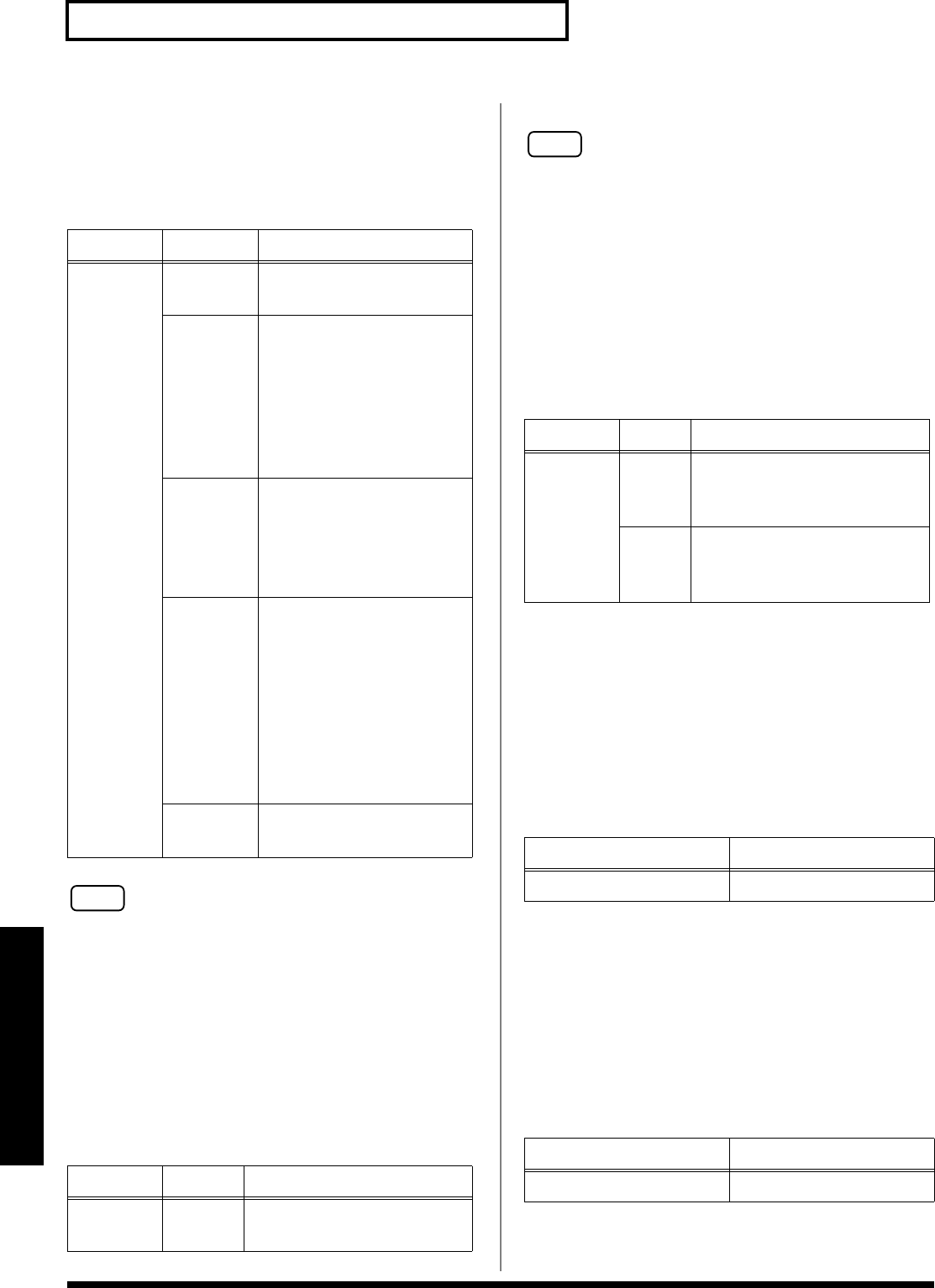
72
Detailed Settings for Each Function ([EDIT])
Edit Mode
Changing the Key Touch
(Key Touch)
The setting below allows you to adjust the response you get
from the keyboard when you finger the keys.
NOTE
This setting is switched automatically according to the value
of Key Touch Offset, which follows.
Making Fine Adjustments to the
Keyboard Touch (Key Touch Offset)
This setting provides even more precise adjustment of the
key touch than available with the Key Touch setting alone.
This allows you to get ten levels of adjustment between Key
Touch settings values.
NOTE
When this settings value continues into the positive or
negative direction, the Key Touch’s five-step value is
switched automatically in accordance with that value.
Setting a Constant Volume Level
in Response to the Playing Force
(Velocity)
This sets the sound to play at a fixed volume, regardless of
the strength used to play the keyboard (the velocity).
Changing the Timing of Sounds
in Response to the Velocity
(Velocity Delay Sens)
This sets the interval from the time the key is played to when
the sound is produced.
As the value is increased, the timing of the sound is delayed
more when more force is used to play the keys.
Changing the Touch Sensitivity
According to the Key Range
(Velocity Keyfollow Sens)
This setting changes the touch sensitivity according to the
key range being used.
As the value is increased, the touch becomes heavier in the
upper registers, and lighter in the lower keys.
Parameter
Value Description
Key Touch
SUPER
LIGHT
An even lighter setting than
LIGHT.
LIGHT
This sets the keyboard to a
light touch. You can achieve
fortissimo (ff) play with a less
forceful touch than usual, so
the keyboard feels lighter.
This setting makes it easy to
play, even for children.
MEDIUM
This sets the keyboard to the
standard touch. You can play
with the most natural touch.
This is the closest to the touch
of an acoustic piano.
HEAVY
This sets the keyboard to a
heavy touch. You have to fin-
ger the keyboard more force-
fully than usual in order to
play fortissimo (ff), so the
keyboard touch feels heavier.
Dynamic fingering adds
even more feeling to what
you play.
SUPER
HEAVY
An even heavier setting than
HEAVY.
Parameter
Value Description
Key Touch
Offset
-10– +9
The touch sensitivity becomes
heavier as the value increases.
Parameter
Value Description
Velocity
REAL
Volume levels and the way
sounds are played change in re-
sponse to the velocity.
1–127
Values for the volume and the
way sounds are played remain
constant.
Parameter
Value
Velo Delay Sens
-63–+63
Parameter
Value
Velo Keyfolw Sens
-63–+63
RD-700_e.book 72 ページ 2004年4月26日 月曜日 午前11時54分


















