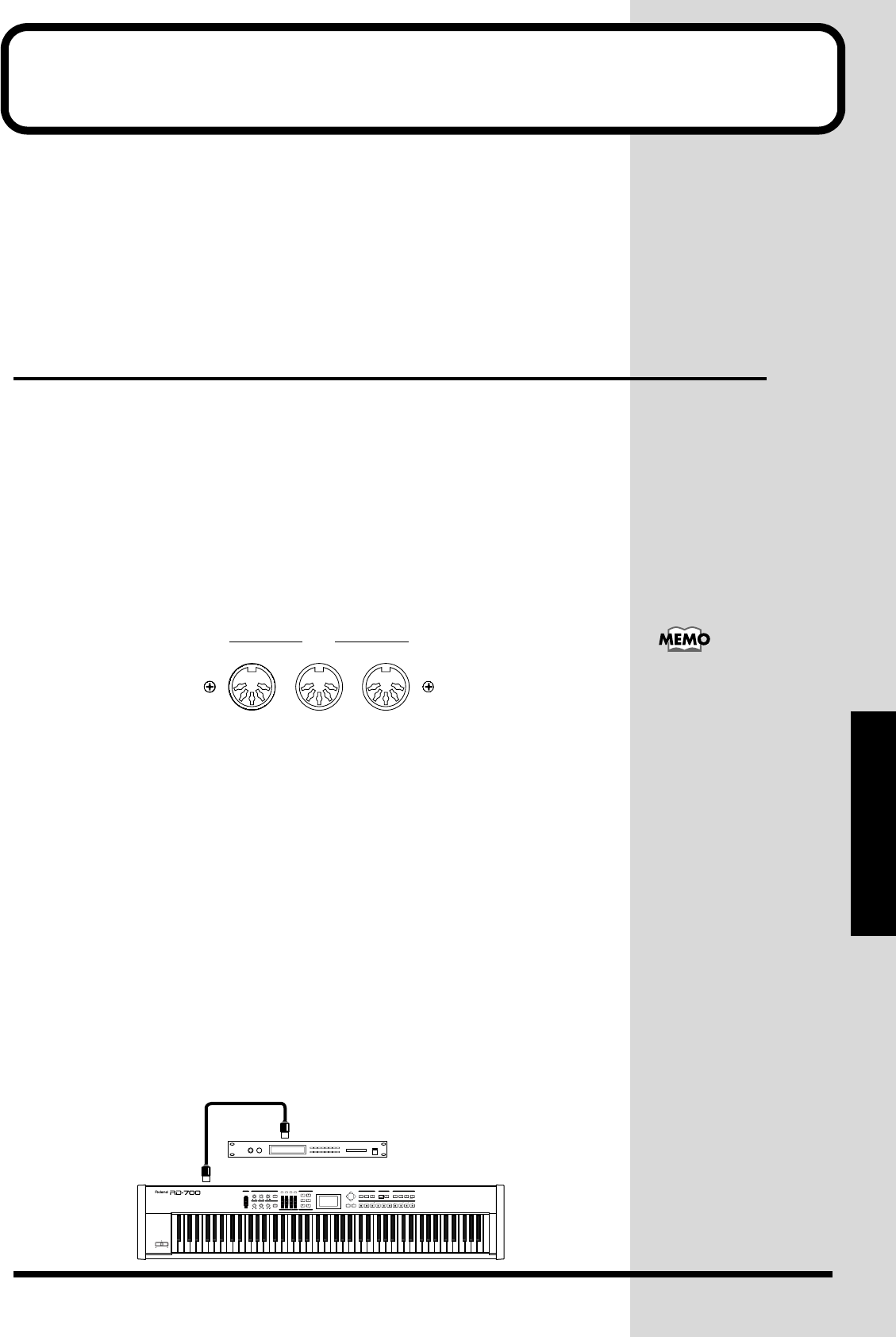
59
Master Keyboard
Using the RD-700 As a Master Keyboard
By connecting an external MIDI device to the MIDI OUT connector on the
RD-700’s rear panel, you can then control the external MIDI device with the
RD-700.
Normally, the RD-700 transmits Note messages from the MIDI OUT
connector, but when [MIDI TX] is on, you can control not only Note
messages, but a variety of other external MIDI device settings as well.
You can control internal and external sound generators independently.
What’s MIDI?
MIDI (Musical Instruments Digital Interface) is a standard specification that
allows musical data to be exchanged between electronic musical
instruments and computers. By using a MIDI cable to connect devices that
have MIDI connectors, you can create an ensemble in which a single MIDI
keyboard can play multiple instruments, or change settings automatically as
the song progresses.
About MIDI Connectors
The RD-700 has the following three types of MIDI connector. Their
functions differ as described below.
fig.Q3-02
MIDI N Connector
Performance messages from an external MIDI device are received here.
These incoming messages may instruct the RD-700 to play sounds or switch
tones.
MIDI OUT Connector
MIDI messages are transmitted from this connector to external MIDI
devices. The RD-700’s MIDI OUT connector is used for sending the
performance data of the keyboard controller section as well as data used for
saving various settings and patterns (Bulk Dump
➔
p. 92).
MIDI THRU Connector
MIDI messages received at MIDI IN connectors are re-transmitted without
change from this connector to an external MIDI device. Use this in situations
such as when you use multiple MIDI devices simultaneously.
Connecting to External MIDI Sound Generators
fig.Q3-03
THRU OUT IN
MIDI
For instructions on
connecting the external
devices, refer to
“Connecting the RD-700
to External Equipment”
(p. 22).
MIDI OUT
RD-700
MIDI IN
Sound Module A
MODULATION
BENDER
LOWER UPPER 2UPPER 1 A B
CURSOR
DEC/NO
INC/YES
ENTER
VOLUME
TRANSPOSEARPEGGIO
PIANO EDIT
SET UP
PIANO
ONE TOUCH
UPPER 1UPPER 2LOWERRHYTHM
PART SWITCH/LEVEL
MID HIGH
EQUALIZER
LOW
CONTROL
REVERB CHORUS
MULTI EFFECTS
PART SELECT EXPANSION
ON/OFF
ON/OFF
LAYERSPLIT
EDIT WRITE
NUM LOCKMIDI TX
DEMO PLAY
PIANO
0123456789
E.PIANO ORGAN STRINGS PAD GTR/BASS
WINDS
BRASS/
MALLET
CLAV/
SYNTH
VOICE/
RHY/GM2
TONE SELECT
FUNCTION
KEYBOARD CONTROL
RD-700_e.book 59 ページ 2004年4月26日 月曜日 午前11時54分


















