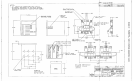Sample Sequencer
Appendix F
1. Remove zero OHM jumpers W2 and W4.
2. Install zero OHM jumpers W1 and W3.
3. Turn Off Points 3 and 4 at Sample Sequencer front membrane when Plug-In Track & Hold is
installed into number 2 slot.
4. Turn Off Points 7 and 8 at sample sequencer front membrane when Plug-In Track & Hold is
installed into number 9 slot.
5. You will now have dual outputs for sample points 1, 2, 5 and 6. See Figure F2 for wiring.
SENTRY Equipment Corp • P. O. Box 127•Oconomowoc, WI 53066 • 262/567-7256 • FAX: 262/567-4523
Web: www.sentry-equip.com • e-mail: sales@sentry-equip.com
74