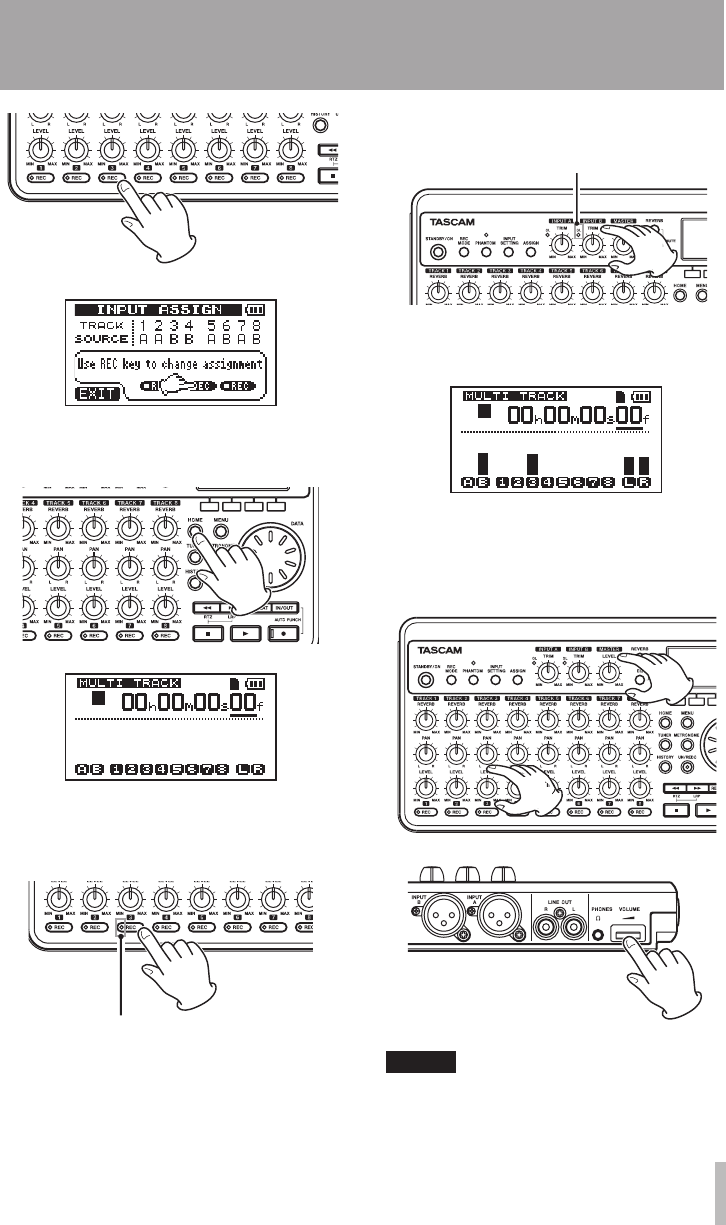
TASCAM DP-008 19
3 Press the HOME key to return to the
Home Screen.
4 Press the TRACK 3 REC key. The key
blinks showing that the track is in record
standby.
TRACK 3 REC indicator
5 Use the INPUT B TRIM knob to adjust
the mic input level. Set the TRIM knob so
that the INPUT B OL indicator does not
light even when the loudest sound to be
recorded is input.
OL indicator
The input level of built-in MIC B is shown
by the
B
meter on the screen.
Raise the TRACK 3 LEVEL knob, MASTER
LEVEL knob and VOLUME dial as
necessary to hear the mic input through
the headphones.
NOTE
If the OL indicator continues to light even
when the TRIM knob is turned down, the
mic signal itself is too loud. In this case,
2 – Quick Start Guides


















