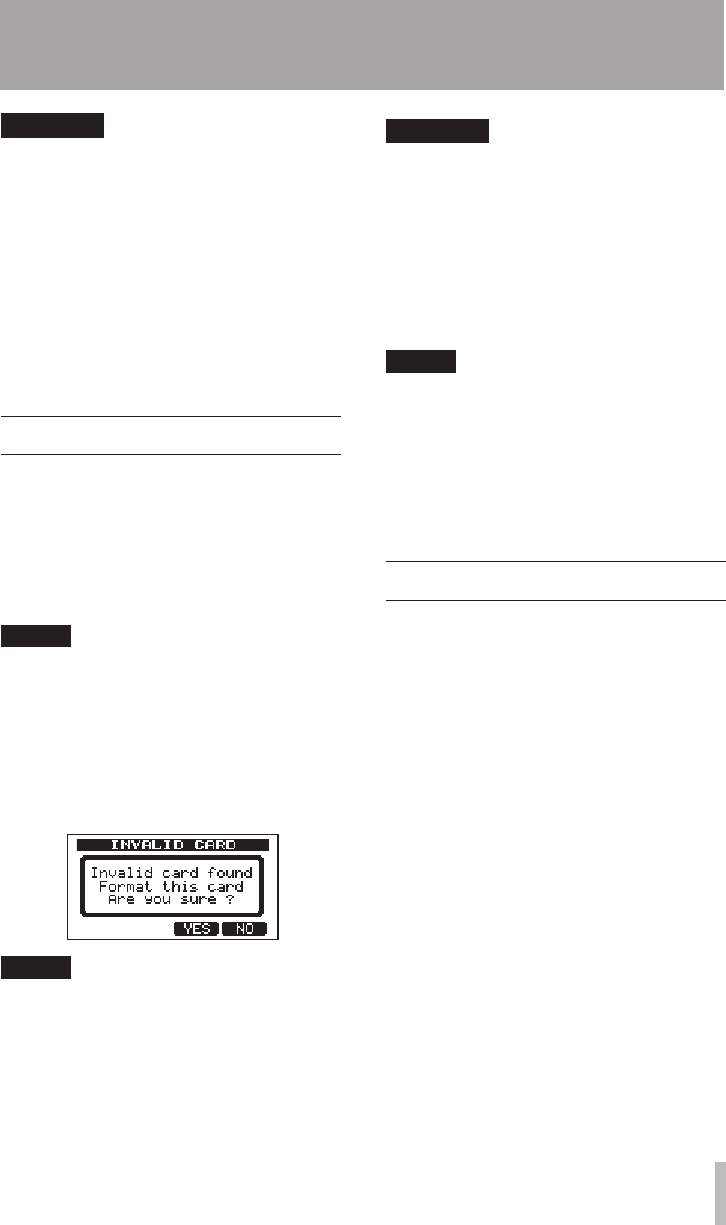
TASCAM DP-008 33
CAUTION
Do not remove the batteries or •
disconnect the power cable accidently
while the unit is operating. If you do so,
the unit cannot shut down properly and
all unsaved data will be lost. Lost data
cannot be restored. We recommend that
you also save the data manually often.
When the power is turned off, the •
operation history of the currently loaded
song will be erased (cleared). You will not
be able to undo or redo operations on
the song when you turn the power back
on.
Formatting SD cards
To use a new SD card with this unit, it is
necessary to format it rst. SD cards formatted
by the unit are divided into MTR partitions and
FAT partitions. SD cards with high capacities
can be formatted with multiple partitions.
For more information about partitions see “10
– SD Card Management” on page 68.
NOTE
The included SD card is already formatted
so formatting is not necessary. If you format
this card the demo song on it will be erased.
1 Set a new SD card.
The first time you put a new SD card in
this unit, a screen prompting you to format
it appears.
NOTE
The screen prompting you to format it also
appears if you put in an SD card that has
been formatted by any device other than
this unit.
CAUTION
If you format it, all data saved by the other
device will be erased and you will not be
able to recover it.
2 Press the F3 (
YES
) key to format the card
including creating the standard number
of partitions for the card capacity.
The Home Screen appears after the format
completes correctly.
NOTE
To cancel formatting press the F4 (NO) •
key.
Depending on the card capacity, the •
partition setting can be changed in some
cases. To do so, set the partition size in
the FORMAT item in the CARD menu
before formatting (see “10 – SD Card
Management” on page 68).
Recorder modes
This unit has four recorder modes.
MULTI TRACK
•
This mode allows the unit to operate as a
multitrack recorder.
BOUNCE
•
Use this mode to bounce tracks. (See
“Bouncing tracks” on page 53.)
MASTER REC
•
Use this mode to mix down tracks
and create a stereo master track. (See
“Mastering” on page 48.)
MASTER PLAY
•
Use this to play a stereo master track that
has been created.
When the power is turned ON, the unit always
starts in
MULTI TRACK
mode.
When in modes other than
MULTI TRACK
mode, some screen operations do not function.
In this Owner’s Manual, unless otherwise
noted, the recorder mode explained is assumed
to be the
MULTI TRACK
mode.
4 – Preparations


















