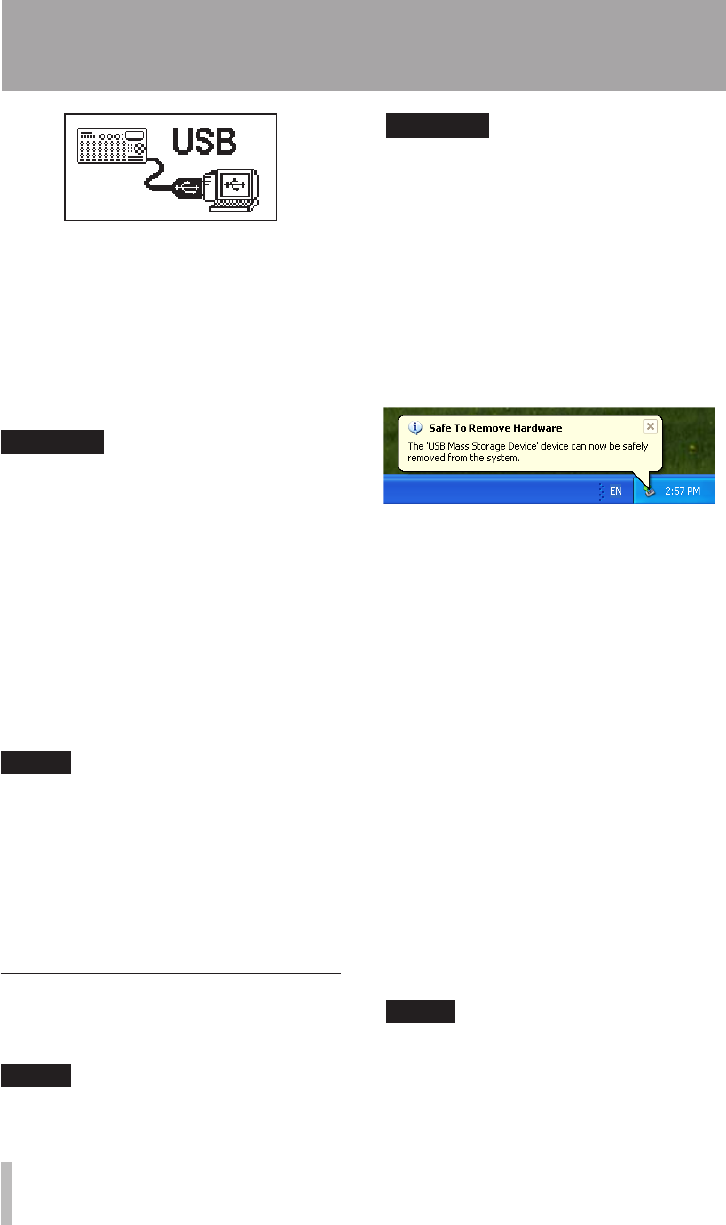
72 TASCAM DP-008
If you turn the unit’s power ON after making
the USB connection, the screen above appears
right away.
The unit appears as an external drive named
“DP-008” on the computer’s display.
The FAT partition of the TASCAM DP-008
has three directories (folders): BACKUP,
WAVE and UTILITY.
CAUTION
This unit can receive power from •
batteries or an AC adaptor. It cannot be
powered by a USB connection.
Do not change the names of three direc-•
tories (folder) in “DP-008”.
The total number of files and folders that •
this unit can recognize on a FAT partition
is 100. If the number exceeds 100, use a
computer or other device to move them.
Do not make a USB connection when the •
remaining battery level is low.
If the power turns OFF during data •
transfer, all the data will be lost. This lost
data cannot be restored.
NOTE
Confirm that you have copied all the files •
that you want to transfer to a computer
to the FAT partition before connecting
the unit and the computer by USB.
The UTILITY directory is used to, for •
example, update the system software
used by the unit. Please see the instruc-
tions included with the software update
for how to update.
Disconnecting
Use the following procedures to disconnect the
USB connection correctly.
NOTE
When disconnecting from a computer, the
procedure on the computer might be called
“eject” or “unmount.”
CAUTION
When transferring data, do not disconnect
the unit or remove the USB cable. Doing so
could cause data on the computer or this
unit to be damaged.
Disconnecting from Windows XP/
Windows Vista/Windows 7
Follow the procedures below to disconnect
computers that use Windows XP, Windows
Vista, or Windows 7 operating systems.
A PC card icon and arrow appear in the taskbar
(usually at the bottom right of the screen).
1 Left-click on this icon to open a pop-up
bar. Click this pop-up bar to disconnect
this unit from the computer.
2 After a message appears on the computer
screen saying that this unit can be dis-
connected, remove the USB cable.
This unit restarts and the Home Screen
appears on the display.
If a message appears on the computer
•
screen saying that this unit cannot be
disconnected safely, do not disconnect
the USB cable. Close all the computer
programs and windows that are accessing
files on this unit, and then try the operation
again.
Disconnecting from Macintosh
systems
1 Drag the “DP-008” icon that repre-
sents this unit to the Trash, or type
Command-E to eject the DP-008.
TIP
Depending on the OS version or OS
settings you might also be able to eject the
“DP-008” icon by clicking an eject button
next to it in the Finder window or by using a
control key.
11 – Exchanging Data with a Computer


















