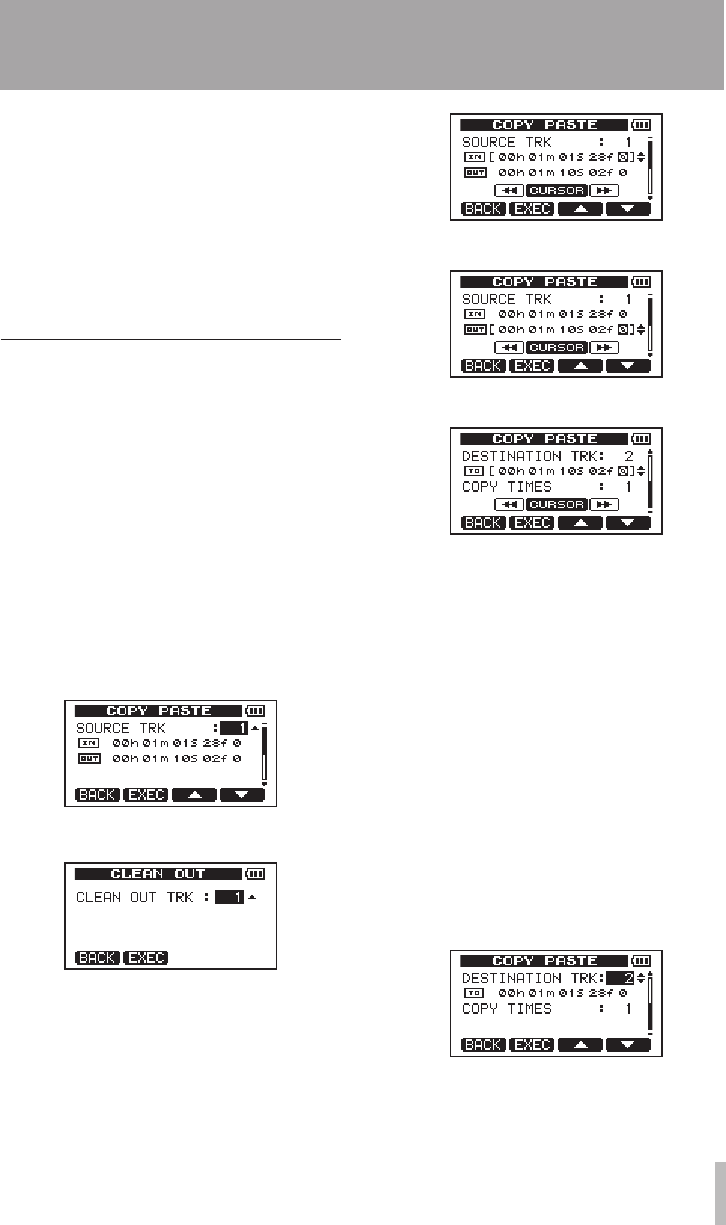
TASCAM DP-008 59
4 Select the setting item value. If there are
multiple setting items, use the F3 (§) and
F4 (¶) keys to select one. Turn the DATA
wheel to set an item’s value.
5 Press the F2 (
EXEC
) key to execute the
function.
Press the F1 (
BACK
) key to return to
the
TRACK EDIT
menu screen without
executing the function.
Explanation of items
SOURCE TRK
•
OPEN TRK
•
CUT TRK
•
SILENCE TRK
•
CLEAN OUT TRK
•
This is the track to be edited. The choices
available depend on the editing function.
1
•
to
8
: single tracks
1
•
/
2
,
3
/
4
,
5
/
6
,
7
/
8
: track pairs
1
•
-
8
: all tracks
MST
•
: stereo master track
ALL
•
: all tracks or the stereo master track
[SOURCE TRK screen]
[CLEAN OUT TRK screen]
IN/OUT/TO
These are the editing points. To change the IN,
OUT or TO point, use the Ô/ keys to
move the cursor and the DATA wheel to adjust
the time.
[IN point editing screen]
[OUT point editing screen]
[TO point editing screen]
DESTINATION TRK
Select the track that you want to be the
destination for a COPY, INSERT or MOVE
operation. The choices depend on what you
have already chosen for the
SOURCE TRK
as the
track to be edited.
When a single track has been set as the
SOURCE TRK
, the
DESTINATION TRK
choices
are
1
to
8
(single tracks).
When a track pair (for example, 1/2) has been
set as the
SOURCE TRK
, the
DESTINATION TRK
choices are
1
/
2
,
3
/
4
,
5
/
6
and
7
/
8
(track pairs).
When
1-8
(all tracks) has been set as the
SOURCE TRK
, the
DESTINATION TRK
choice
is
1-8
(all tracks). In other words, this setting
cannot be changed in this case.
8 – Editing Tracks


















