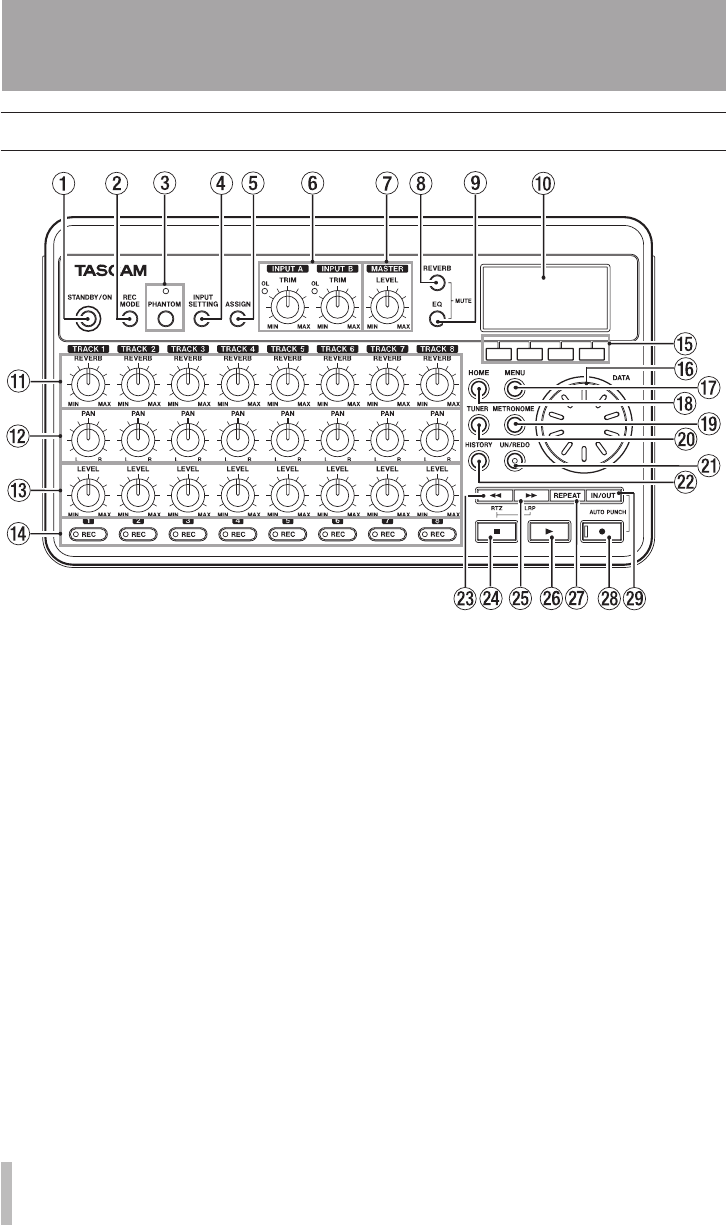
24 TASCAM DP-008
1 STANDBY/ON key
Press and hold this key to turn the unit
ON and OFF. (See “Start-up & shutdown”
on page 32.)
2 REC MODE key
Use this key to set the recorder mode.
Select between
MULTI TRACK
,
BOUNCE
,
MASTER REC
and
MASTER PLAY
. (See
“Recorder modes” on page 33.)
3 PHANTOM key and indicator
Press this key to open the phantom power
setting screen. When the phantom power
is on, the indicator lights.
4 INPUT SETTING key
Press this key to select the input source.
(See “Selecting the input source” on page
41.)
5 ASSIGN key
Use this to set (assign) the input (INPUT
A, INPUT B) for each track. Press this
key to open the
INPUT ASSIGN
screen on
the display. The input signal of the input
assigned to a track becomes the track’s
recording source. (See “Assigning inputs”
on page 43.)
6INPUT A and INPUT B TRIM knobs and
OL indicators
Use these knobs to adjust the input levels
for INPUT A and INPUT B. (See “Making
the first recording” on page 44.)
If the input source level is too high its OL
(overload) indicator lights.
7 MASTER LEVEL knob
Adjusts the monitoring level of the stereo
output signal.
This knob also adjusts the recording level
when performing a bounce, mix down or
mastering.
8 REVERB key
Press this key to open the reverb setting
screen. (See “Reverb” on page 46.)
Press this key and EQ key at the same
time to open the
TRACK MUTE
screen. (See
“Muting tracks” on page 47.)
Top panel
3 – Names and Functions of Parts


















