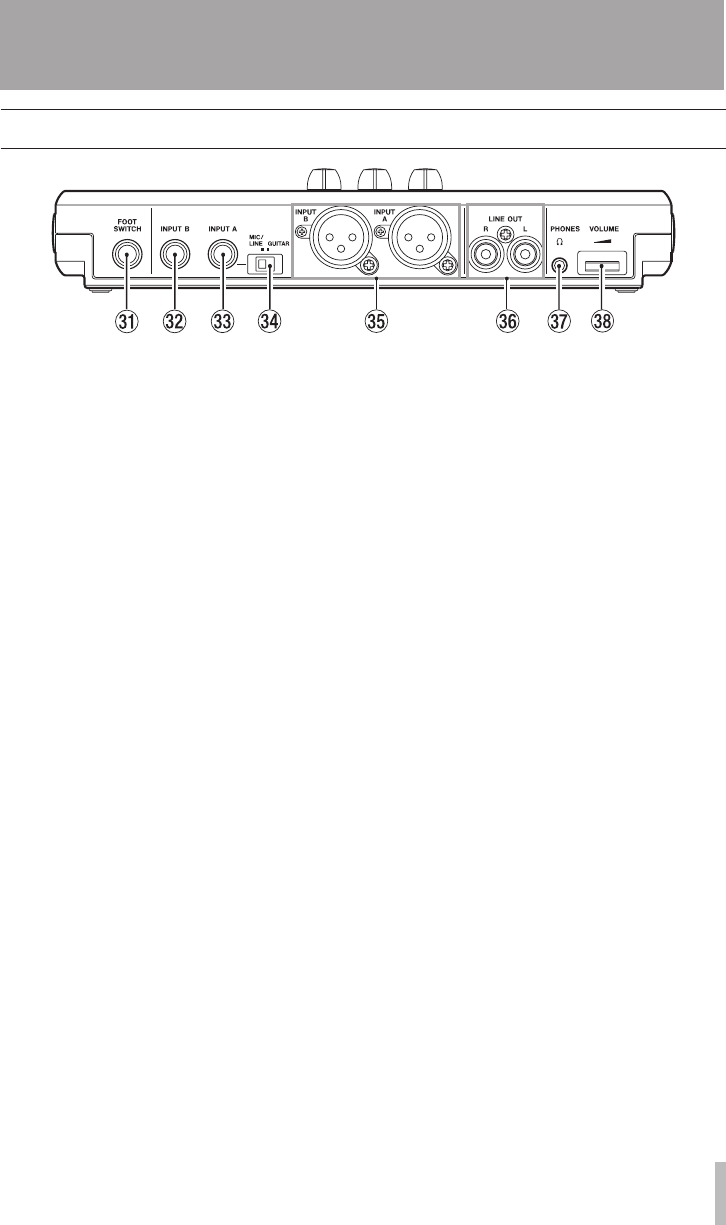
TASCAM DP-008 27
Rear panel
zFOOT SWITCH jack
You can use a foot switch to punch in and
out (start and stop recording).
x INPUT B jack (1/4” phone jack)
Use this as the input source by setting
INPUT B to external input (“
Ext.
Input
”) on the
INPUT SETTING
screen.
You can use this jack for a line level or
mic level signal (unbalanced connection).
c INPUT A jack (1/4” phone jack)
Use this as the input source by setting
INPUT A to
Ext. Input
(external input)
on the
INPUT SETTING
screen. You can
use this jack for a guitar/line level or mic
level signal (unbalanced connection).
Set the MIC/LINE–GUITAR switch
according to the input source.
vMIC/LINE-GUITAR switch
Set this switch to match the input signal
to the INPUT A jack on the rear panel. For
mic or line signals, set it to MIC/LINE.
For electric guitars and basses that are
connected directly, set it to GUITAR.
b INPUT A/INPUT B jacks (XLR jacks)
Condenser microphones that require
phantom power can receive it when
they are connected to these jacks. (See
“Phantom Power” on page 41.)
(Pin assignments—1: ground, 2: hot, 3:
cold)
If devices are connected to both the
XLR and the 1/4” phone jacks, the 1/4”
phone jack is given precedence (the XLR
connection is disabled).
nLINE OUT jacks
Use these to connect a monitoring system
(powered speakers or an amplifier with
speakers).
mPHONES jack
Connect headphones (with a stereo mini-
plug connector) to this jack.
, VOLUME dial
Use this to adjust the volume output from
the PHONES connector.
3 – Names and Functions of Parts


















