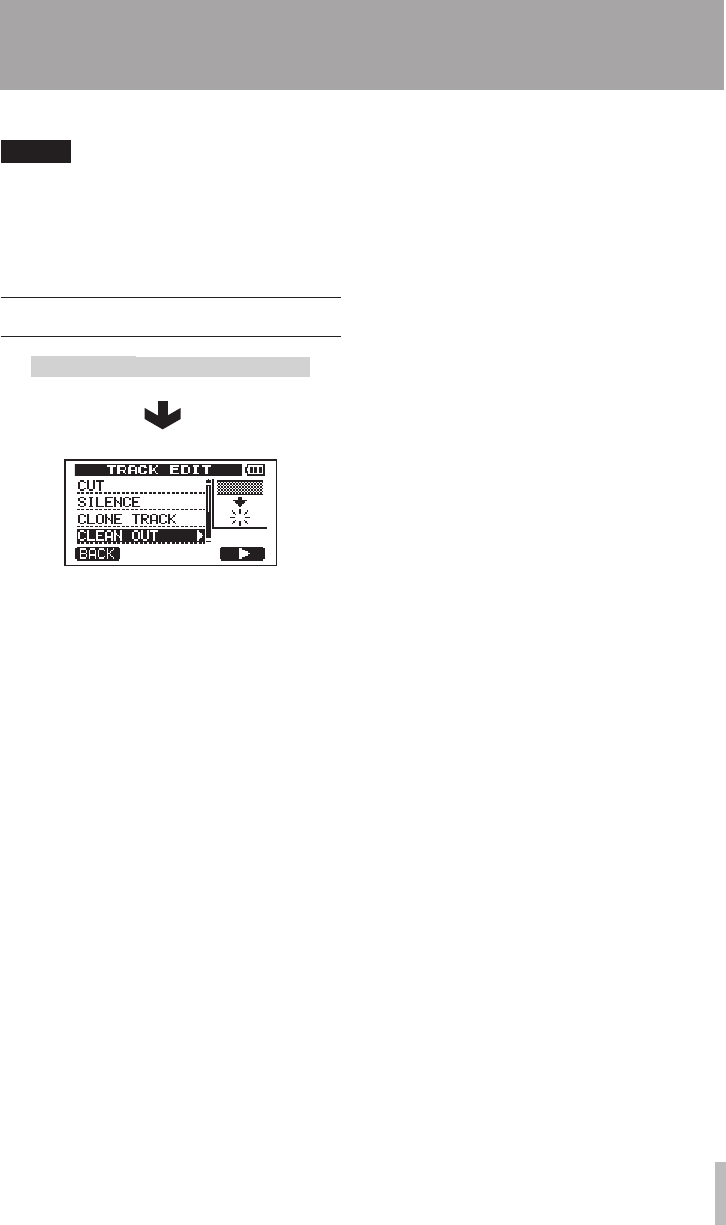
TASCAM DP-008 63
DESTINATION TRK
•
NOTE
If you choose the same track for both the
SOURCE TRK and the DESTINATION TRK and
press the F2 (EXEC) key, the “Same Track”
message appears and the operation is not
executed.
CLEAN out (track erase)
Use this function to completely erase the
selected track. This erases the entire track, so
the IN, OUT and TO points have no effect.
The following parameter is used in this
operation.
CLEAN OUT TRK (
•
1
to
8
,
1
/
2
,
3
/
4
,
5
/
6
,
7
/
8
,
1
-
8
)
8 – Editing Tracks


















