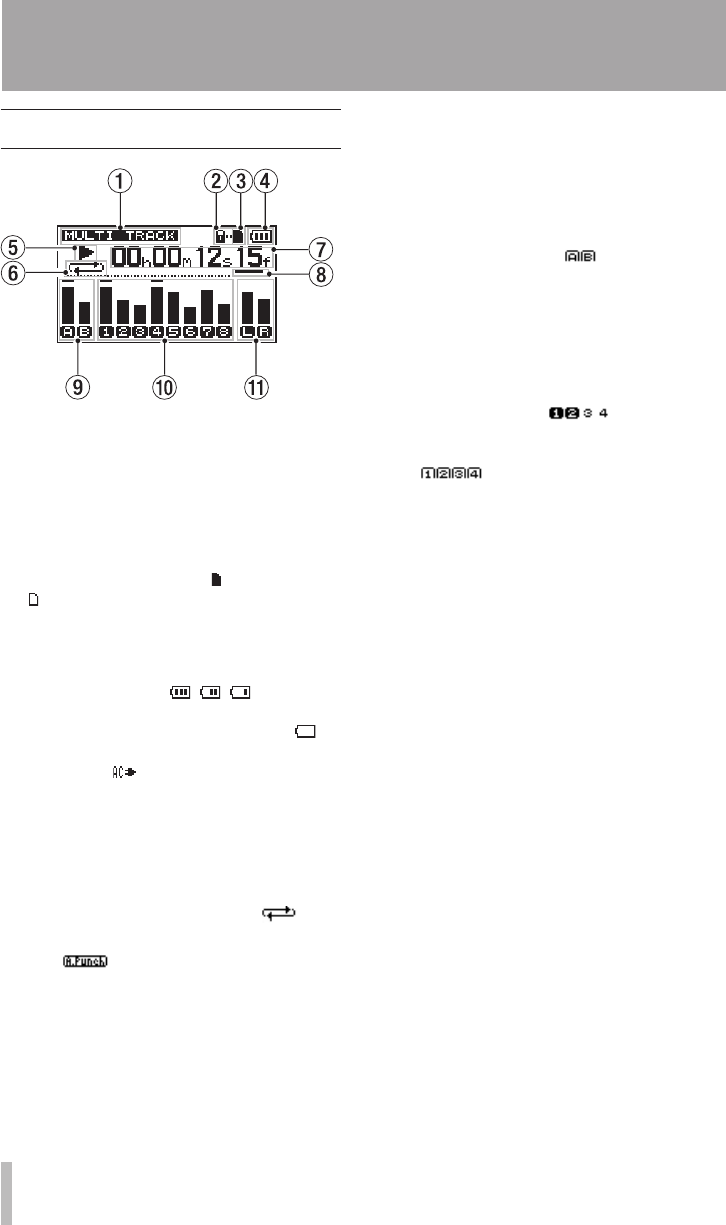
30 TASCAM DP-008
Home Screen
1 Recorder mode
Shows the current recorder mode.
2 SD card protected indication
This appears when the inserted SD card is
protected.
3 SD card insertion status
If an SD card is inserted appears. If not,
appears.
4 Battery status
When a battery is being used, a battery
icon shows the amount of power
remaining in bars ( , , ). The
battery is almost dead and the power will
soon turn off if the icon has no bars .
When using the PS-P520 AC adaptor (sold
separately) appears.
5 Recorder transport state
When playing Á appears. When stopped
·appears. When recording – appears.
6 Repeat playback/auto punch mode
indicator
When repeat playback is active
appears.
The icon appears when auto punch
mode is active
7 Recorder time counter
Shows the elapsed time from the start of
the song.
8 Cursor key that shows the time
increment being edited
Turning the DATA wheel changes the
value of the selected time increment.
9 Level meter and EQ status for INPUT A
and B
Shows the signal level for input sources A
and B.
When INPUT EQ is ON,
A
and
B
are
shown with frames ( ).
0 Level meters for tracks 1–8 and mute/EQ
status
Shows the input level when recording and
the playback signal level when playing
back.
When mute is ON, the track number is
shown in inverse ( ). When muting
is OFF and the TRACK EQ is ON, the
track number is shown with a frame
( ).
q Level meter for stereo outputs (L, R)
Shows the output signal level from the
LINE OUT jacks.
3 – Names and Functions of Parts


















