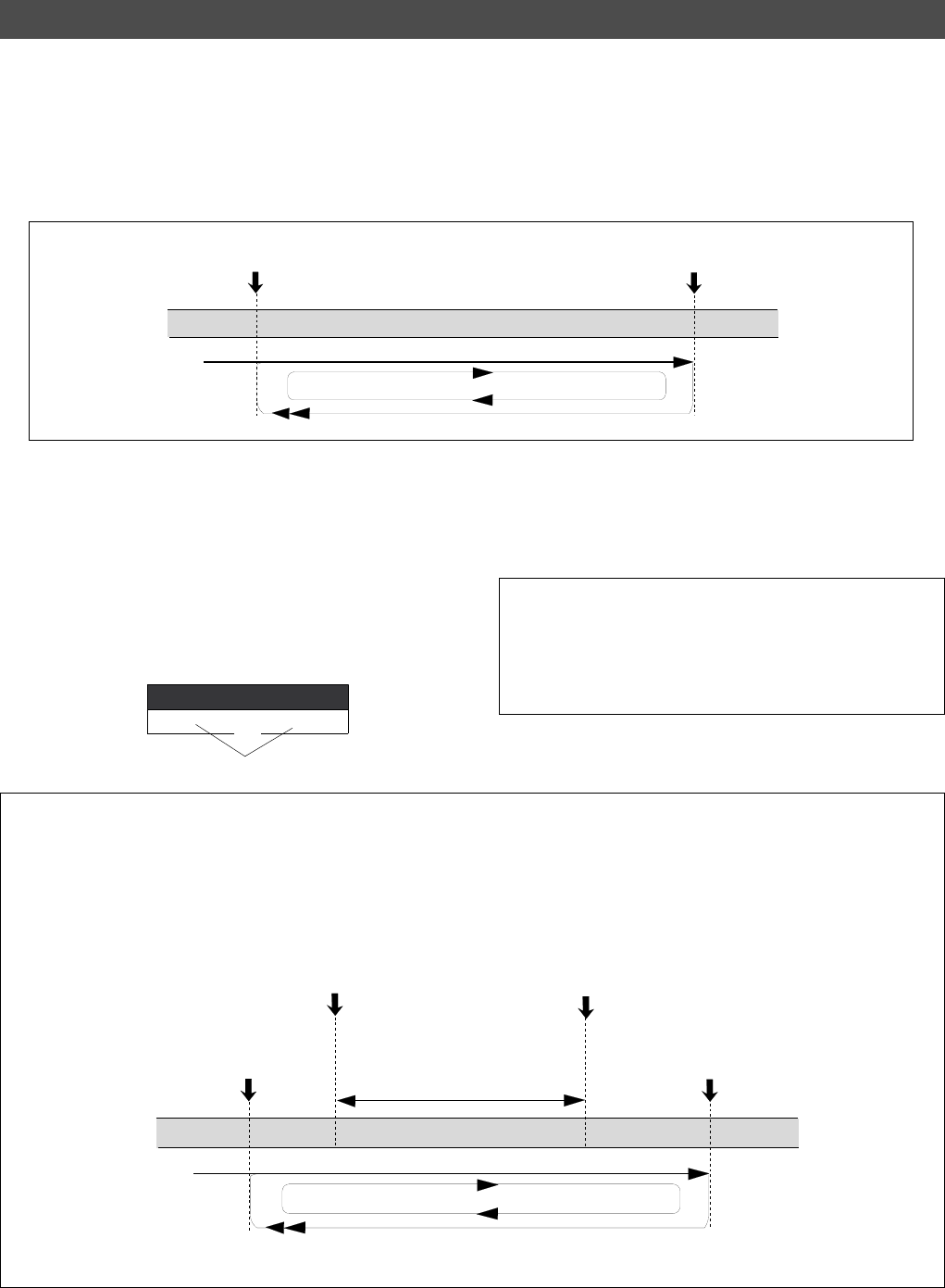
VR800 Owner’s Manual (Locate Function)
56
1. Store the AUTO RTN START and AUTO RTN END
points.
Refer to the chapter “Storing a Locate Point (Edit Point)”
on page 48 for information on storing the desired points
in the AUTO RTN START key and the AUTO RTN END
key.
2. Press the AUTO RTN/AUTO PLAY key to turn on
the [PLAY] and [RTN] indicator on the bottom of
the display.
3. Start playback a little before the AUTO RTN START
point.
The VR800 operates as shown in the diagram, and stops
at the AUTO RTN START point.
• You can set a preroll time in the [Preroll Time?] menu in
SETUP mode so that the VR800 will start playback preroll
time before the locate point. You can set the preroll time
from 0 to 10 seconds. Refer to the chapter “Changing the
Initial Settings (SETUP Mode)” on page 94.
<Hint>
You can make repeated Auto Punch In/Out rehearsal much easier and quicker by using the Auto Repeat function.
Set the AUTO RTN START point prior to the AUTO PUNCH IN point, and set the AUTO RTN END point after the AUTO
PUNCH OUT point. The recorder will repeat the operation automatically so you can concentrate on your rehearsal.
Cancel Auto Repeat mode before you record a take.
The VR800 will play this range repeatedly for rehearsal, which makes it easy for you to check the recording level and practice
your performance.
<Operation of the Auto Repeat mode.>
AUTO RTN END point
AUTO RTN START point
LOCATE
PLAYBACK
START
PLAYBACK
AUTO RTN END point
AUTO RTN START point
PLAYBACK
START
AUTO PUNCH IN point
AUTO PUNCH OUT point
Rehearsal range
PLAYBACK
LOCATE
Auto Repeat
The Auto Repeat function allows the VR800 to repeat playback up to the AUTO RTN END point, automatically
locate the AUTO RTN START point, then play up to the AUTO RTN END point until you cancel the function by
pressing the STOP button. To enable this function, both AUTO PLAY mode and AUTO RTN mode should be
turned on, and the AUTO RTN START point and the AUTO RTN END point should already be set.
Using this function will facilitate the Auto Punch In/Out and Manual Punch In/Out rehearsal. See “Hint”
after the following section.
RTN
AUTO
PLAY
Lights up


















