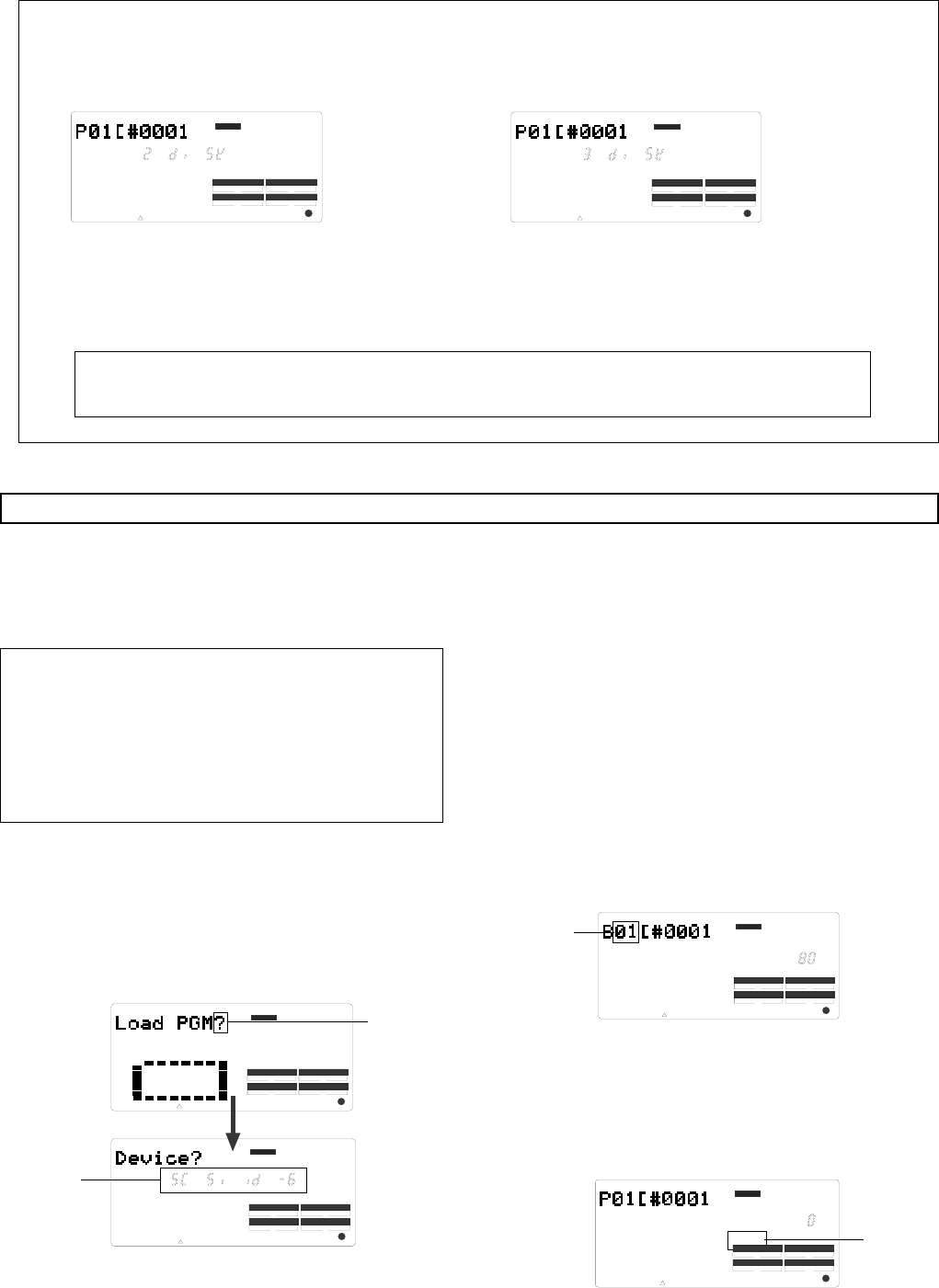
80
VR800 Owner’s Manual (Saving and Loading Song Data)
(e.g.)
Three backup disks are
required.
(e.g.)
Two backup disks are
required.
Note:
Mark the disks so that you can identify the order of the disks and you will be able to insert the disks in
the correct order to perform the load operation.
<Memo>
If Program data to be saved is larger than the space available on one backup disk, the VR800 tells you how many
backup disks you need when you select a Program in Step 6 of the previous procedure.
When you set the first disk, the save operation starts. When the disk is full, the VR800 automatically ejects the disk
and displays [Ins. Disk 2] (meaning “Please set the second disk.”).
Set the second disk to continue the save operation.
Loading data
1. Press the SETUP key to enter SETUP mode, then
use the JOG dial to select [Load PGM ?] menu.
2. Press the EXECUTE/YES key.
[Device ?] appears, and the selected input signal option
flashes. ([SCSi id-6] flashes.)
<[Load PGM ?] menu>
* Input signal options: [AdAt], [dAT], [SCSi id-6]
* Program options: P01 - P99 (an individual Program)
* Track options: When using an adat or DAT: tracks 1–8,
tracks 1–16, Tracks 1–24;
When using a SCSI disk: All tracks will be
automatically selected.
4. Select a flashing [SCSi id-6] and press the
EXECUTE/YES key.
The saved backup number (01) flashes. This means that
B01 on the backup disk is selected to load.
If only this backup file exists on the disk, turning the JOG
dial will allow you to select [B01] or [Eject].
Select [Eject] if you wish to change the disk.
If there are multiple backup files on the disk, using the
JOG dial allows you to select the desired backup data
(B01, B02, B03, etc.) or [Eject].
5. Press the EXECUTE/YES key.
The VR800 indicates that the load destination disk (cur-
rent drive disk) does not have any data, then indicates a
flashing [SURE?].
At this time, using the JOG dial allows you to select the
load destination Program.
* You can load data using the “Load PGM ?” menu in
SETUP mode. The following procedure assumes that
the backup disk has been inserted into the backup
SCSI drive, and a formatted disk has been inserted
into the current drive.
Flashing
Flashing
Flashing
Flashing
CLK
SYNC OUT DRIVE
SCSI
AUTO A.PUNCH
44.1kHz
DIGITAL
CLK
SYNC OUT DRIVE
SCSI
AUTO A.PUNCH
44.1kHz
DIGITAL
CLK
SYNC OUT DRIVE
SCSI
AUTO A.PUNCH
44.1kHz
SETUP
DIGITAL
CLK
SYNC OUT DRIVE
SCSI
AUTO A.PUNCH
SETUP
44.1kHz
DIGITAL
Normally, the initially displayed load device is the flash-
ing [SCSi id-6]. At this stage, if the JOG dial is rotated, in
addition to the flashing [SCSi id-6], [dAT] or [AdAt] can
be selected.
[dAT] or [AdAt] is selected when DAT or adat is used for
loading.
CLK
SYNC OUT DRIVE
SCSI
AUTO A.PUNCH
44.1kHz
DIGITAL
MB
CLK
SYNC OUT DRIVE
SCSI
AUTO A.PUNCH
SETUP
?
MB
SURE
44.1kHz
DIGITAL


















