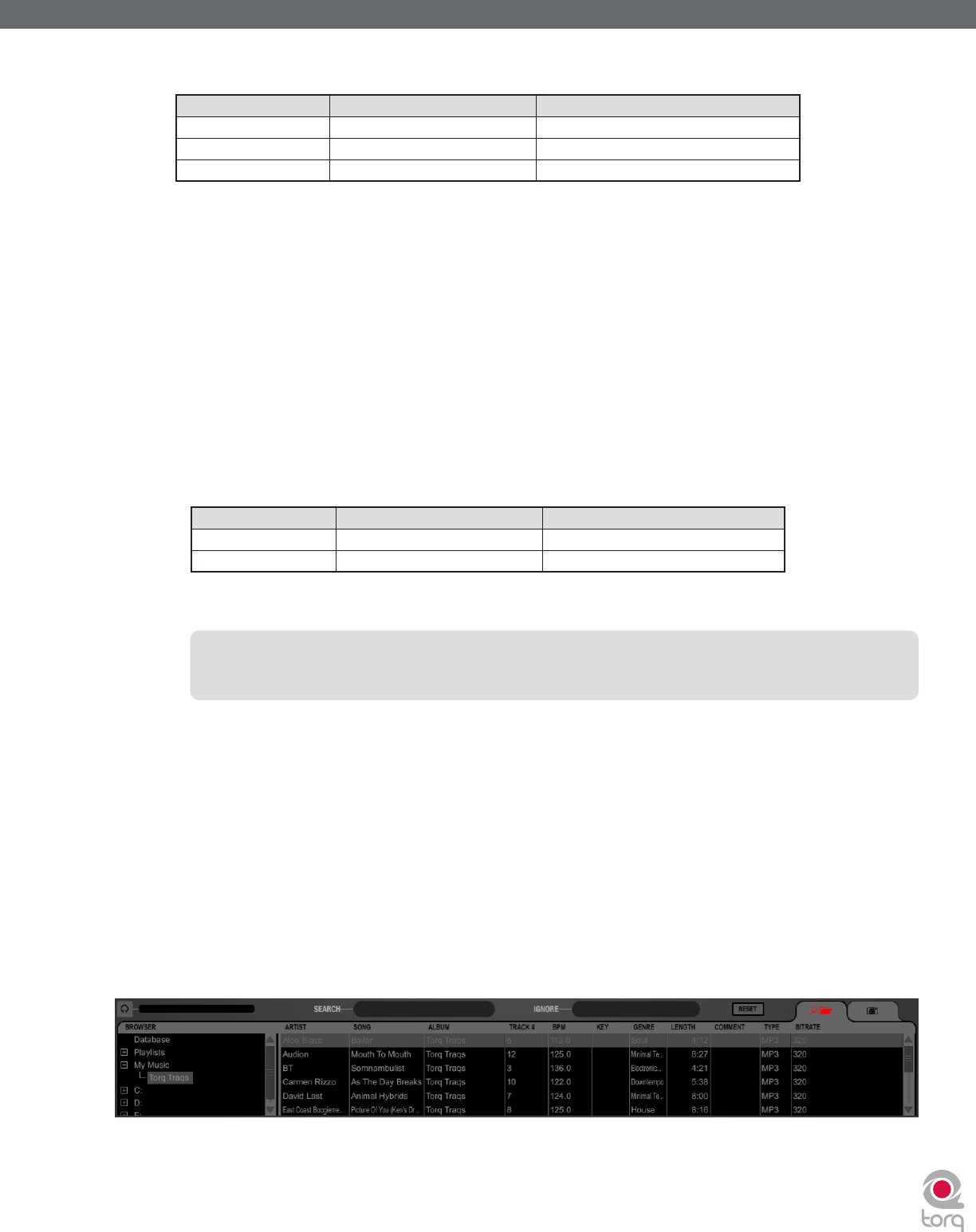
Torq 1.5 User Guide Chapter 1
54
Torq 1.5 User Guide Chapter 9
54
Using our example above, confining the search to the Song category would yield the following results:
Artist
4
Song Album
Deee-Lite Power of Love World Clique
Jennifer Love Hewitt Can’t Stand in the Way of Love Let’s Go Bang
Madonna I’d Rather Be Your Lover Bedtime Stories
Now, only the songs with “love” in their titles are shown.
< Ignore Field
Torq offers another method for refining your searches by means of the Ignore field. Here, you’ll enter terms
that you want Torq to omit from the search results. The Ignore command will only be applied to the currently
selected categories (explained above).
To omit terms from the search results:
1. Click to put a cursor in the Ignore Field.
2. Type in the term you would like to filter out of the search.
3. Torq will display only the songs that contain the information required in the Search field while omitting the
songs that fit the criteria of the Ignore field.
Again, using the example above, entering the term “Lover” into the Ignore field will return the following list:
Artist
4
Song Album
Deee-Lite Power of Love World Clique
Jennifer Love Hewitt Can’t Stand in the Way of Love Let’s Go Bang
You’ll see that, as a result, “I’d Rather Be Your Lover” has been removed from the list.
4
Note: Reference to artists and bands is for informational purposes only and does not imply an endorsement
or sponsorship of Torq by such artists or bands.
< Reset Button
When you are done with your search and are ready to begin a new one, press the Reset button. This will clear
the Search and Ignore fields as well as deselect any categories that had been previously selected.
Playlists
While many DJs will perform “off-the-cuff” without any previous rehearsal or forethought, other DJs will “pre-program”
their sets, either due to the complexity of the set or simply as a method for remembering vital songs (this can be helpful
for wedding or party DJs who take requests).
Torq features Playlists to help you organize and store lists of songs. You can create and manage multiple Playlists, each
with as many songs as you like. Each Playlist can then be edited by adding or deleting tracks, or by rearranging their order
within the Playlist.


















