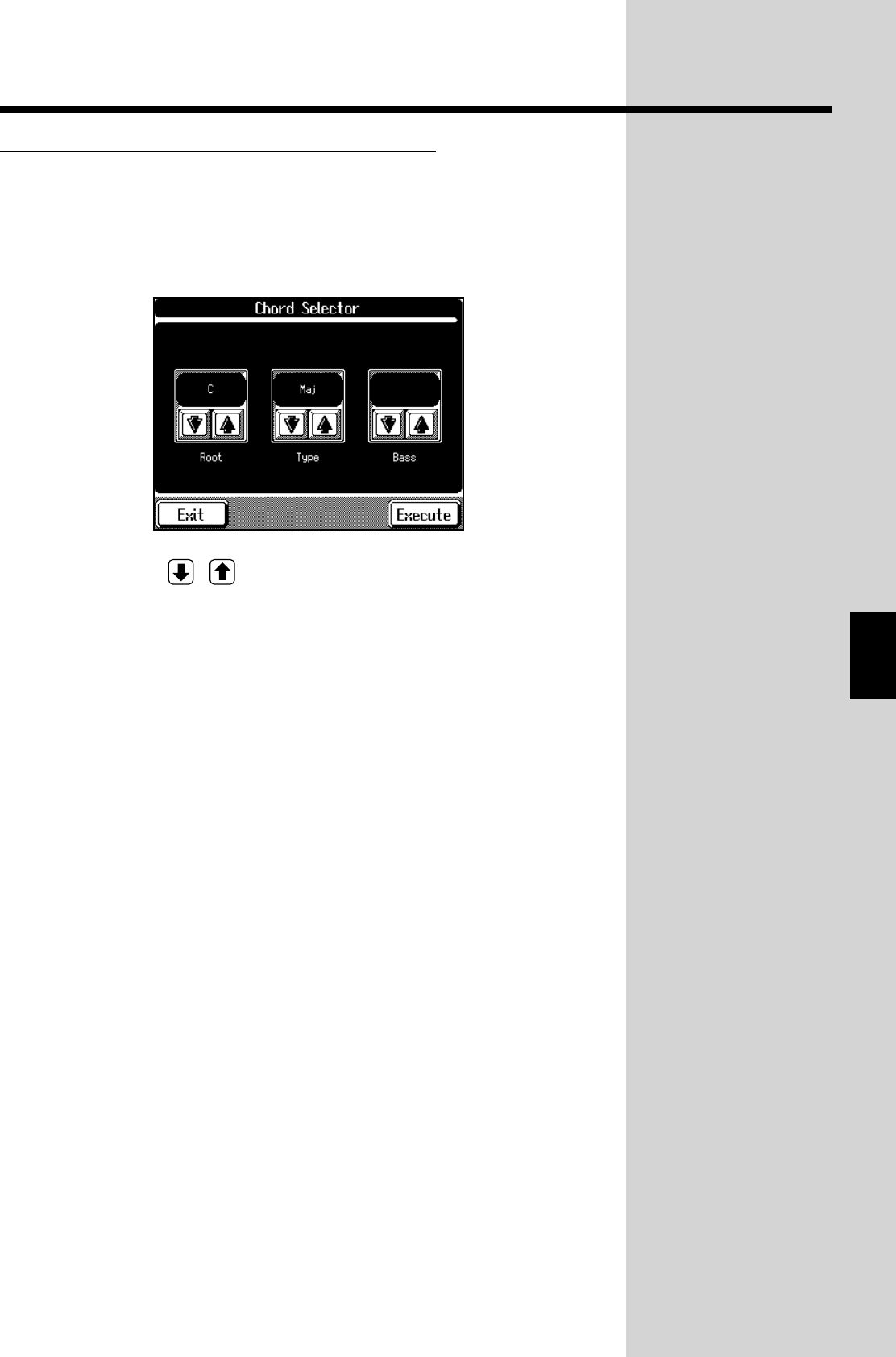
107
Chapter 4 Recording and Saving the Performance
Chapter 4
Inputting Chords Without Playing the Keyboard
You can use <Chord> at the bottom of the Chord Sequencer screen to
specify chords on the screen.
1. At the Chord Sequencer screen, touch <Chord>.
The following screen will appear.
fig.04-10.e_60
2. Touch the to specify a chord.
Touch <Exit> to return the Chord Sequencer Screen.
3. Touch <Execute> to enter the chord.
You are returned to the Chord Sequencer screen.


















