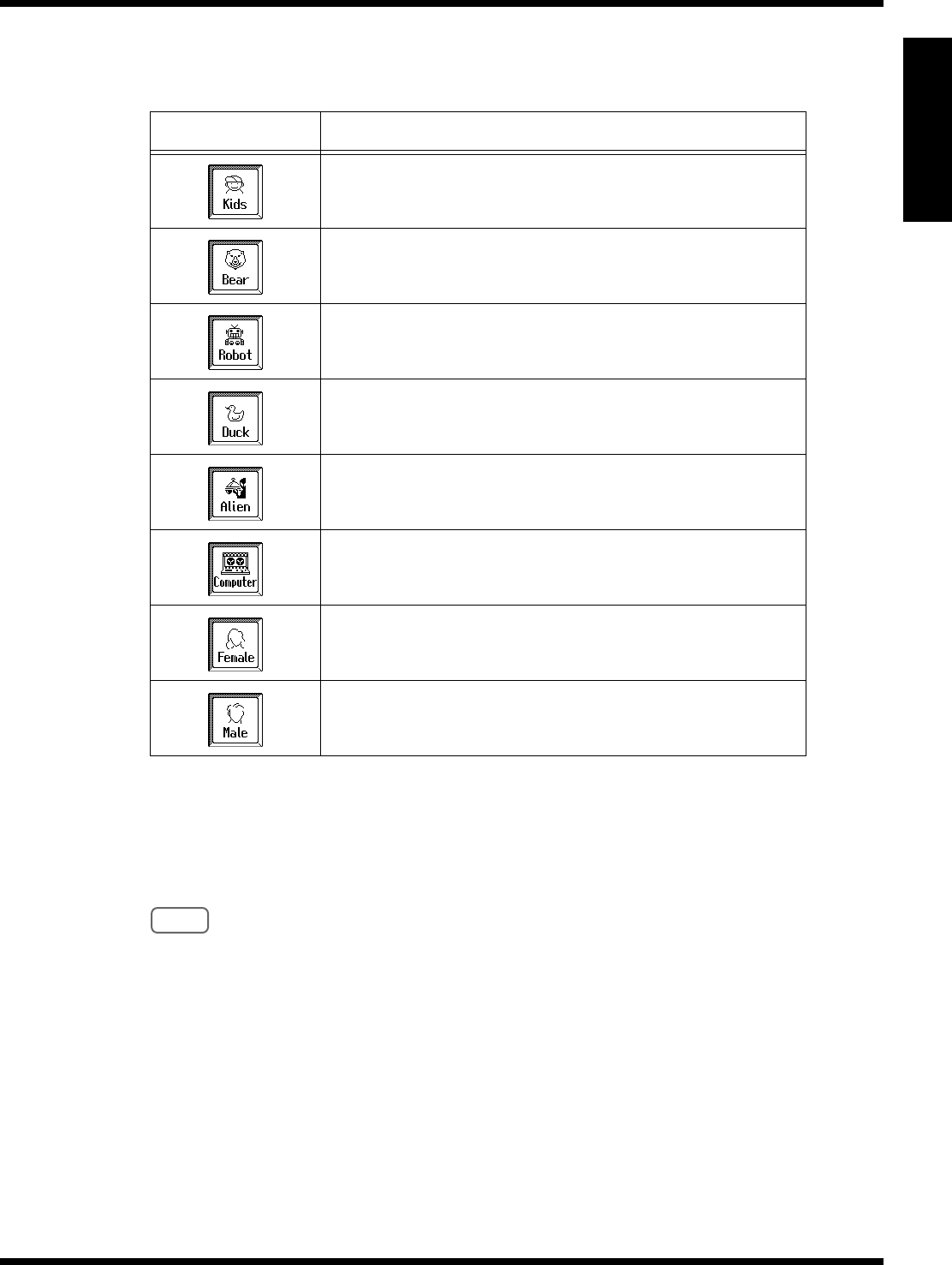
45
Using Music Files
Quick Start
3. Touch one of the icons on the screen.
Here’s what the different icons do.
4. Sing through the microphone.
Your voice is transformed according to the item you selected.
When you use the Voice Transformer function, the resonance setting for the
piano (see p. 144) may sometimes be reset.
5. Touch the icon you selected in step 3 again to cancel the Voice
Transformer function.
Touch <Exit> to go back to the Vocal Effects screen.
Display Description
Makes your voice sound like a child’s.
Makes your voice sound like a big animal’s.
Makes your voice sound like a robot’s.
Makes your voice sound like a duck’s.
Makes your voice sound like an alien’s.
Makes your voice sound like computer.
Makes a man’s voice sound like a woman’s.
Makes a woman’s voice sound like a man’s.
NOTE


















