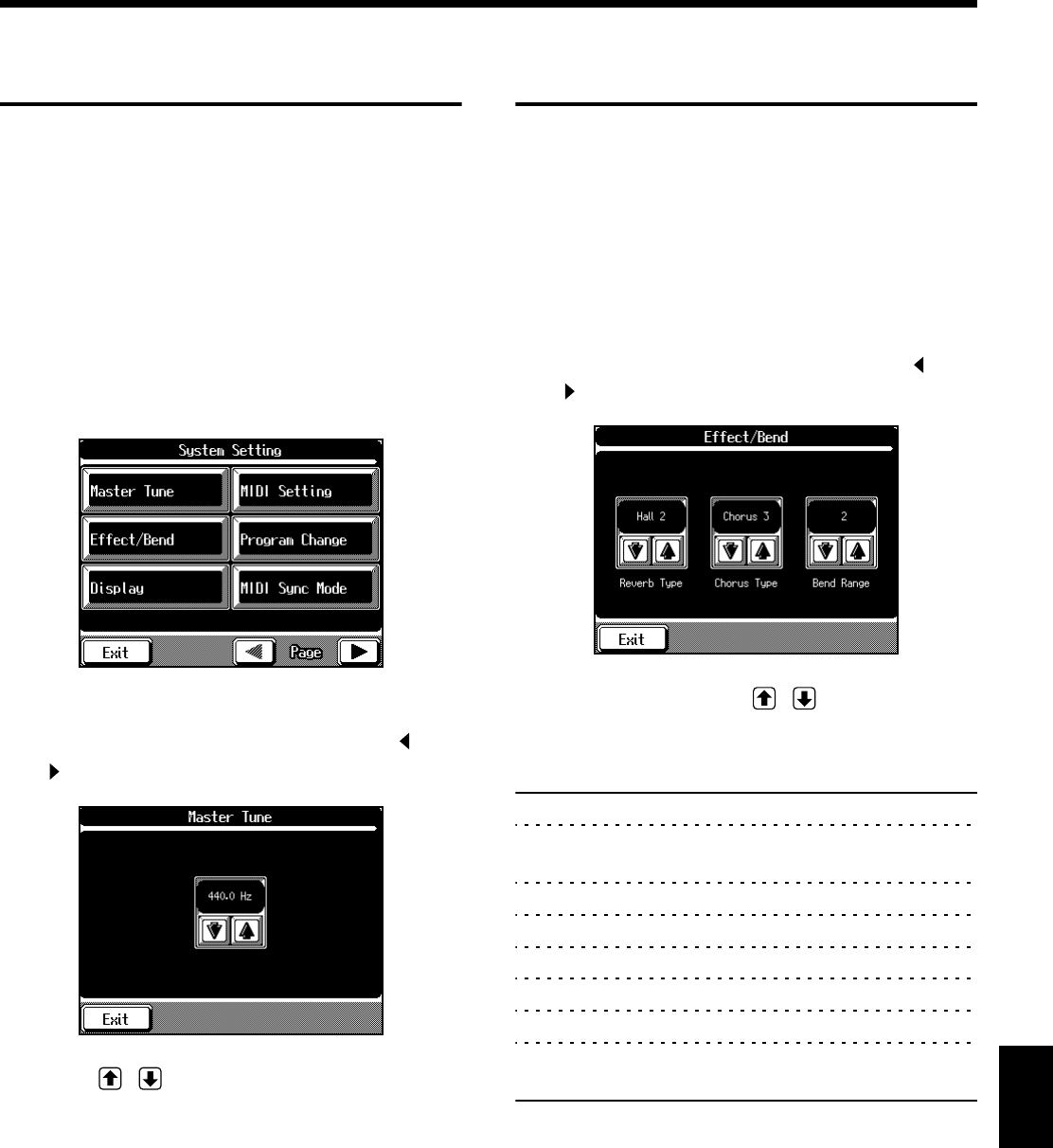
151
Chapter 8 Changing Various Settings
Chapter 8
Adjusting the Standard Pitch
(Master Tuning)
The standard pitch generally refers to the pitch of the note
that’s played when you finger the middle A key. For a
cleaner ensemble sound while performing with one or more
other instruments, ensure that each instrument’s basic pitch
is in tune with that of the other instruments. This tuning of
all the instruments to a standard pitch is called “Master
Tuning.”
1. Press the [Function] button.
The Function screen appears.
2. Touch <System Setting>.
fig.08-23.eps
3. Touch <Master Tune>.
If <Master Tune> is not displayed, touch Page < > and
<> to switch screens.
fig.08-23.eps
4. Touch to change the standard pitch.
The standard pitch can be set to any value from 415.3–
466.2 Hz. The setting is at “440.0 Hz” when the piano is
powered up.
Touch <Exit> to go back to the Function screen.
Changing the Type of Reverb
Effect
By changing the reverberations of the notes, you can enjoy
the atmosphere of performance in a wide variety of different
locations.
1. Press the [Function] button.
The Function screen appears.
2. Touch <System Setting>.
3. Touch <Effect/Bend>.
If <Effect/Bend> is not displayed, touch Page < > and
<> to switch screens.
fig.08-16.e
4. Touch <Reverb Type> to change the
type of reverb.
Display Type Description
Room 1 Simulates the reverb of a conference room
Room 2 Simulates the reverb of a performance
lounge
Room 3 Simulates the reverb of a large, open room
Hall 1 Simulates the reverb of a large concert hall
Hall 2 Simulates the reverb of a small concert hall
Plate Applies a bright, metallic reverb
Delay Repeats the sound many times, like an echo
Panning Delay Makes the sound jump back and forth
between the left and right speakers
Touch <Exit> to go back to the Function screen.
* Changing the type of Reverb effect may also change the setting
for “Adding Ambience from Different Venues to Songs
(Ambience)” (p. 142).
→ Check out “Adding Reverberation to Sounds (The Reverb
Effect)” (p. 59).


















