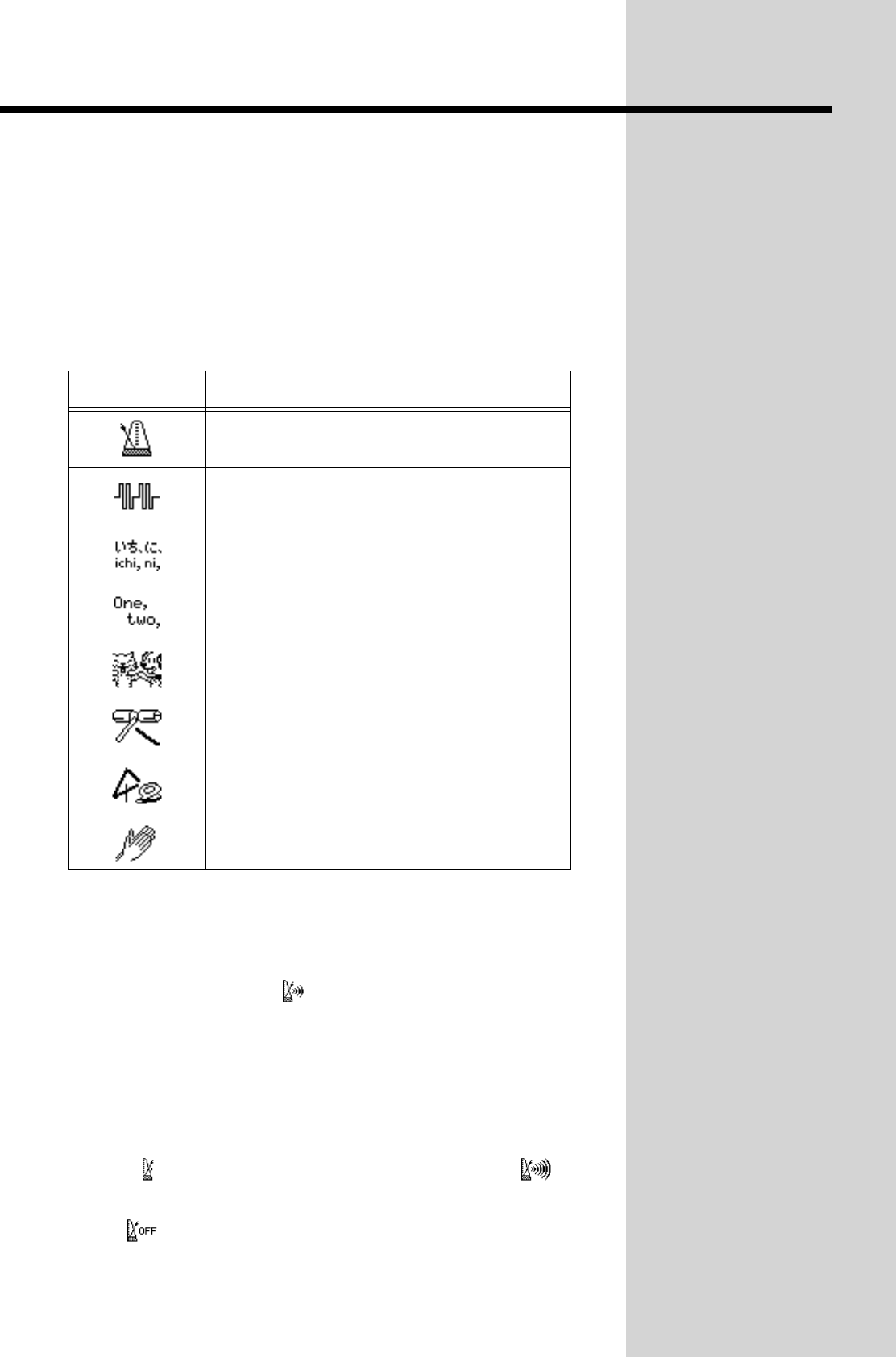
66
Chapter 1 Performance
■ Changing the Type of Sound
You can change the type of sound of the metronome.
When you turn on the power, the setting is for “ordinary metronome
sound.”
1. At the Metronome screen, touch <Sound>.
The type of sound appear at the bottom of the screen.
2. Touch the screen to select a metronome sound.
■ Changing the Volume
You can adjust the volume of the metronome to any of ten possible levels.
Metronome volume is set to “ (5)” when the keyboard is turned on.
1. At the Metronome screen, touch <Volume>.
The available choices for the volume level appear at the bottom of the
screen.
2. Touch the volume icon you like.
Choosing sets the volume to the lowest level, and choosing sets it
to the highest level.
Choose to silence the metronome sound.
Display Description
Ordinary metronome sound
Electronic metronome sound
A voice counting “1, 2, 3” in Japanese.
A voice counting “1, 2, 3” in English
Dog and cat cries
Woodblock sound
Triangle and castanet sounds
Clapping


















