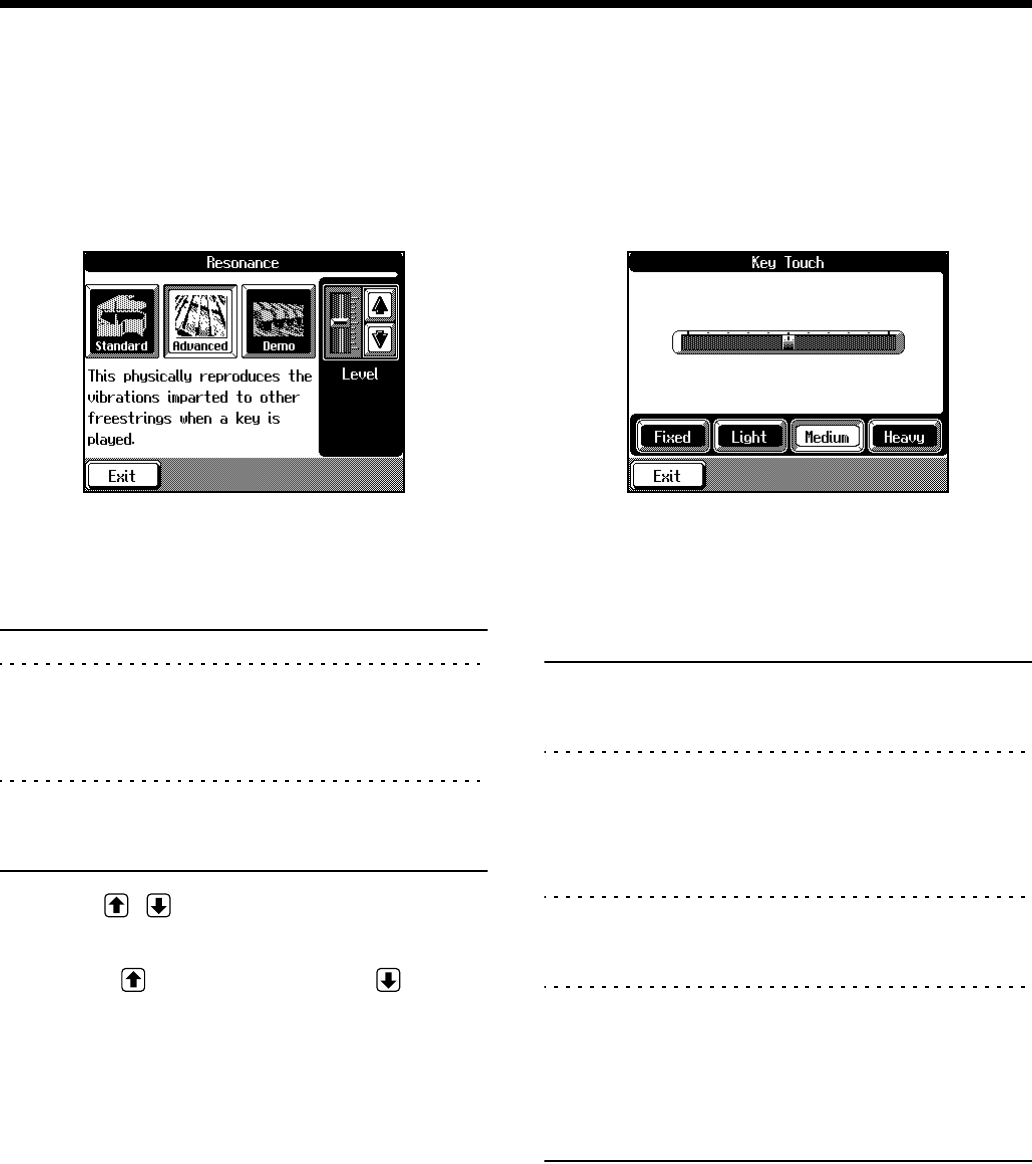
144
Chapter 8 Changing Various Settings
■ Adjusting Resonance
You can adjust this resonance (Sympathetic Resonance)
when the damper pedal is depressed.
1. At the Piano Customize screen (p. 142), touch
<Resonance>.
The following screen will appear.
fig.08-07.eps
2. Touch the <Standard>, <Advanced>, or <Demo>
icon to choose the type of resonant sound.
Indication Description
Standard This replicates the resonance inside a piano.
Advanced This physically reproduces the vibrations
imparted to other free strings when a key is
played, so it can give you the same feel as the
reverberations of an acoustic piano.
Demo In addition to the effects of Advanced, this also
replicates the noise when you depress the
pedal.
3. Touch to adjust the amount of
Resonance Sound.
Touching intensifies the effect; touch to reduce
the amount of effect.
Touch <Exit> to go back to the Piano Customize screen.
* If you use the Voice Transformer (p. 44) or the Harmonist (p.
46), the resonant sound may sometimes be reset to its original
value.
→ When you’ve chosen <Demo>, touching <Exit> changes the
setting for resonant notes to <Advanced>.
■
Changing Key Touch (Key Touch)
You can vary the touch of the keyboard when you finger the
keys.
1. At the Piano Customize screen (p. 142), touch
<Key Touch>.
The following screen will appear.
fig.08-04.eps
2. Touch the <Fixed>, <Light>, <Medium>, or
<Heavy> icon to make the setting for keyboard
touch.
Indication Description
Fixed Notes are sounded at an unchanging volume
level, regardless of how lightly or forcefully
you finger the keyboard.
Light This sets the keyboard to a light touch. You
can achieve fortissimo (ff) play with a less
forceful touch than usual, so the keyboard
feels lighter. This setting makes it easy to play,
even for children.
Medium This sets the keyboard to the standard touch.
You can play with the most natural touch. This
is the closest to the touch of an acoustic piano.
Heavy This sets the keyboard to a heavy touch. You
have to finger the keyboard more forcefully
than usual in order to play fortissimo (ff), so
the keyboard touch feels heavier. Dynamic
fingering adds even more feeling to what you
play.
3. To make fine adjustments, touch the bar graph.
The on-screen bar graph shows the keyboard touch.
Touch <Exit> to go back to the Piano Customize screen.


















