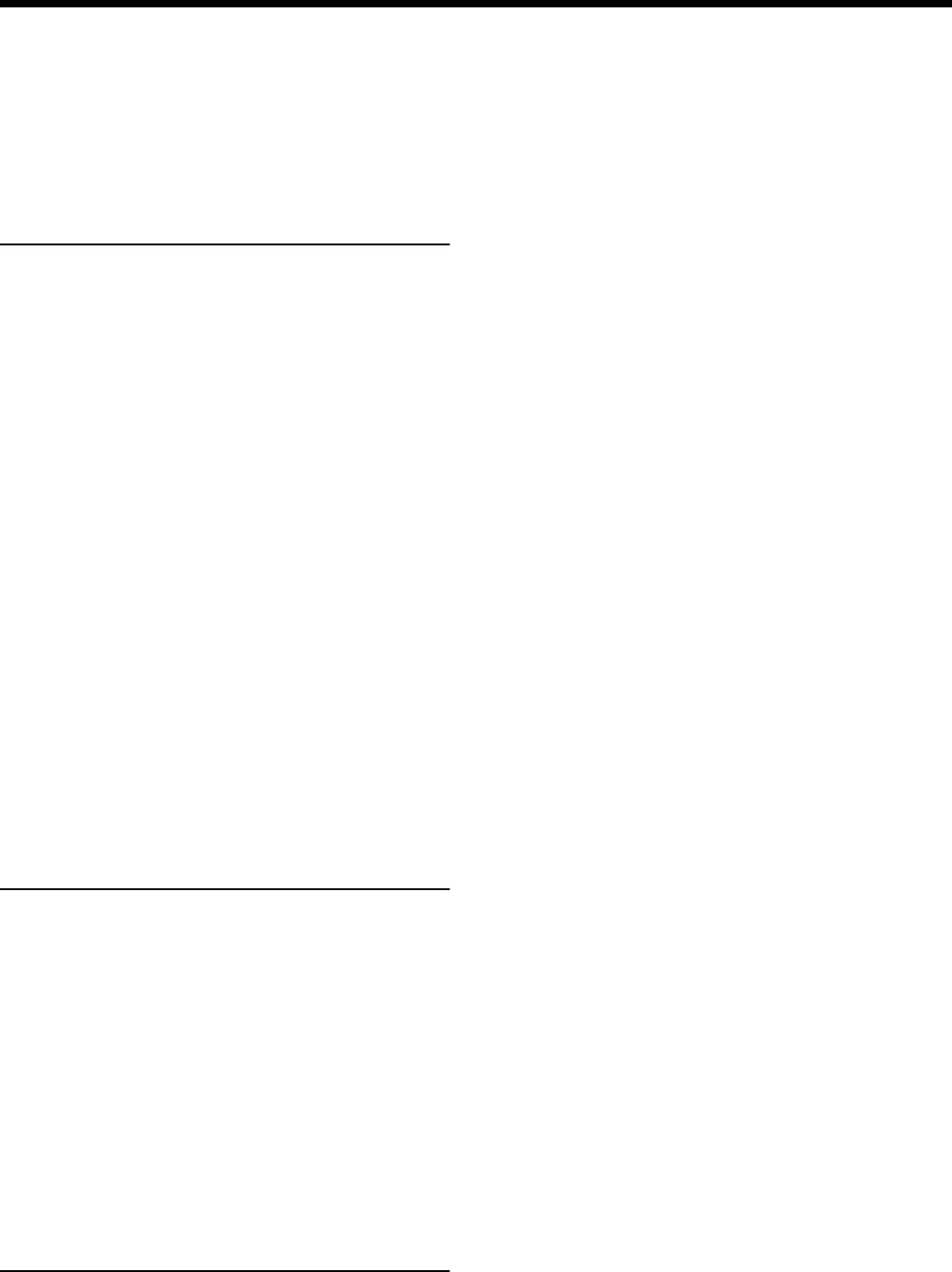
11
Contents
Detailed Song Playback Settings ........................................ 141
Changing the Tone Settings When Playing Back Songs
(Play Mode)........................................................................ 141
Viewing Song Information (Information) ..................... 141
Hiding the Lyrics (Lyrics)................................................ 141
Changing the Parts Assigned to the Track Buttons During
SMF Playback (Track Assign).......................................... 142
10. Connecting External Devices.................. 143
Connecting Video Equipment (V-LINK)........................... 143
Using the V-LINK function ............................................. 143
Connecting MIDI Devices.................................................... 143
Connectors ......................................................................... 143
Making the Connections .................................................. 144
Synchronizing with Connected MIDI Devices.................144
Performing in Ensemble with MIDI Instruments (MIDI
Ensemble)............................................................................... 145
MIDI Settings......................................................................... 146
Selecting the Transmit Channel (Tx Channel) .............. 146
Disconnecting the Internal Sound Generator and
Keyboard (Local Control) ................................................ 146
Sending Tone Change Messages (Program Change/
Bank Select MSB/Bank Select LSB) ................................ 147
Sending Recorded Performance Data to a MIDI Device
(Composer MIDI Out).......................................................... 147
Connecting to Audio Equipment ....................................... 148
Connectors ......................................................................... 148
Making the Connections .................................................. 148
Connecting a Computer....................................................... 149
Connect to the MIDI Connectors .................................... 149
Connect to the USB Connector........................................ 150
Troubleshooting.................................................................... 151
Appendices .............................................151
Error Messages......................................................................155
Tone List................................................................................. 156
Drum Set List......................................................................... 158
SFX Set List ............................................................................ 162
Effects List.............................................................................. 163
Chord List .............................................................................. 164
Internal Song List.................................................................. 166
Parameters Stored to Internal Memory ............................. 167
Music Files That the KR105 Can Use ................................. 168
About the KR105’s Sound Generator............................. 168
Main Specifications............................................................... 170
Index ........................................................171
KR105.book Page 11 Tuesday, June 7, 2005 5:25 PM


















