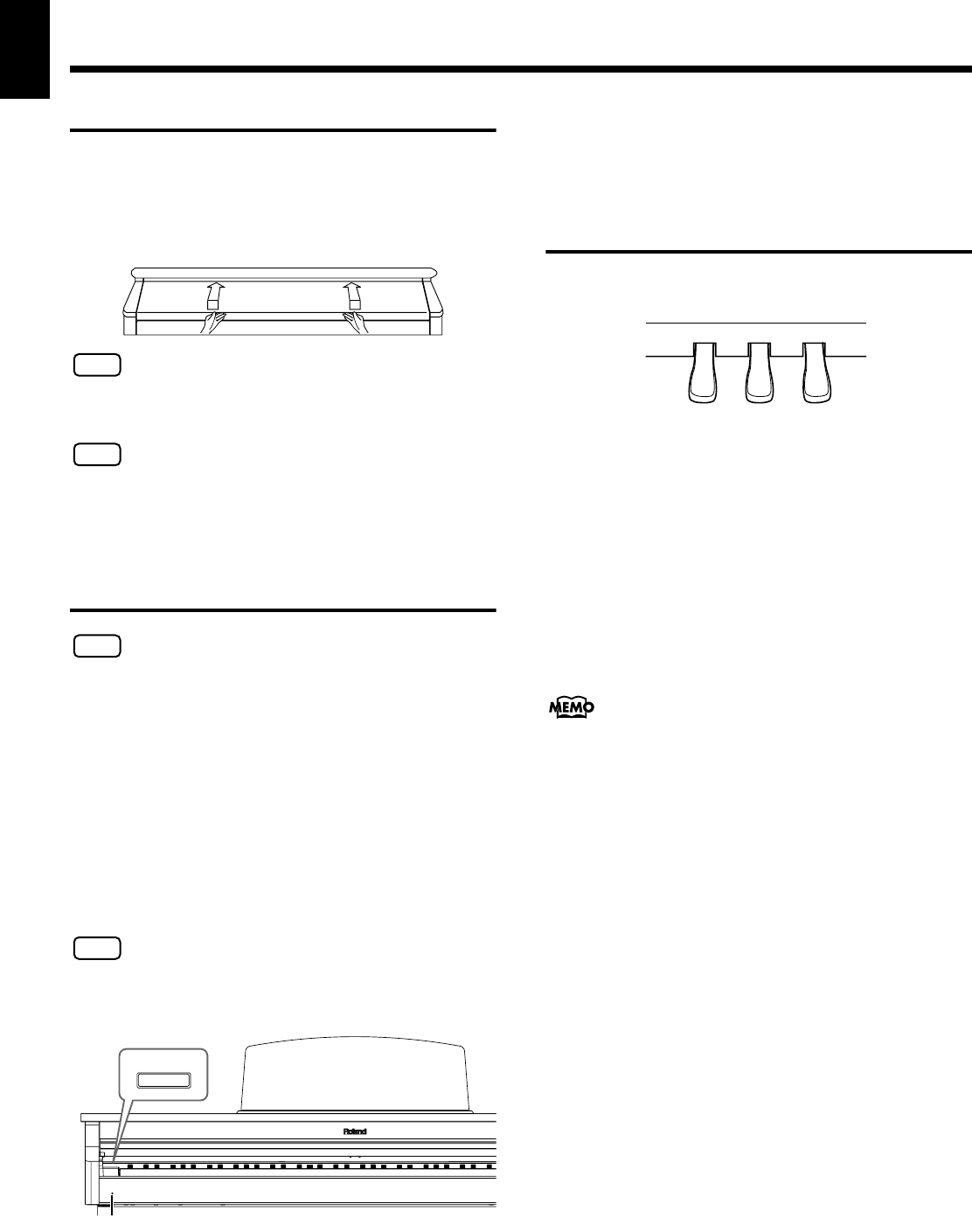
16
Before You Start Playing
Before You
Start Playing
Opening/Closing the Lid
To open the lid, use both hands to lift it lightly, and
slide it away from yourself.
To close the lid, pull it gently toward yourself, and
lower it softly after it has been fully extended.
fig.00-05
NOTE
When opening and closing the lid, be careful not to let your fingers
get caught. If small children will be using the KR105, adult
supervision should be provided.
NOTE
If you need to move the piano, make sure the lid is closed first to
prevent accidents.
Turning the Power On and
Off
NOTE
Turn on power to your various devices in the order specified. By
turning on devices in the wrong order, you risk causing malfunction
and/or damage to speakers and other devices.
941
To turn the power on, turn the [Volume] knob all the
way down, and then press the [Power] switch.
The power will turn on, and the Power indicator at the
left front of the KR105 will light.
After a few seconds, you will be able to play the
keyboard to produce sound.
Use the [Volume] knob to adjust the volume.
NOTE
This unit is equipped with a protection circuit. A brief interval (a few
seconds) after power up is required before the unit will operate
normally.
To turn the power off, turn the [Volume] knob all the
way to the left, and press the [Power] switch.
The Power indicator at the left front of the KR105 will go
dark, and the power will be turned off.
945
• If you need to turn off the power completely, first turn off the
POWER switch, then unplug the power cord from the power
outlet. Refer to Power Supply (p. 5).
About the Pedals
The pedals have the following functions, and are used
mainly for piano performance.
Damper pedal (right pedal)
While this pedal is pressed, notes will be sustained even after
you take your fingers off the keys.
On an acoustic piano, holding down the damper pedal will
allow the remaining strings to resonate in sympathy with the
sounds that you played from the keyboard, adding a rich
resonance.
The KR105 simulates this damper resonance.
You can change the amount of resonance applied with the damper
pedal.
Sostenuto pedal (center pedal)
This pedal sustains only the sounds of the keys that were
already played when you pressed the pedal.
Soft pedal (left pedal)
When you hold down this pedal and play the keyboard, the
sound will have a softer tone.
The softness of the sound changes subtly depending on the
extent to which the pedal is depressed.
Power
Power Indicator
Soft Pedal
Sostenuto Pedal
Damper Pedal
KR105.book Page 16 Tuesday, June 7, 2005 5:25 PM


















