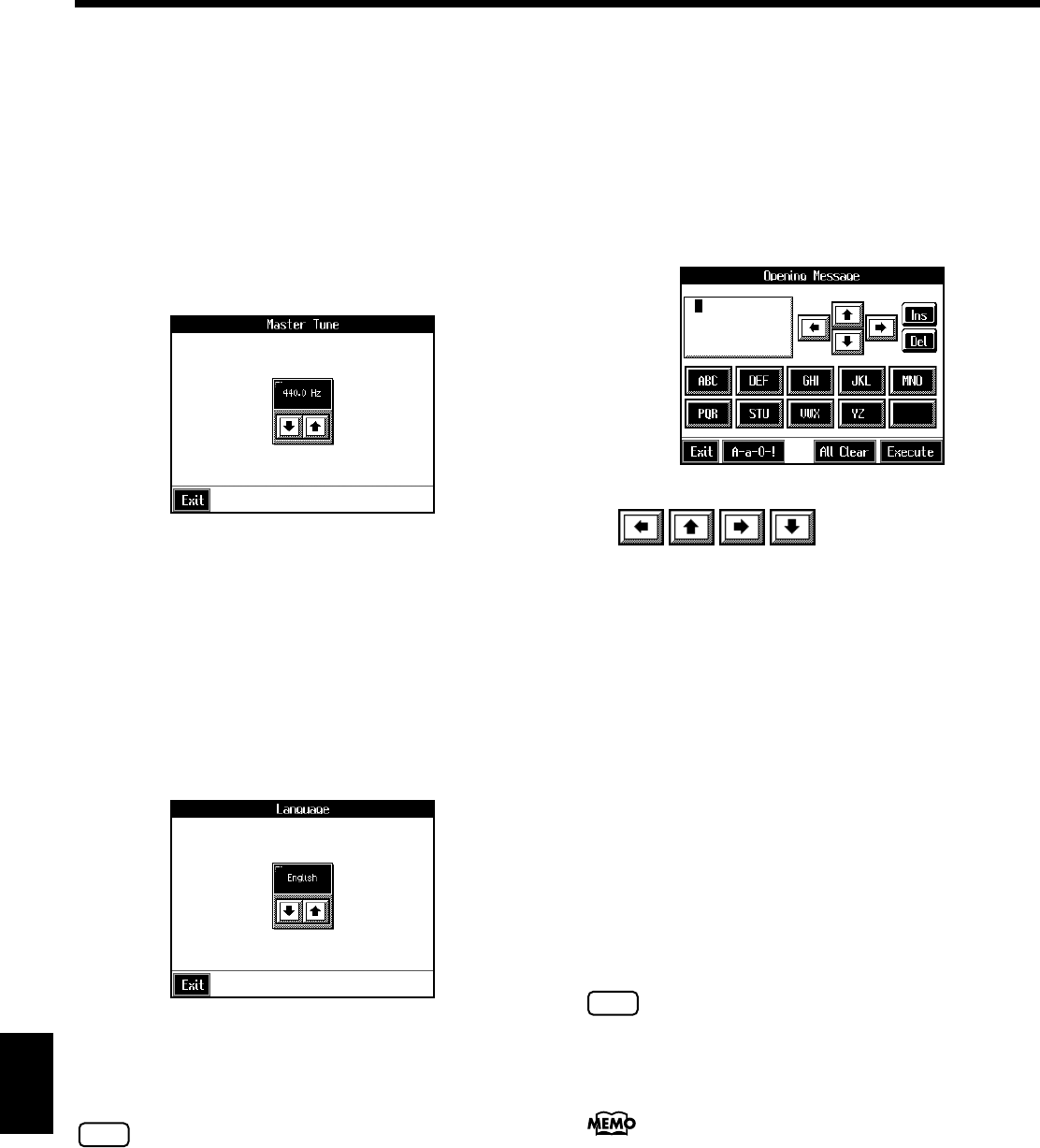
136
Various Settings
■ Changing Standard Pitch
(Master Tune)
“Standard pitch” generally refers to the pitch that is heard
when you play middle A. When performing in an ensemble
with other instruments, adjust the standard pitch so that the
instruments of the ensemble match. Tuning all the
instruments to a standard pitch is called “master tuning.”
At Step 3 in “Procedure” (p. 132), touch <Master Tune>.
A screen like the one shown below appears.
fig.d-tuning.eps_50
Touch <▲><▼> to change the pitch.
Standard pitch can be set to any value from 415.3–466.2 Hz.
■ Changing the Language
(Language)
Four choices are available for the language used in
displaying information on the screen.
At Step 3 in “Procedure” (p. 132), touch <Language>.
A screen like the one shown below appears.
Touch <▲><▼> to select the language.
Available settings
English, German, French, Spanish
NOTE
German, Spanish, and French are displayed for some functions.
Other screens will be displayed in English.
■ Changing the Screen Message
When the Power Is Turned On
(Opening Message)
You can modify this screen to show your favorite phrase
when the power is turned on.
At Step 3 in “Procedure” (p. 132), touch <Opening Message>.
A screen like the one shown below appears.
Use to move the cursor.
When you touch the character icon, the character is input
where at the position.
When you touch the icon for the character to be input, the
character appears at the cursor position. For example,
touching the <ABC> icon in succession cycles you through the
available choices in that character group (A→B→C→A...).
Each touch of <A-a-0-!> cycles the type of characters through
“English (upper case),” “English (lower case),” “numerals,”
“symbols,” then back to “English (upper case).”
When you touch <Del>, the character at the cursor position is
deleted.
When you touch <Ins>, a space is inserted at the cursor
position.
When you have finished inputting the characters, touch
<Execute>.
NOTE
Never turn off the power while the display indicates
<Executing...>. Doing so will damage the KR105’s internal
memory, making it unusable.
If you touch <All Clear> at the bottom of the screen and then
touch <Execute>, the display reverts to the screen that normally
appears when you turn on the power to the instrument.
KR105.book Page 136 Tuesday, June 7, 2005 5:25 PM


















