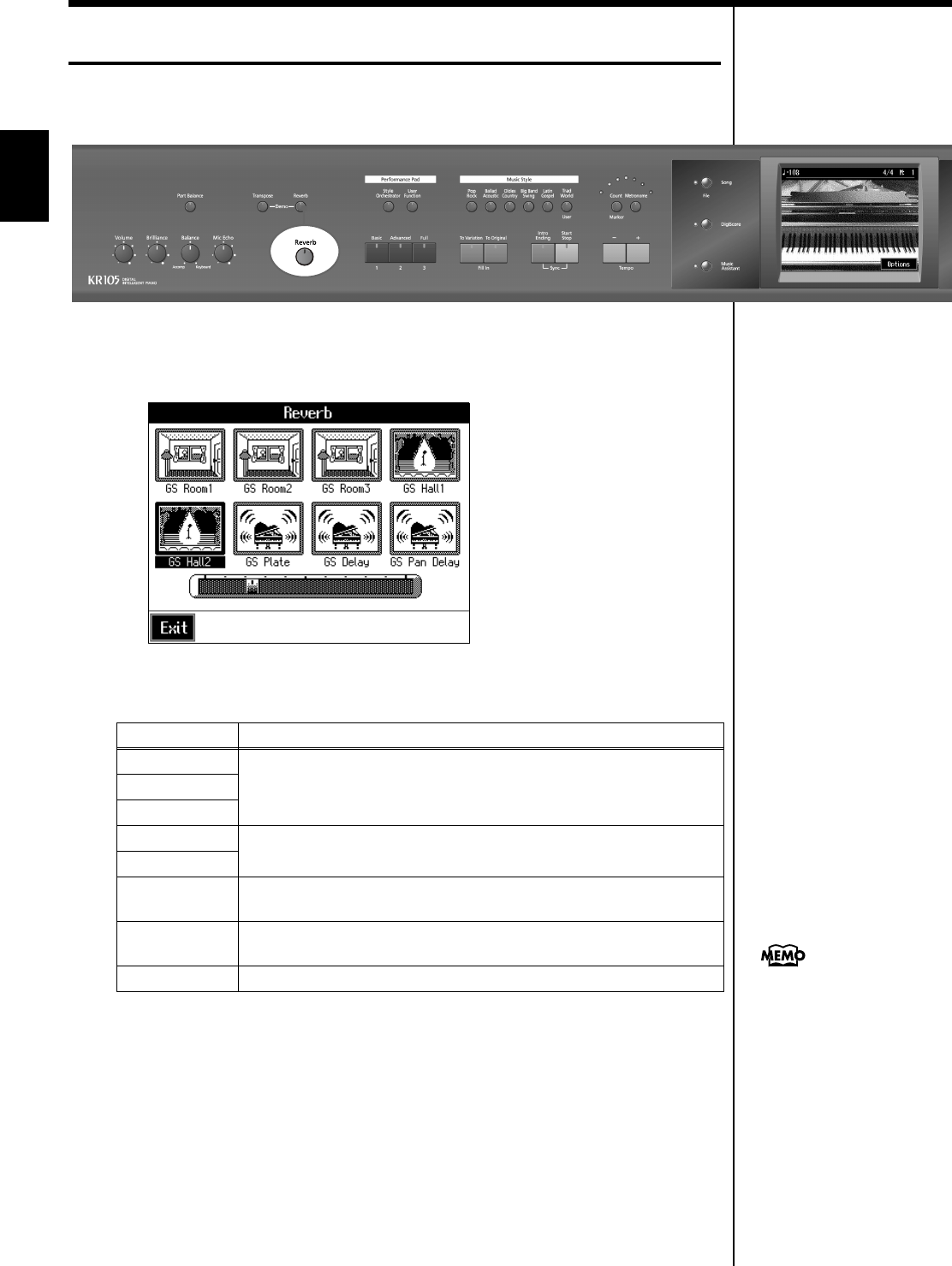
28
Performance
Adding Reverberation to the Sound (Reverb)
Apply a reverb effect to the notes you play with the KR105.
Reverb makes it sound as if you are playing in a concert hall.
fig.panel1-3
1. Press the [Reverb] button and watch the its indicator light up.
A “Reverb” screen like the one shown below appears.
fig.d-reverb.eps_60
2. Touch an icon to select the performance space.
3. Touch the slider beneath the icons to adjust the effect selected.
Touch and slide the knob on the screen to the right for a deeper reverb, and to the
left for less.
You can also move the slider with the dial.
When you touch <Exit>, the reverb effect is activated, and you return to the previous
screen.
Display Explanation
GS Room 1
Reproduces an indoor-type reverb.
Provides a clear, expansive reverberation.
GS Room 2
GS Room 3
GS Hall 1
Reproduces the reverberation found in a hall. Gives reverberation
with a greater sense of depth than GS Room.
GS Hall 2
GS Plate
Reproduces a plate echo (reverberation created using the vibrations
of a metal plate).
GS Delay
A delayed sound that is added to the original, similar to the reflected
sounds of mountain echoes.
GS Pan Delay The reflected sounds are panned (shifted) laterally.
No effect is applied when the
slider is moved all the way to
the left. In this case, the
button’s indicator won’t light
up when you press the
[Reverb] button.
KR105.book Page 28 Tuesday, June 7, 2005 5:25 PM


















