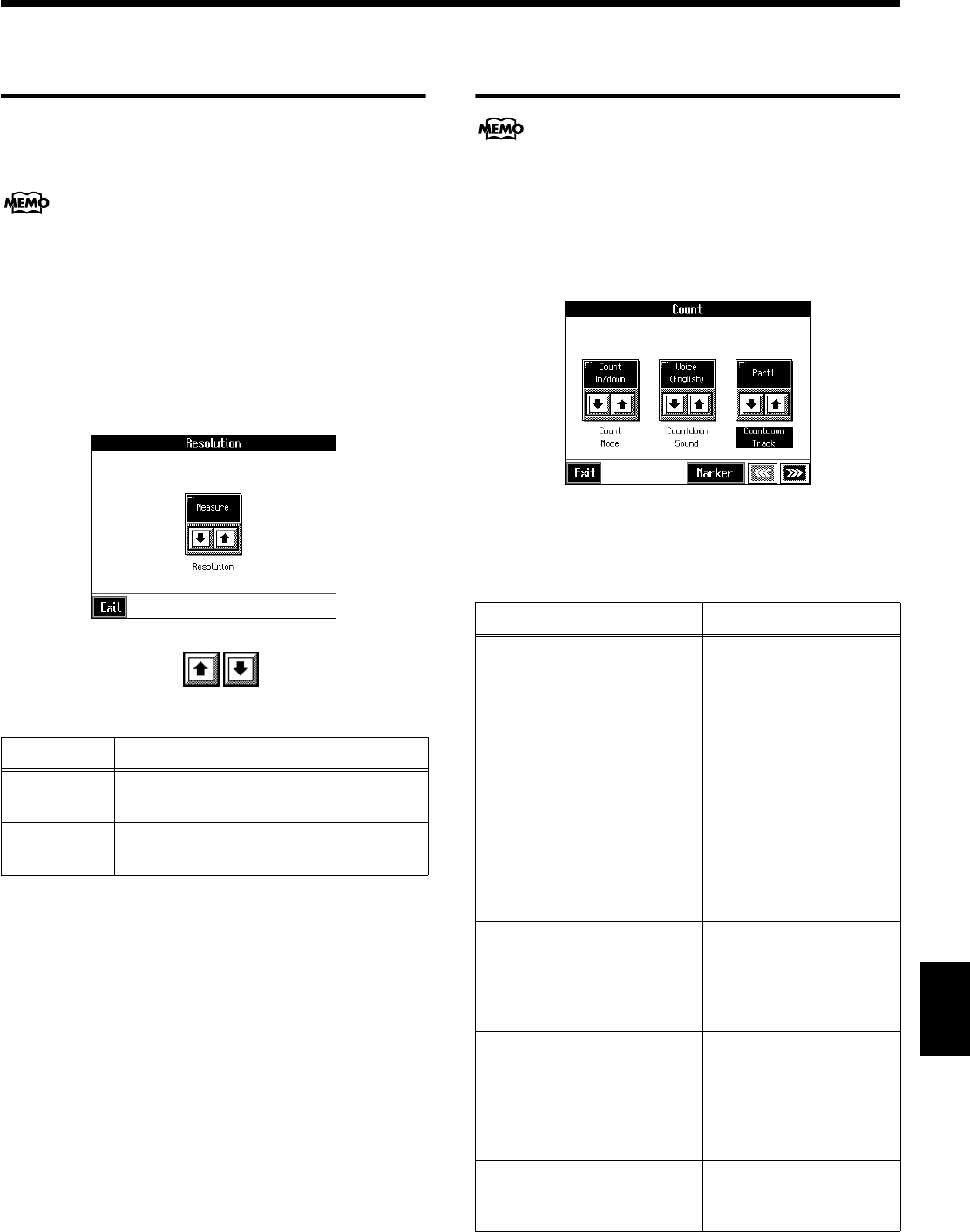
131
Various Settings
Placing a Marker in the
Middle of a Measure
A marker is normally placed at the start of the selected
measure, but you can also set it so that a marker is placed at a
position partway through a measure.
For detailed information about Marker, refer to “Setting
Markers for Repeated Practice (Marker)” (p. 70).
1. Press the [Count/Marker] button.
The Count screen appears.
2. Touch <Marker>.
The Marker screen appears.
3. Touch <Option>.
4. Touch <Resolution> to choose the marker
setting.
5. Touch <Exit> to go back to the Marker screen.
Changing the Settings for the
Count
For detailed information about count, refer to “Match the
Tempo Before You Begin Playing (Count In)” (p. 68) and
“Having a Count Sound Play at the End of the Intro
(Countdown)” (p. 45).
1. Press the [Count/Marker] button.
The Count screen (p. 68) appears.
2. Touch <▲><▼> of each item to make settings.
3. Touch <Exit> to return to the main screen.
Indication Explanation
Measure
This lets you place a marker at the begin-
ning of the measure.
Beat
This lets you place a marker at the begin-
ning of the beat.
Parameter Name Value
Count Mode
Specify what type of count
will be added.
Count In
(add a count before the
performance),
Countdown
(add a count only before
you begin playing),
Count In/down
(add both a count-in and
a countdown)
Countdown Sound
Specify the countdown
sound.
Voice (Japanese),
Voice (English)
Countdown Track
Specify the track or part that
will determine the beginning
of the performance when
added a countdown.
Lower & Upper Tracks
Lower Track
Upper Track
Part 1~16
Count-In Sound
Specify the count-in sound.
Stick, Click, Electronic,
Voice (Japanese), Voice
(English), Wood Block,
Triangle Castanets,
Handclap
Animal
Measures
Specify the length (number of
measures) of the count-in.
1, 2
KR105.book Page 131 Tuesday, June 7, 2005 5:25 PM


















