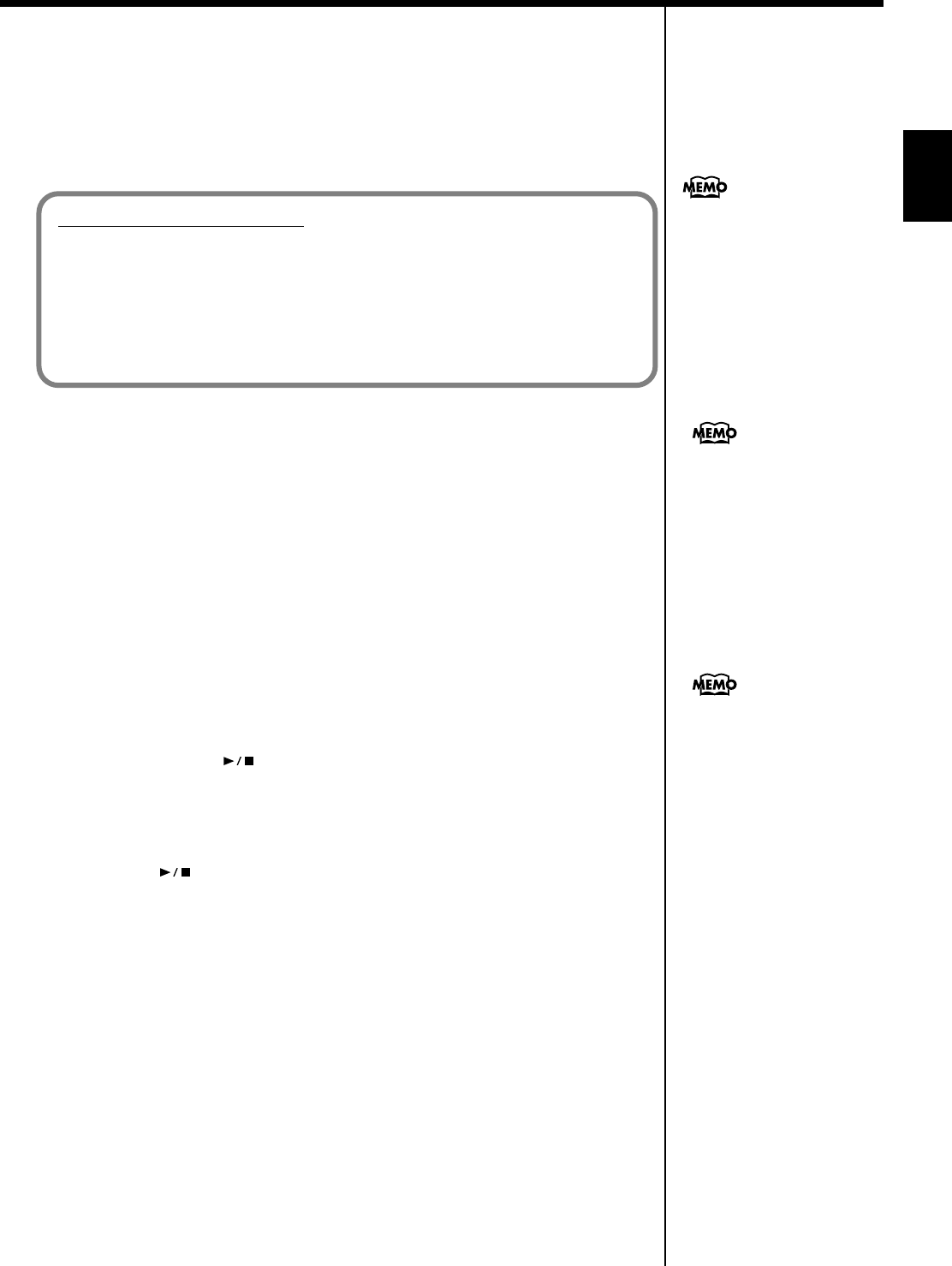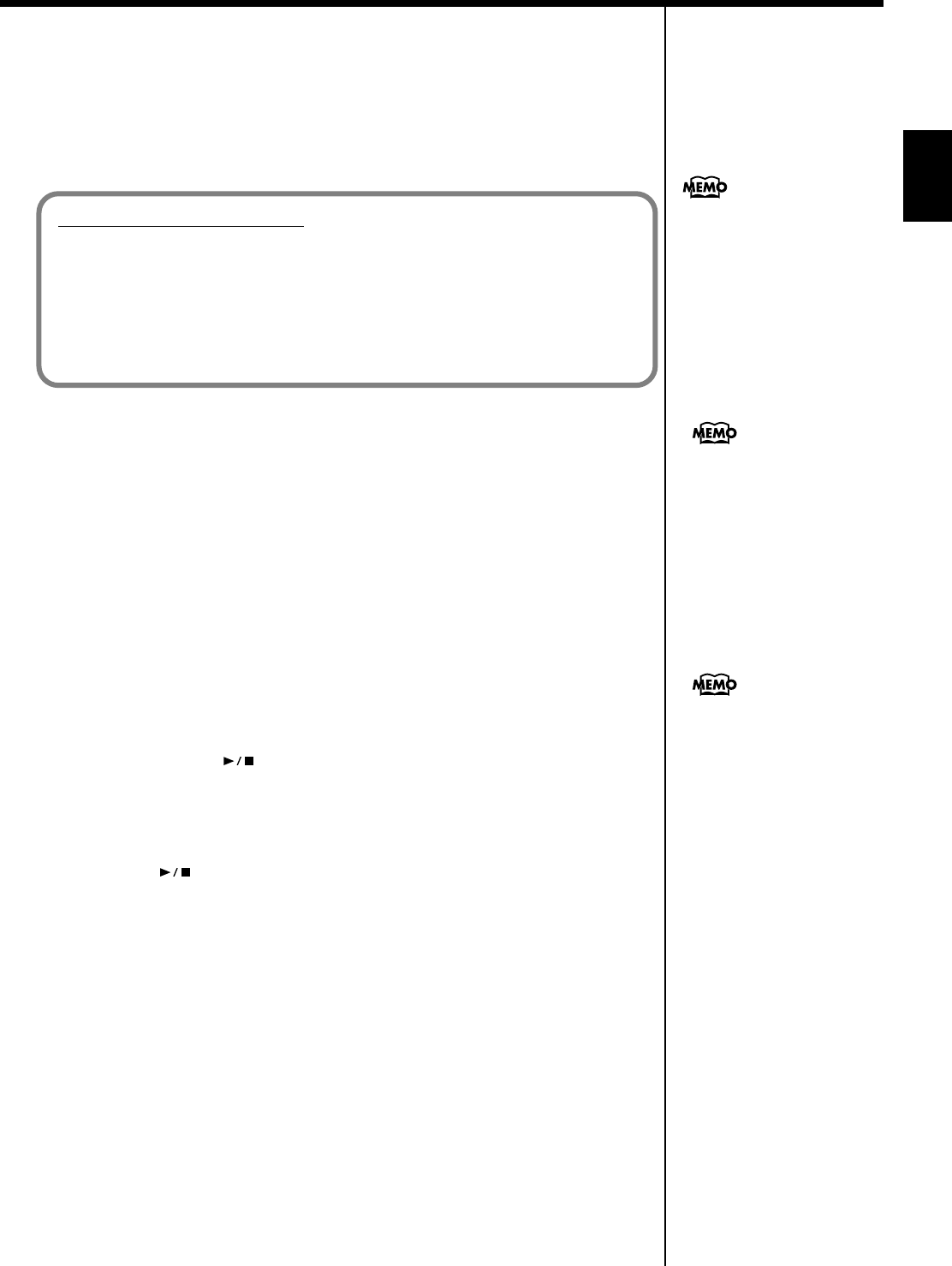
31
Performance
Cancelling the Effect
6. On the “Effects” screen, touch <OFF> to switch off the effect.
7. Touch <Exit> to return to the Tone selection screen.
■ Enjoying Karaoke Performances with Music Files
1. Connect a microphone.
2. Adjust the volume level.
3. Select a song.
For instructions on how to select songs, refer to “Playing a Song” (p. 54).
4. Adjust the tempo as required with the Tempo [-] [+] buttons.
5. If necessary, change the key of the song (Transpose: p. 73).
When you press the [ (Play/Stop)] button, the accompaniment starts playing.
Sing along with the accompaniment.
When you play back a Music File with lyrics, the lyrics appear on screen.
6. Press the [ (Play/Stop)] button to stop the accompaniment.
About the Effect Settings
When the effects is set to ON, the appropriate effect is applied for the currently
selected sound. You can also apply different effect types to each tone (except GS tones
and tones with the “q” logo). Although turning off the power returns effects to their
initial settings, carrying out Memory Backup (p. 138) allows you to save and store the
settings even after the power is turned off.
All [Voice] button tones with a
“GS” or “
q” logo appearing
after the tone name have the
same effect applied to them. If
the effect for one of the tones
with the “GS” or “q” logo is
changed, then the effects for the
other tones with the “GS” or
“
q” logo are also changed
automatically.
Commercial music files
designed for “karaoke” sing-
along are also available.
Consult your KR105 dealer
when purchasing music files.
Refer to “Music Files That the
KR105 Can Use” (p. 168).
You can stop lyrics from being
displayed. Refer to “Hiding
the Lyrics (Lyrics)” (p. 141).
KR105.book Page 31 Tuesday, June 7, 2005 5:25 PM