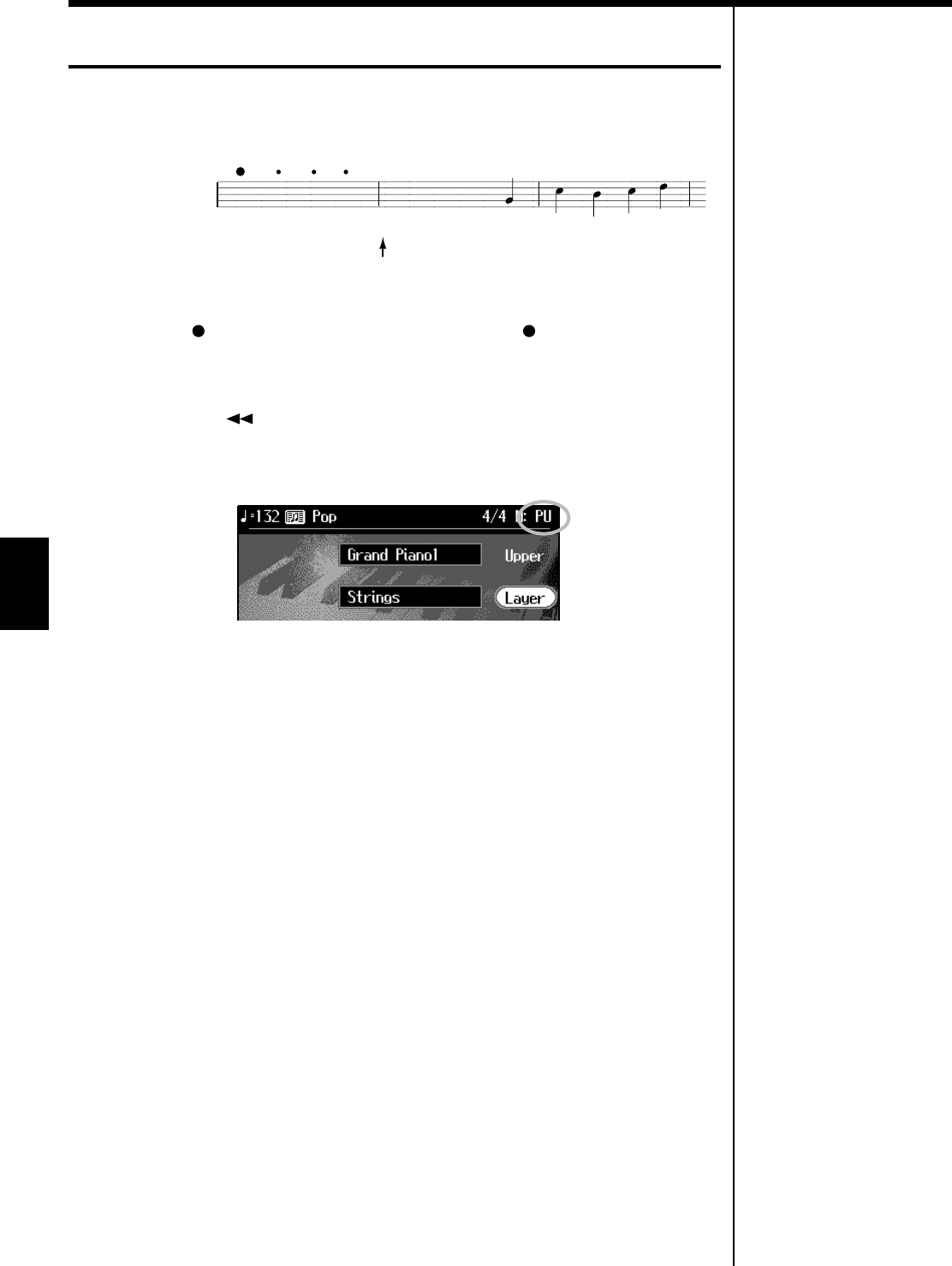
84
Recording and Saving the Performance
Recording Songs Starting with Pickups
You can record songs that start with pickup beats (songs that start on a beat other
than the measure’s first beat).
fig.PU.e
Carry out Steps 1–4 on p. 76 to prepare for recording.
If the [ (Rec)] button’s indicator is not lit, press the [ (Rec)] button so the
indicator is lit.
The KR105 is put in recording standby.
1. Press the [ (Bwd)] button once.
The measure number in the upper right of the Basic screen changes to “PU,” and the
KR105 is set to record a song starting with a pickup.
fig.d-pu.eps_60
Start recording. After a one-measure count, recording begins.
PU 1
~
Count Sound
Measure –2
Recording begins here
KR105.book Page 84 Tuesday, June 7, 2005 5:25 PM


















