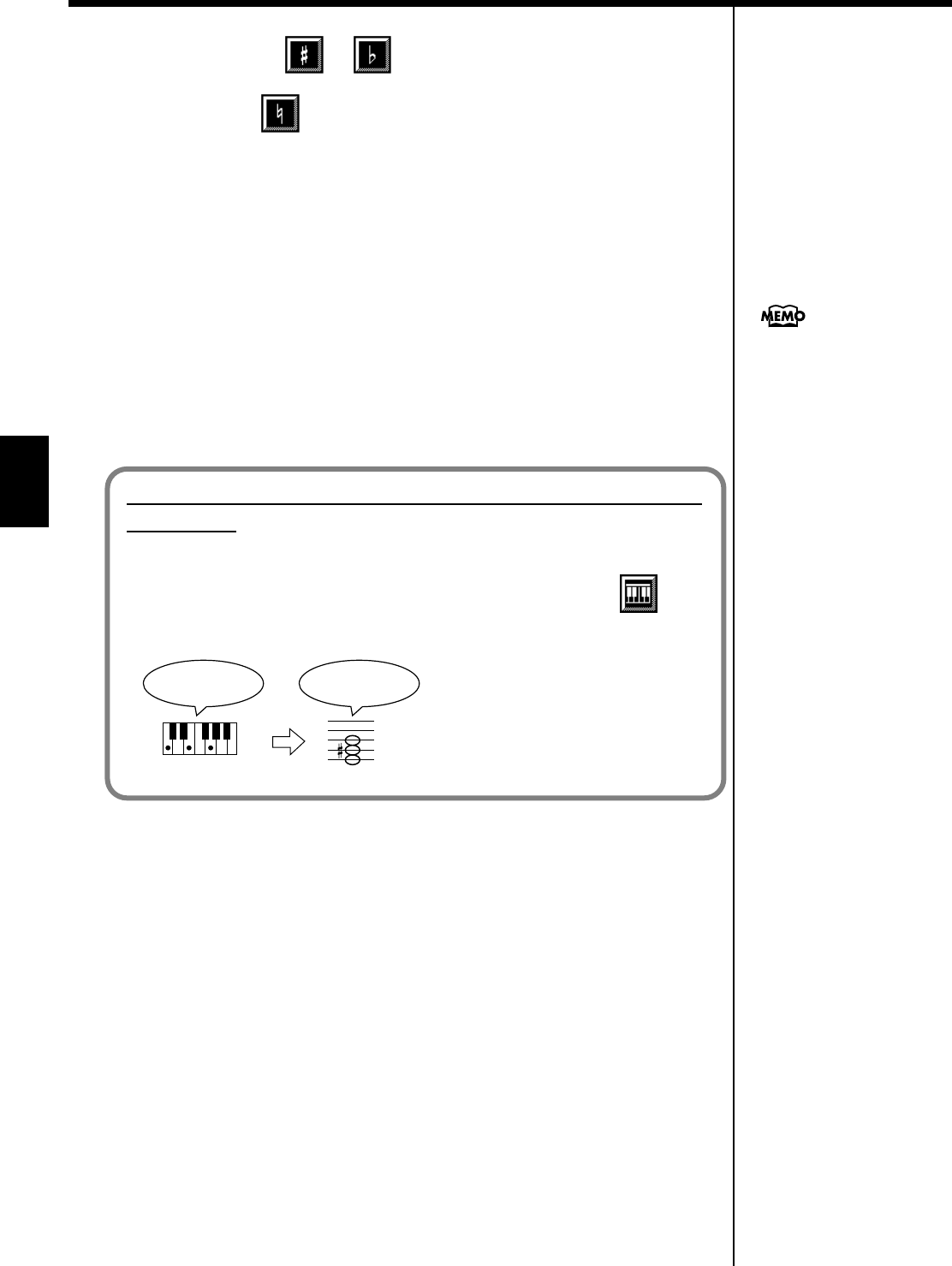
74
Practice Functions
Each time you press or , it transposes the key by a semitone.
When you touch , a value of “0” is set.
You can also use the dial to change the transposition value.
When you transpose a song or the keyboard, the [Transpose] button’s indicator
lights up. As you play the keyboard or play back the song, the notes are transposed.
When you touch <Exit>, the transposition remains in effect, and you’re returned to
the previous screen.
Cancelling Transposition
4. Press the [Transpose] button and the indicator light goes out.
Transposition is cancelled.
The next time you press the [Transpose] button, illuminating the indicator, the music
is transposed by the value set here.
Example: Playing a song in E major while playing the keys
for C major
In this example, C is the root note in the key of C major. E, the root of E major, is the
third in C major. It is up four keys, including the black keys, so touch , then
enter “4” for the setting.
fig.trans.e
If you play C E G It will sound E G# B
The transposition value reverts
to “0” when you turn off the
power or select another song.
KR105.book Page 74 Tuesday, June 7, 2005 5:25 PM


















