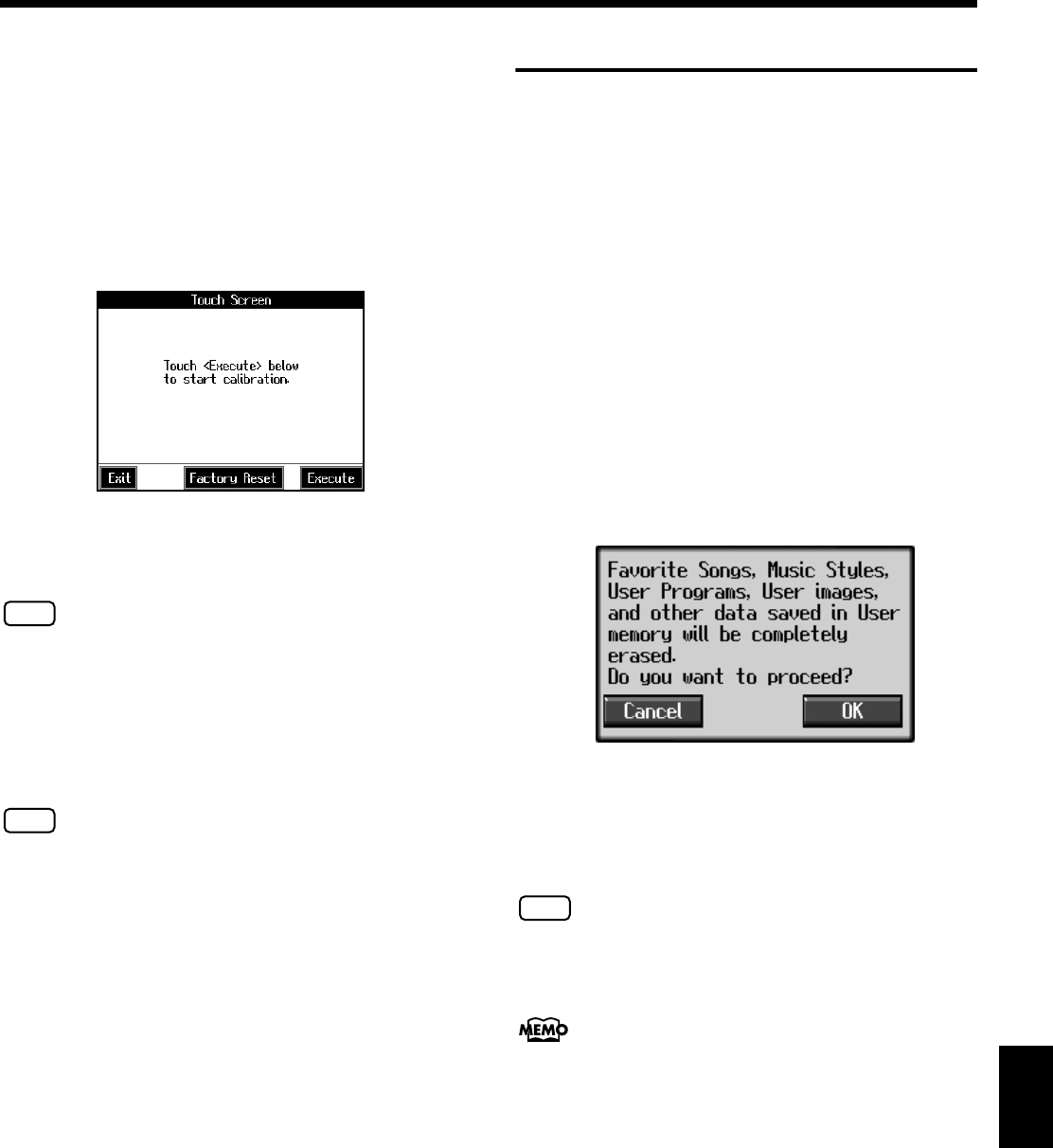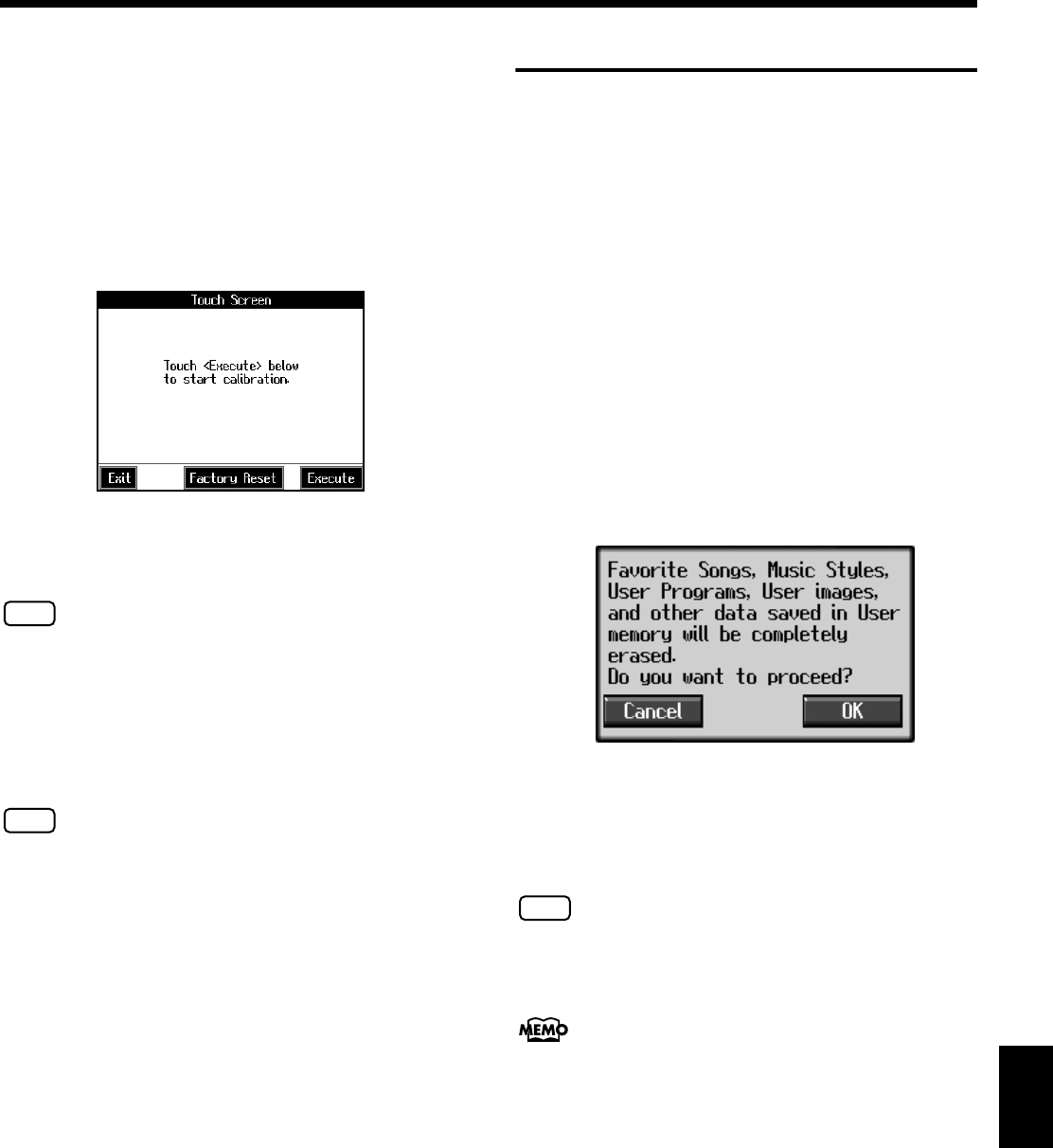
139
Various Settings
■ Calibrating the Touch Screen
(Touch Screen)
If you’ve been using the touch screen for some time, the
pointer may be shifted, making the KR105 react incorrectly.
You should correct this displacement when necessary by
performing calibration (repositioning).
At step 3 in “Procedure” (p. 132), touch “Touch Screen.”
A screen like the one shown below appears.
Touch <Execute>.
Touch the points indicated.
NOTE
Do this carefully, because touching a location that’s different
from the one indicated for the pointer may make the
displacement even worse. Be sure to touch the pointer
accurately.
When the calibration is finished, touch <Write> to store the
settings.
NOTE
If you don’t write them to memory, the calibration settings will
be discarded as soon as the power is switched off.
Returning the Touch Screen Calibration
Settings to the Original Factory Settings
If you touch <Factory Reset> in the above screen, the touch
screen calibration settings revert to the original factory
settings.
Formatting the User Memory
The KR105 features an internal storage area where you can
save recorded performances and User Styles. This space is
called the “User Memory.”
The following content is stored to the user memory.
• Content registered to the “Favorites” (p. 59)
• Sets of saved User Programs (p. 94)
• User Styles saved on user memory (p. 121)
• Image files set with the “User Image settings” (p. 137)
To delete all of the content held in the user memory and
restore the original factory settings, carry out the following
procedure.
1. Press the [Song/File] button.
2. Touch <File>.
3. Touch <Format User Memory>.
A screen like the one shown below appears.
fig.d-touchpanel.eps_50
4. Touch <OK>.
All of the content in the user memory is deleted.
If you touch <Cancel>, the deletion is cancelled, and
you’re returned to the previous screen.
NOTE
Never turn off the power while the display indicates
<Executing...>. Doing so will damage the KR105’s internal
memory, making it unusable.
Carrying out this operation does not initialize any settings other
than the user memory settings. To restore settings other than
those for the user memory to the original factory settings, carry
out Factory Reset (p. 138).
KR105.book Page 139 Tuesday, June 7, 2005 5:25 PM