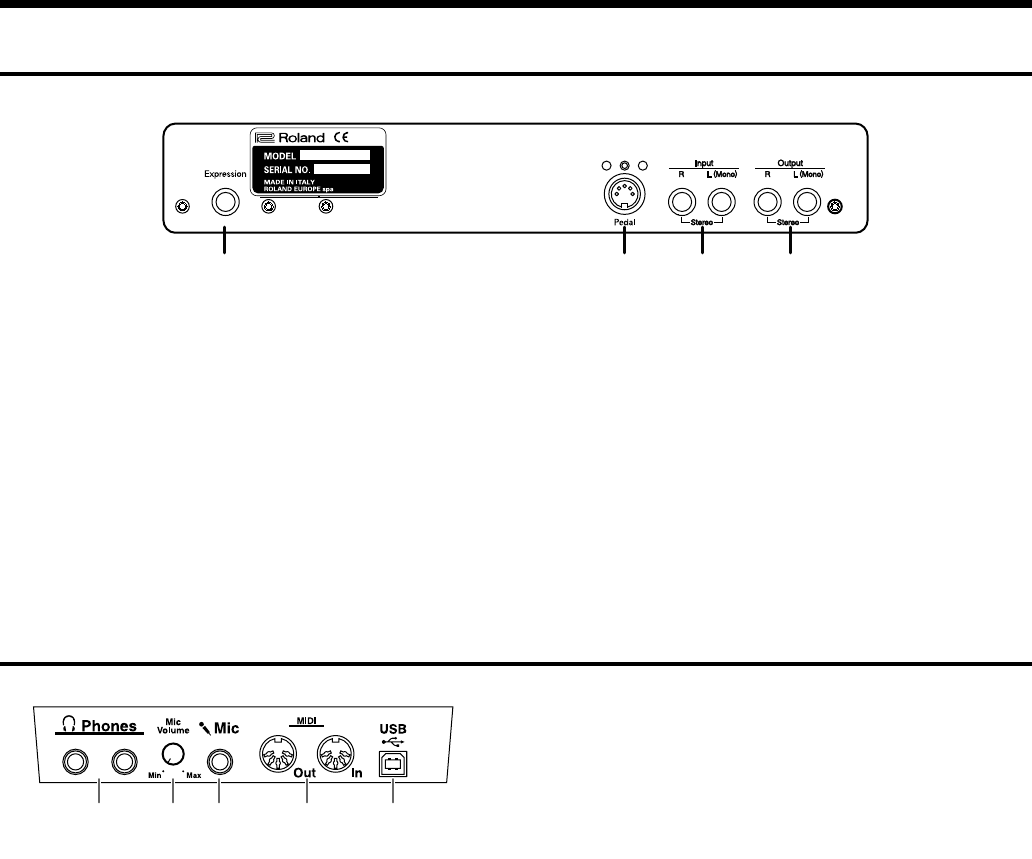
14
Panel Descriptions
Rear Panel
fig.panelRear
1. Expression pedal jack
You can connect an expression pedal to the KR105 to
control the volume.
2.
Pedal connector
Connect the pedal cable of the stand to this connector (p.
15).
3.
Input jacks
These jacks can be connected to another sound
generating device or an audio device, so that the sound
of that device will be output from the KR105’s speakers
(p. 148).
4.
Output jacks
These jacks can be connected to your audio system to
enjoy more powerful sound. They can also be connected
to a tape recorder or similar device in order to record
your performance on a cassette tape (p. 148).
Bottom Panel
1. Phones jacks
A set of headphones can be connected here (p. 17).
2. Mic Volume knob
Adjusts the volume level for the microphone (p. 18).
3. Mic In jack
Used for connecting microphones (p. 18).
4.
MIDI Out/In connectors
These can be connected to an external MIDI device to
exchange performance data (p. 143).
5.
USB connector
You can connect a computer and exchange performance
data between the instrument and the computer (p. 150).
1 2 3 4
1 2 3 4 5
KR105.book Page 14 Tuesday, June 7, 2005 5:25 PM


















