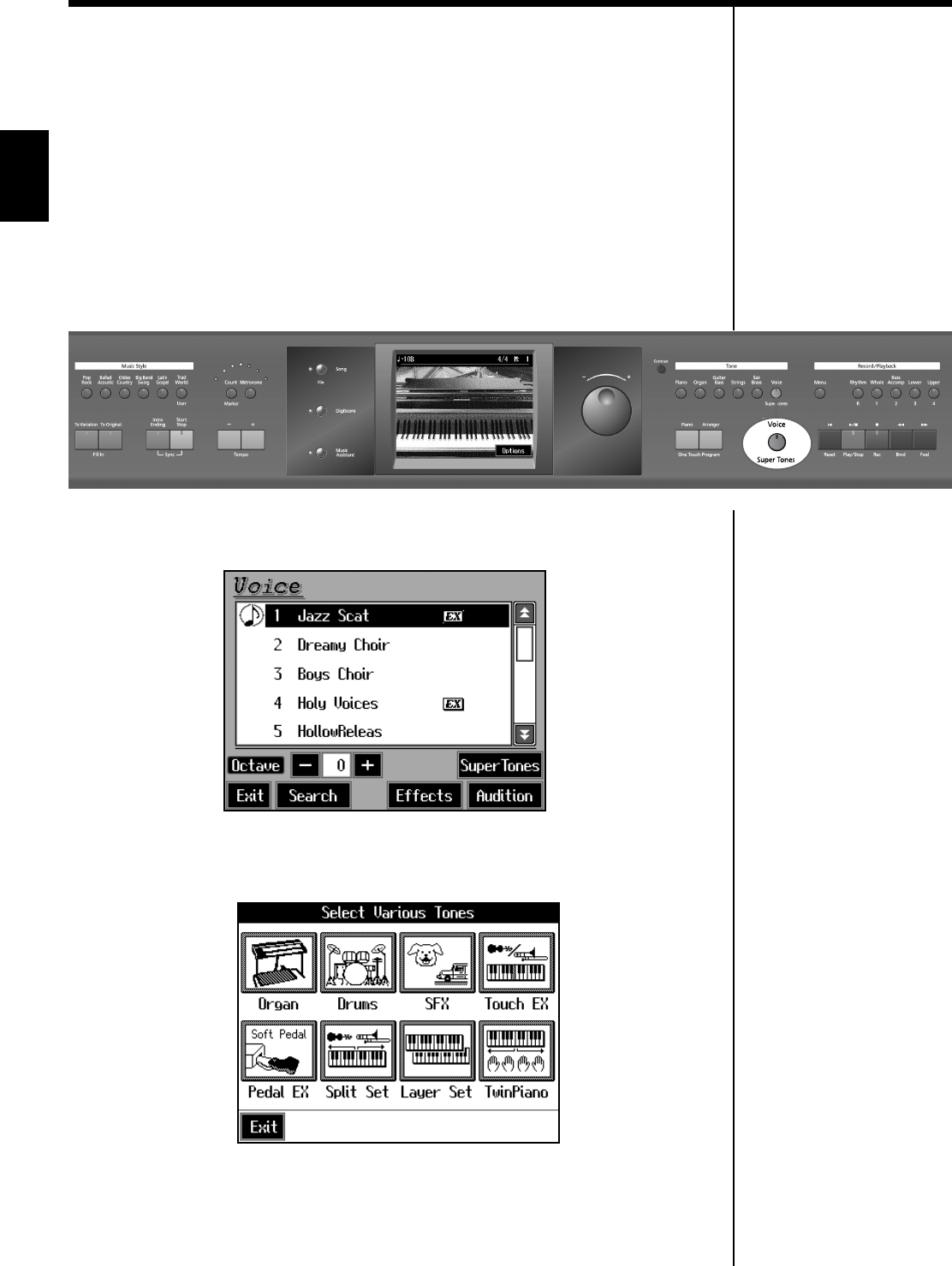
22
Performance
2. Touch a tone name to select the tone.
You’ll hear the tone you’ve selected when you play the keyboard.
You can use the dial to scroll through the screen as you switch the Tones to be
played.
3. Touch <Exit>.
This returns you to the Basic screen or the previous screen.
■ Playing Percussion Instruments or Sound Effects
You can use the keyboard to play percussion sounds or effects like sirens and animal
sounds.
fig.panel1-2
1. Press the [Voice/Super Tones] button and watch the indicator light up.
2. Touch <Super Tones> in the display.
KR105.book Page 22 Tuesday, June 7, 2005 5:25 PM


















