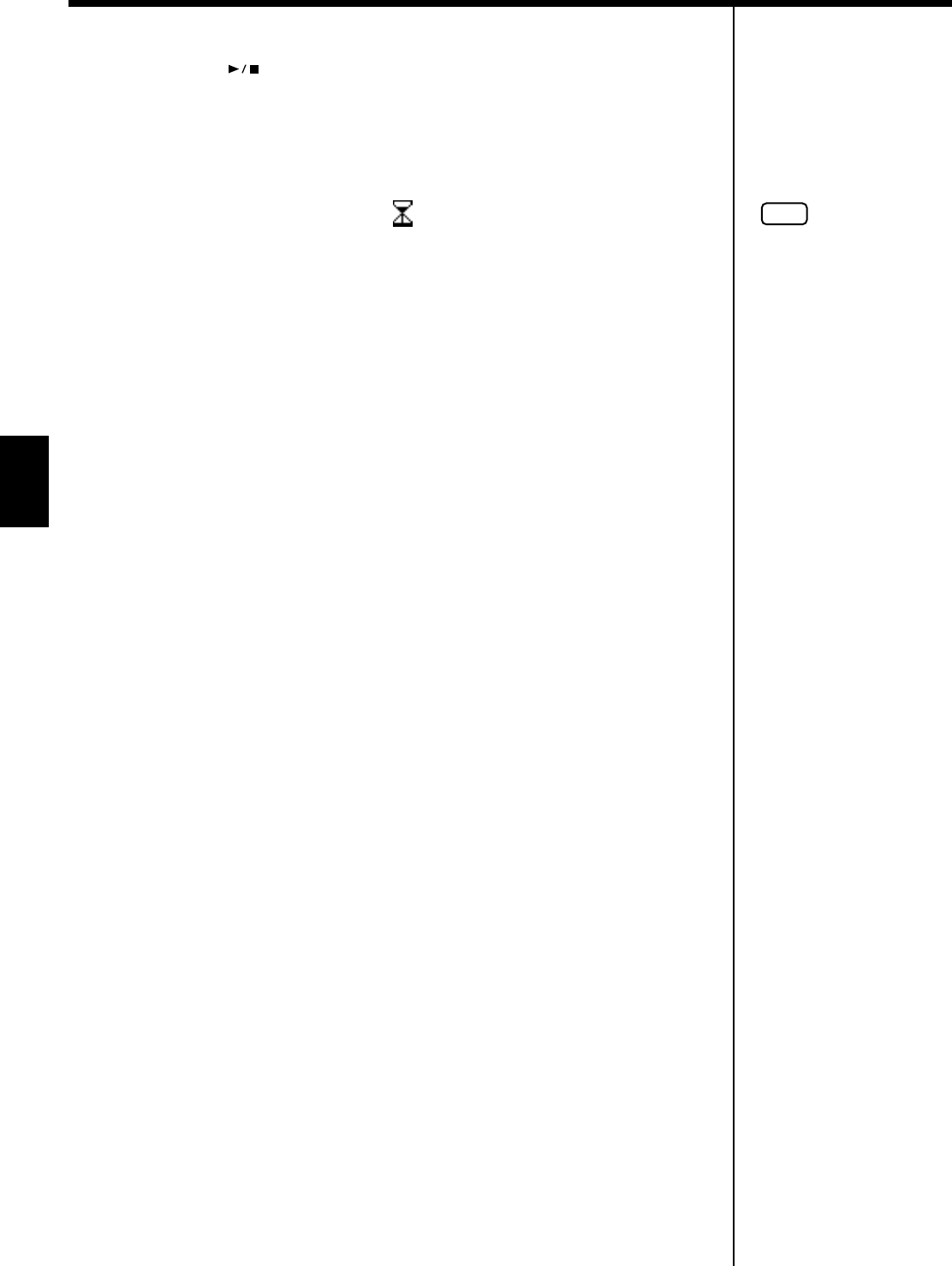
62
Practice Functions
3. Press the [ (Play/Stop)] button.
Playback of the song begins, and the score advances along with the progression of
the performance.
Notes Regarding the Score Display
• When playback of a song begins, appears in the Score screen. While this
symbol is displayed, performance data is being loaded from floppy disk or
internal memory. It may take thirty seconds to a minute or more to read the
data. Please wait.
• The displayed scores are based on music files. Priority is placed on the
readability of the displayed music, not on the accurate rendition of difficult,
high-level performances. Thus, there may be discrepancies seen when compared
with commercially available printed music. The display is not intended for
viewing advanced songs requiring precisely detailed scores, or complex songs.
• On the score display screen, lyrics and notes may extend beyond the range
displayed on the screen and may not be visible.
• Playback may start over from the beginning if you display the score or change
the displayed part during playback of the song.
NOTE
No notes are shown in the
score if the selected part
contains no data. To change
the part being displayed, refer
to “Making Detailed Settings
for the Score Display” (p. 64).
KR105.book Page 62 Tuesday, June 7, 2005 5:25 PM


















