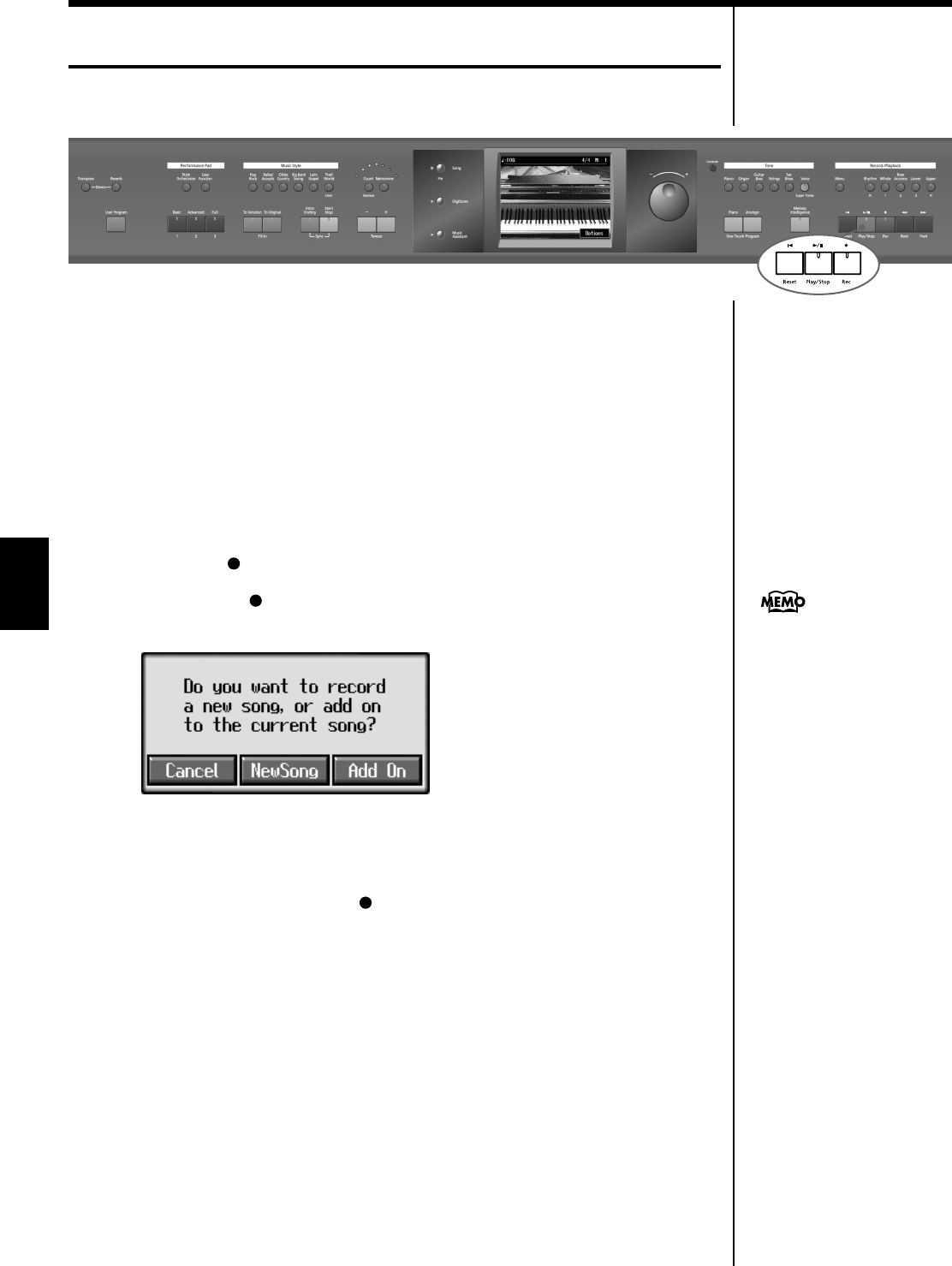
76
Recording and Saving the Performance
Recording a New Song (New Song)
This records keyboard performances without the use of the internal songs or
Automatic Accompaniment.
Settings for Recording Performances
1. Press One Touch Program [Piano] button.
This sets the KR105 for performance without the use of Automatic Accompaniment.
2. Decide on the tone of the performance (p. 21).
Use the Tone buttons and the touch screen to select the tone. When you have finished
choosing the settings, touch <Exit> to display the Basic screen.
Recording Settings
3. Press the [ (Rec)] button.
You press the [ (Rec)] button and the following messages will appear, when a
song has already been recorded.
fig.m-rec.eps_60
Touch <New Song>.
This switches the KR105 to the settings required for recording a new song.
The KR105 is put in recording standby.
To cancel recording, press the [ (Rec)] button once more.
4. Decide on the tempo and beat.
If necessary, press the [Metronome] button to play the metronome.
When you have finished making the settings, touch <Exit> to display the Basic
screen.
If you select <New Song>
when a song has already been
recorded, the “OK to delete
song?” prompt appears in the
screen. For more detailed
information, refer to “If the
Following Screen Appears” (p.
75).
KR105.book Page 76 Tuesday, June 7, 2005 5:25 PM


















