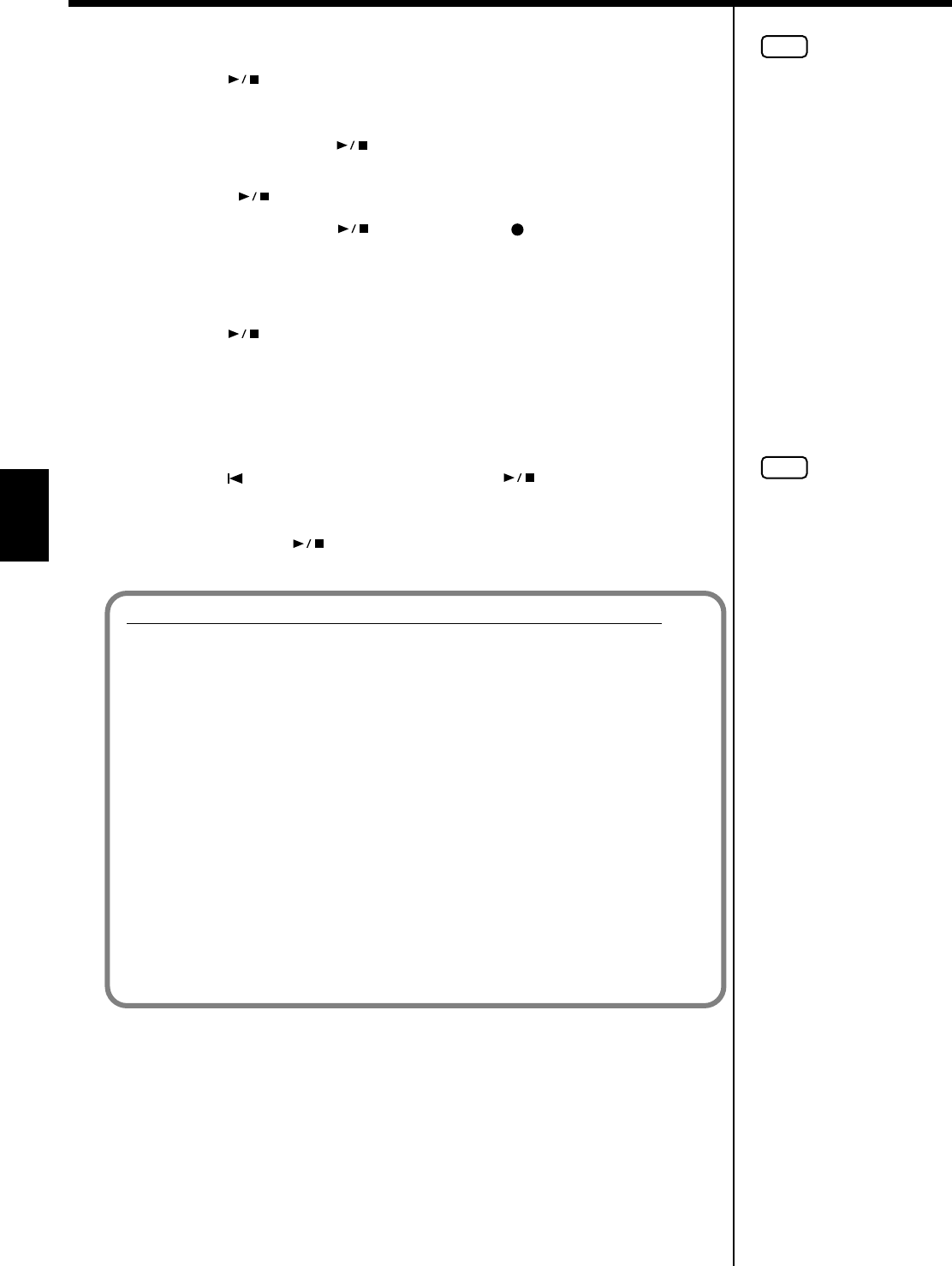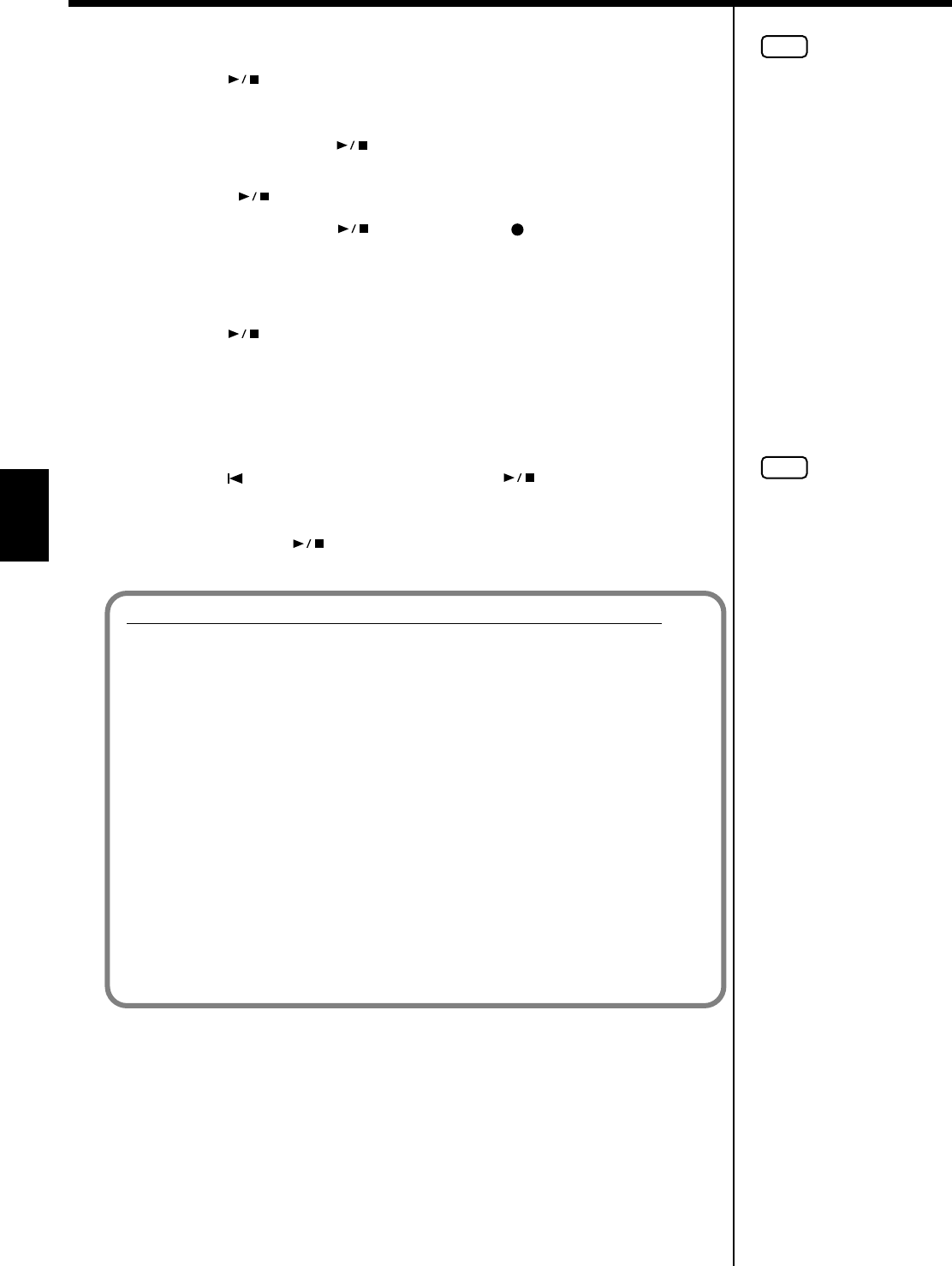
106
Chapter 5 Recording and Saving the Performance
Chapter 5
Start Recording
6.
Press the [ (Play/Stop)] button.
A two-bar count-in plays, then recording starts.
Even without pressing the [ (Play/Stop)] button, recording starts when you
play the keyboard. There is no count-in played when you start by playing rather than
pushing the [ (Play/Stop)] button.
When recording starts, the [ (Play/Stop)] and [ (Rec)] buttons’ indicators
light up.
Stop Recording
7.
Press the [ (Play/Stop)] button.
Recording stops.
The performance is recorded to the [1/Whole] button.
Listening to the Recorded Performance
8.
Press the [ (Reset)] button, then press the [ (Play/Stop)] button.
The recorded performance is played back.
When you press the [ (Play/Stop)] button, playback stops.
Track buttons assignments for recorded performances
When you record only a keyboard performance, the performance will be assigned to
the track buttons as follows.
• Normal performance (playing a single Tone from the entire keyboard)
The performance is recorded to the [1/Whole] button.
• Layer performance
The performance is recorded to the [1/Whole] button.
• Split performance
The lower part of the keyboard is recorded to the [3/Lower] button, and the
upper part of the keyboard is recorded to the [4/Upper] button.
• Layer performance and Split performance
The lower part of the keyboard is recorded to the [3/Lower] button, and the
upper part of the keyboard is recorded to the [4/Upper] button.
• Drum set or sound effect performance
Recorded on the [R/Rhythm] button.
NOTE
When “Auto Start (p. 180)” is
set to “ON,” and no action is
taken for a certain period of
time after you have recorded a
performance, a confirmation
screen asking you if you want
to delete the song appears in
the display.
If you touch <OK>, the song is
deleted and the demo begins.
If you want to return to the
previous screen and continue
with the recorded
performance, touch <Cancel>.
NOTE
Any performance that has
een recorded is deleted when
the power to the KR is turned
off. If you do not want a
performance deleted, then
save it to an external memory
or to Favorites. Refer to
“Saving Songs” (p. 116).
KR117_115_r_e.book 106 ページ 2006年2月27日 月曜日 午前11時55分