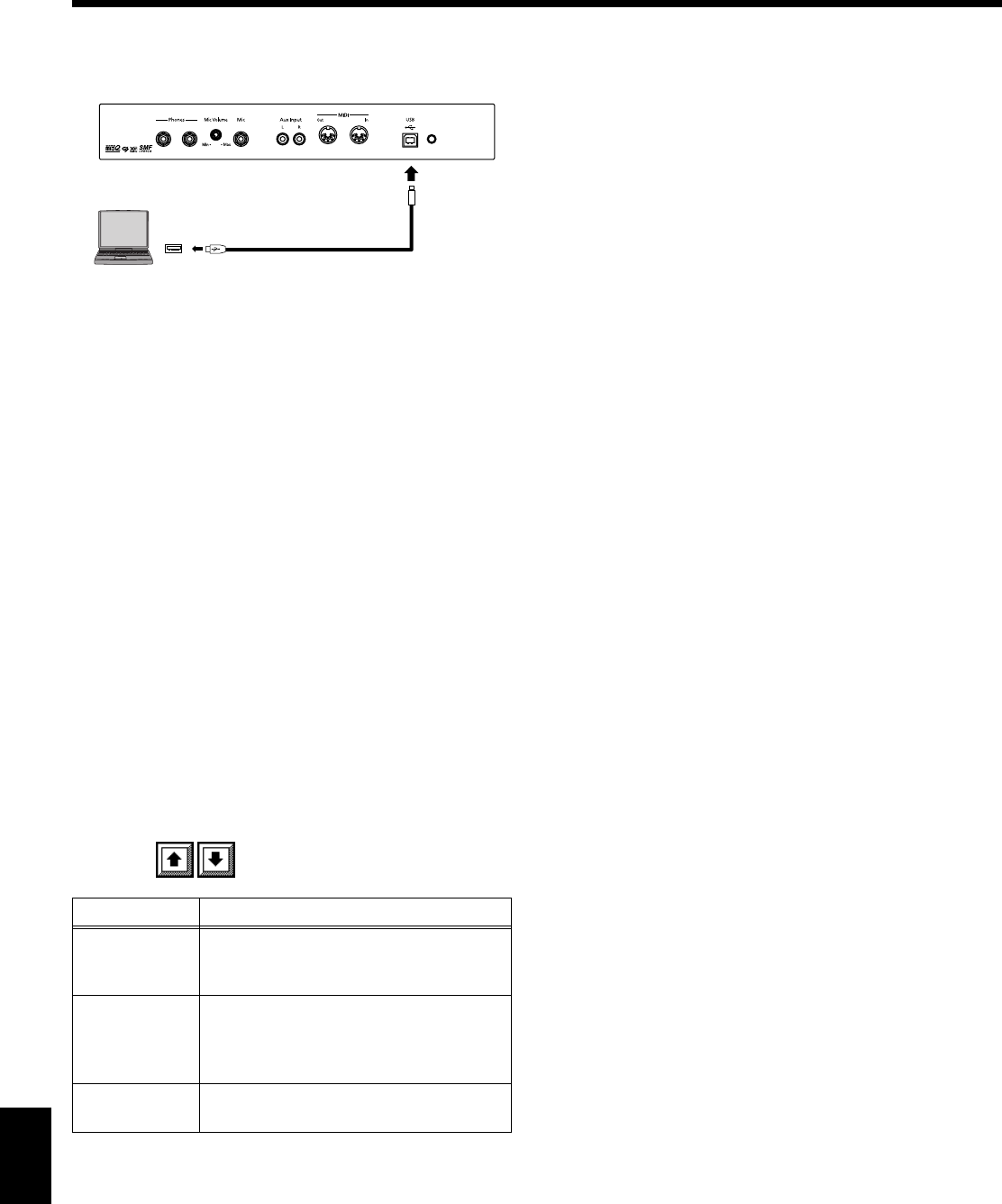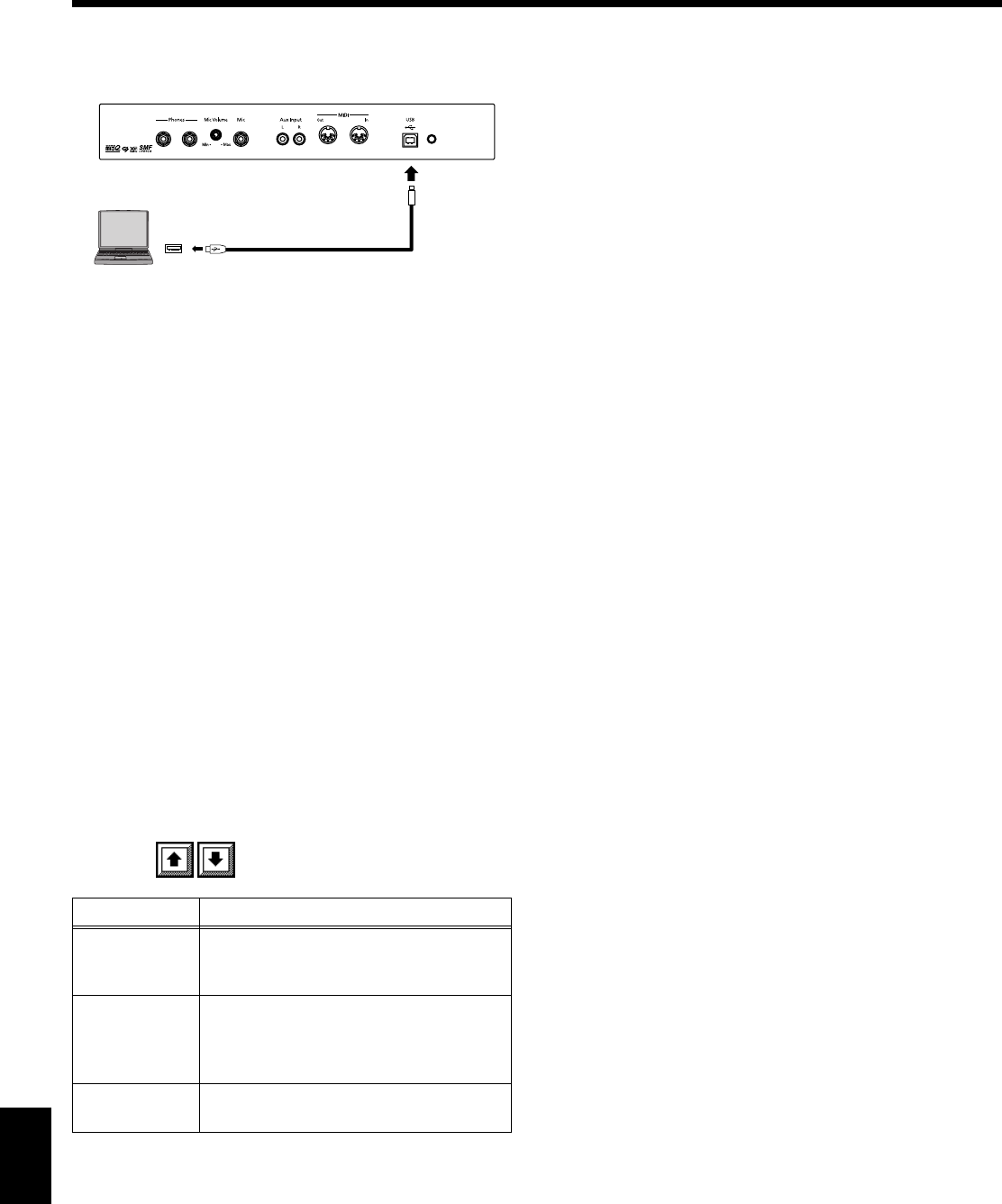
196
Chapter 11 Connecting External Devices
Chapter 11
Connection examples
fig.comp.e
1.
Turn off the power to the KR and the computer.
2.
Start up the computer.
3.
Connect the KR and the computer with a USB cable.
4.
Turn on the power to the KR.
→
Refer to the owner’s manual that came with your computer
■
Making the Settings for the
USB Driver
This sets the USB driver used when you have a computer
connected to the USB connector.
In the factory settings, “Original” is selected. Normally, there
is no need to change the USB driver settings.
1.
Open the Basic screen or press the One Touch [Piano]
button.
2.
Touch the [Option] button.
3.
Touch <USB Driver>.
4.
Touch
to select the driver type.
5.
After changing the settings, turn the power off, then on
again.
Indication
Description
Generic
Select this when using a generic USB
driver included with the OS with a USB
connection.
Original
Select this when using the supplied
driver with a USB connection.
Under ordinary circumstances, use this
mode.
Original 2
This is an auxiliary mode.
It is not normally used.
Computer
USB connector
USB Connector
of your Computer
KR’s Jack Panel (Front)
Expression
Pedal
KR117_115_r_e.book 196 ページ 2006年2月27日 月曜日 午前11時55分