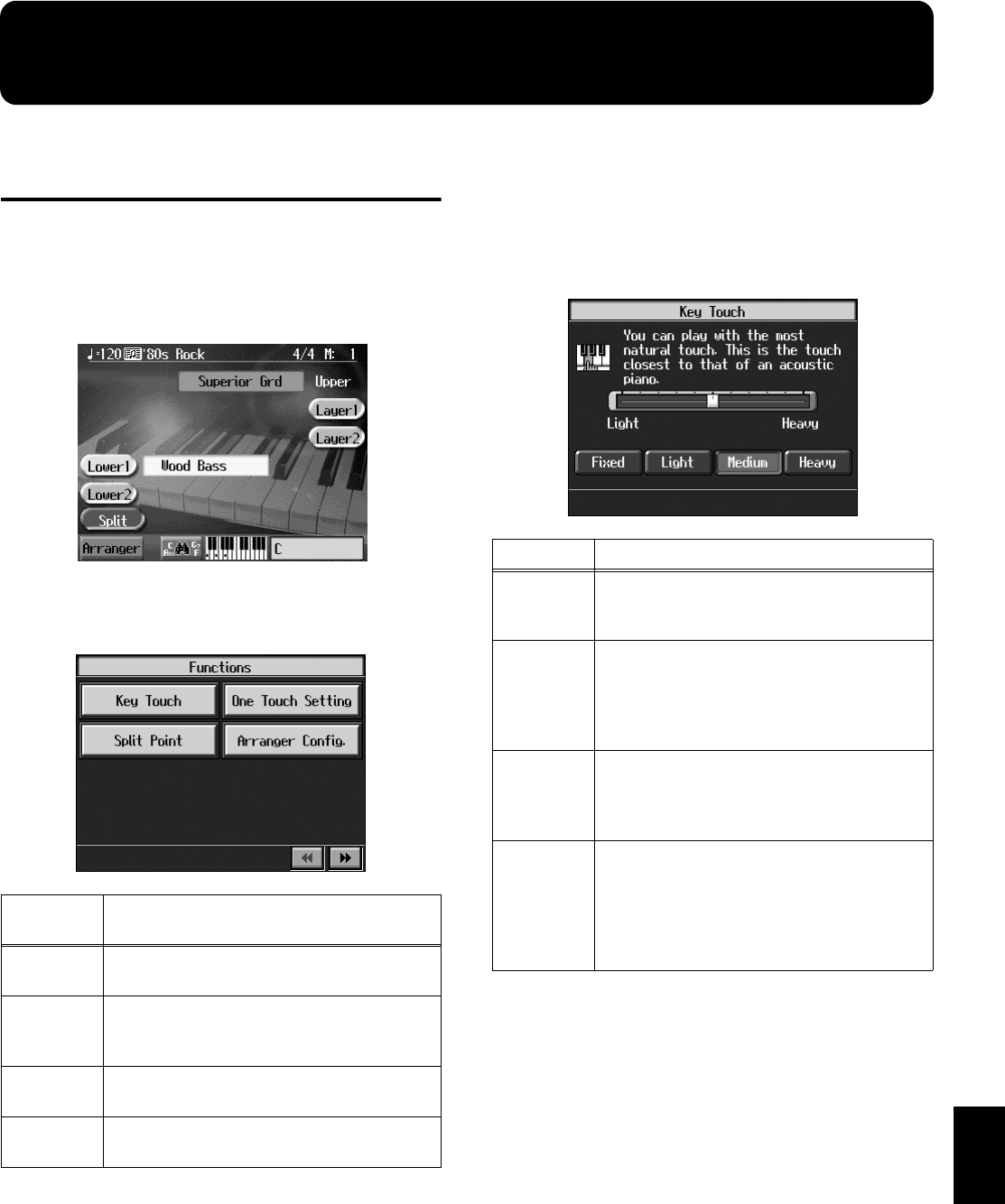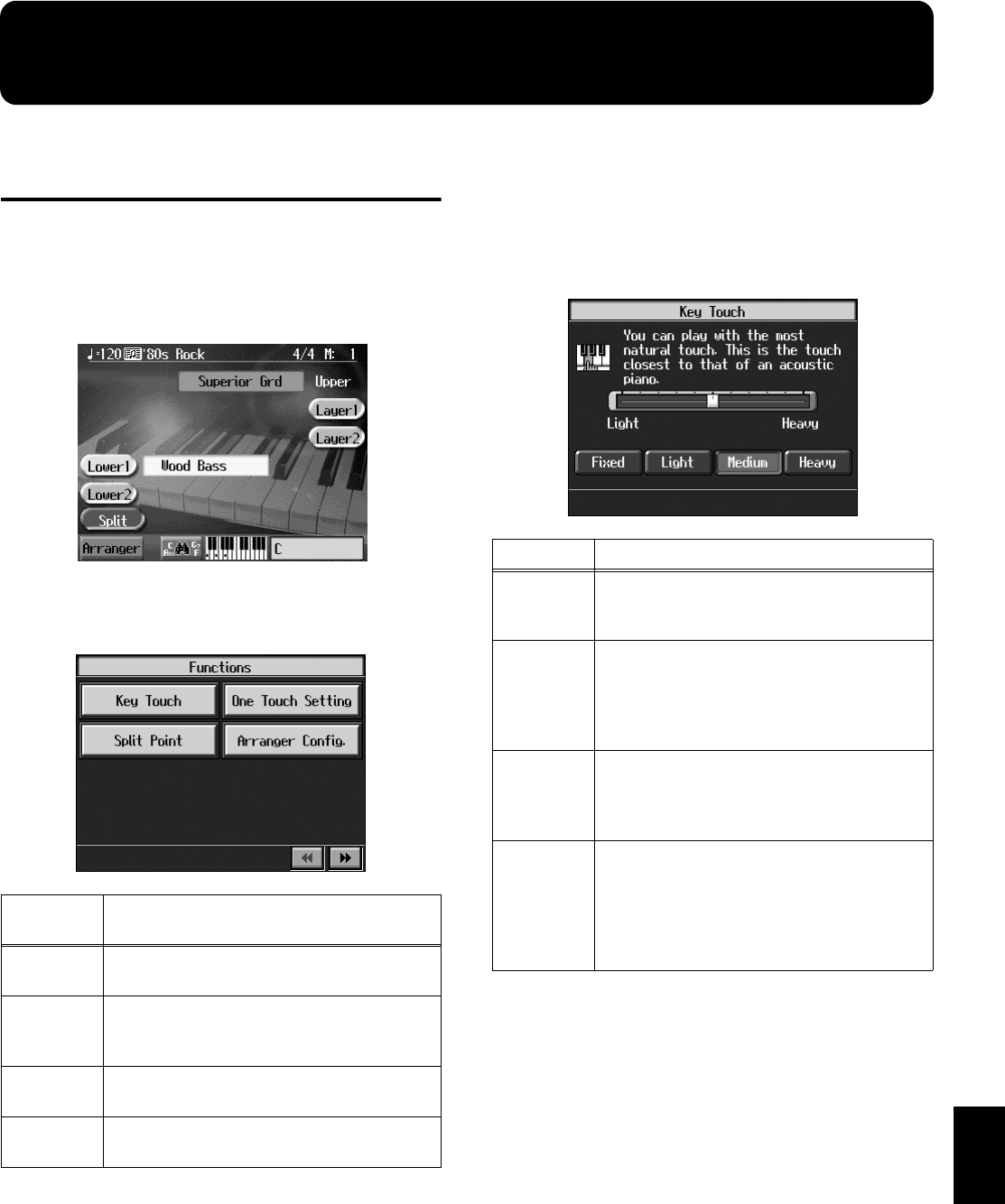
161
Chapter 10
Chapter 10 Various Settings
Changing the Settings for
One-Touch Arranger
■
Procedure
1.
Press the One Touch Program [Arranger] button to
display the Basic screen.
fig.d-arrbasic.eps_50
2.
Press the [Option] button.
A screen like the one shown below appears.
fig.d-funcmenu1.eps_50
→
You set the tuning and make a variety of other settings for the
KR starting with the second page of the settings screen.
3.
Touch the name of the parameter to be set.
Refer to the corresponding page for each function.
4.
Press the [Exit] button to return to the Basic screen.
■
Adjusting the Keyboard Touch
(Key Touch)
You can vary the touch of the keyboard when you play the
keys.
At Step 3 in “Procedure” (p. 161), touch <Key Touch>.
fig.d-p-key.eps_50
Touch any of the icons <Fixed>, <Light>, <Medium>, or
<Heavy>, to set the key touch for the keyboard.
To make fine adjustments, touch the slider in the screen.
Move the slider to the right to add resistance, and to the left
to make the key touch lighter.
→
You can also change the key touch by pressing the [Piano
Designer] button. For more details, refer to the Quick Start.
Parameter
Name
Explanation
Key Touch
Refer to “Adjusting the Keyboard Touch
(Key Touch)” (p. 161).
One Touch
Setting
Selects the setting to be specified when the
One Touch Program [Arranger] button is
pressed (p. 162).
Split Point
Sets the key at which the keyboard is divided
(the split point) (p. 162).
Arranger
Config.
Sets the way the Automatic Accompaniment
plays sounds (p. 162).
Display Explanation
Fixed
Notes sound at an unchanging volume level,
regardless of how lightly or forcefully you
play the keyboard.
Light
This sets the keyboard to a light touch. You
can achieve fortissimo (ff) play with a less
forceful touch than usual, so the keyboard
feels lighter. This setting makes it easier for
children, whose hands have less strength.
Medium
This sets the keyboard to the standard touch.
You can play with the most natural touch.
This setting is closest to the response of an
acoustic piano.
Heavy
This sets the keyboard to a heavy touch. You
have to play the keyboard more forcefully
than usual in order to play fortissimo (ff), so
the keyboard touch feels heavier. This setting
allows you to add more expression when
playing dynamically.
KR117_115_r_e.book 161 ページ 2006年2月27日 月曜日 午前11時55分