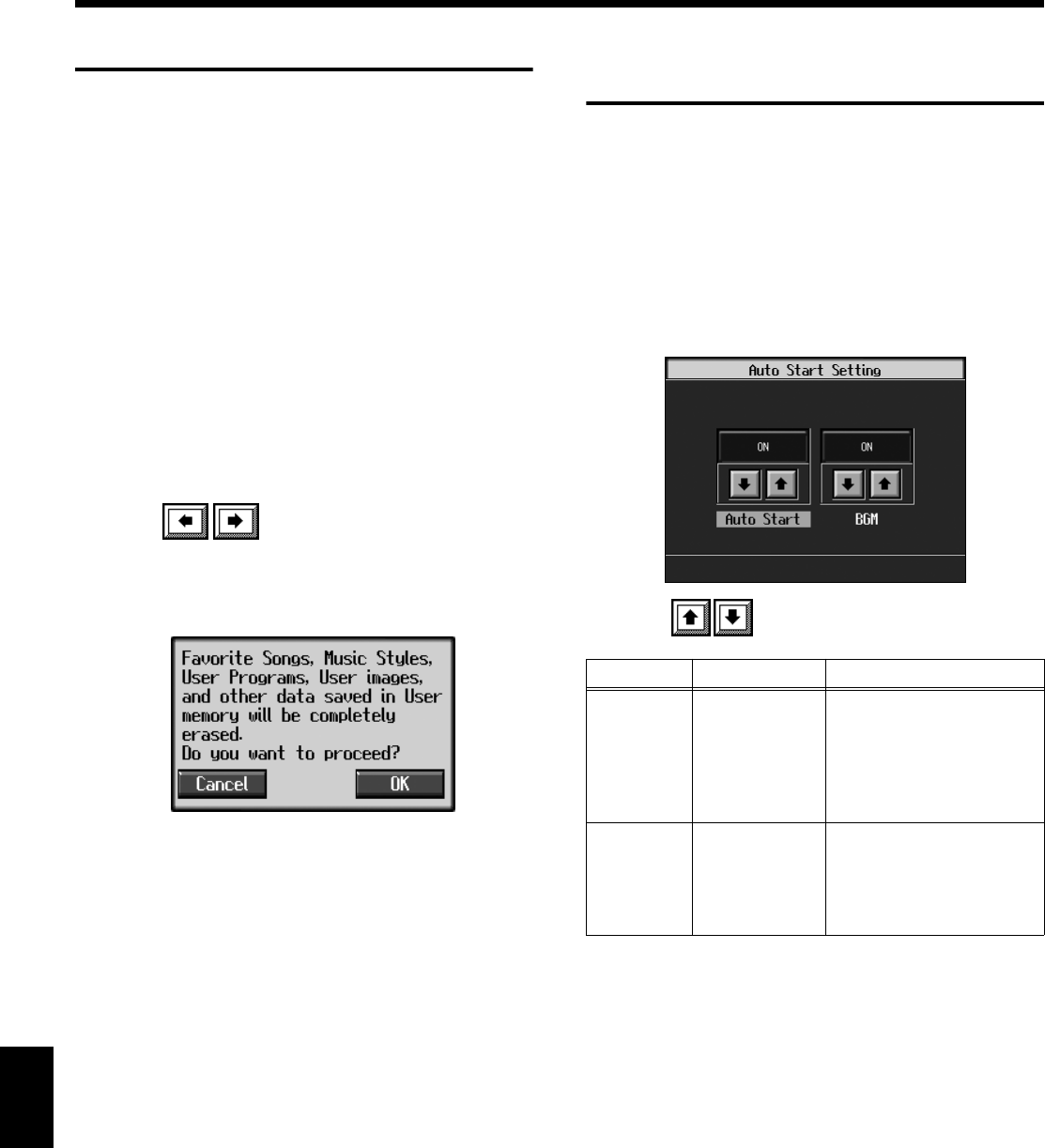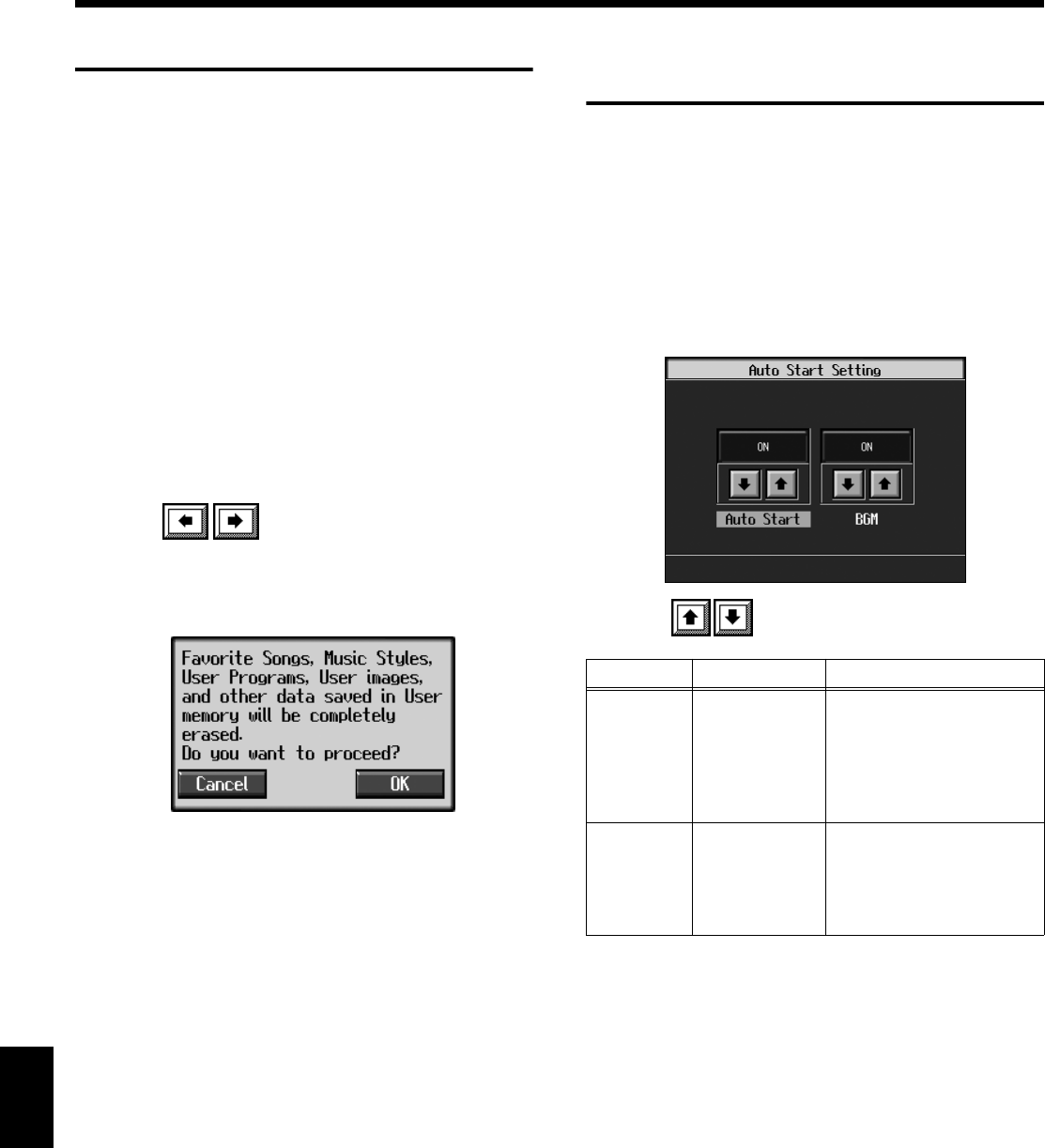
180
Chapter 10 Various Settings
Chapter 10
Formatting the User Memory
The KR features an internal storage area where you can save
recorded performances and User Styles. This space is called
the “User Memory.”
The following content is stored to the user memory.
• Content registered to the “Favorites” (p. 82)
• Sets of saved User Programs (p. 131)
• User Styles saved on user memory (p. 158)
• Image files set with the “User Image settings” (p. 170)
To delete all of the content held in the user memory and
restore the original factory settings, carry out the following
procedure.
1.
Press the [Song/File] button.
2.
Touch <File>.
3.
Touch <Format>.
4.
Touch
to select “User.”
5.
Touch <Execute>.
A screen like the one shown below appears.
fig.d-touchpanel.eps_50
6.
Touch <OK>.
All of the content in the user memory is deleted.
If you touch <Cancel>, the deletion is cancelled, and
you’re returned to the previous screen.
*
Never turn off the power while the display indicates
<Executing...>. Doing so will damage the KR’s
internal memory, making it unusable.
→
Carrying out this operation does not initialize any settings
other than the user memory settings. To restore settings other
than those for the user memory to the original factory settings,
carry out Factory Reset (p. 172).
Automatically Starting the
Quick Tour
You can set the instrument so that the Quick Tour starts
automatically with no operation required.
1.
Hold down the [Transpose] button and press the
[Surround/Reverb] button.
The Quick Tour screen appears.
2.
Press the [Option] button.
A screen like the one shown below appears.
fig.d-touchpanel.eps_50
3.
Touch of each parameter to make settings.
When Auto Start is set to “ON,” a period of five to ten
minutes passes without the instrument being touched,
the demo automatically starts. The demo stops playing if
the instrument is operated in any way. When Auto Start
is set to “OFF,” the demo does not start unless you touch
the <Auto Demo> icon in the Demo screen.
4.
Press the [Exit] button to return to the Quick Tour
screen.
→
This setting is saved even after the power is turned off.
* For more information about Quick Tour, refer to the Quick
Start.
* You cannot start the demo songs if you have any performance
recorded but not saved. Before starting the demo, either delete
or save the song when the song delete screen(p. 104) is
displayed.
Item
Display Explanation
Auto Start
ON, OFF
This setting determines
whether or not Quick Tour
starts when no adjustment
or other operation is
performed within a fixed
period of time.
BGM
ON, OFF
This setting determines
whether or not
background music is
added when Auto Demo
begins.
KR117_115_r_e.book 180 ページ 2006年2月27日 月曜日 午前11時55分