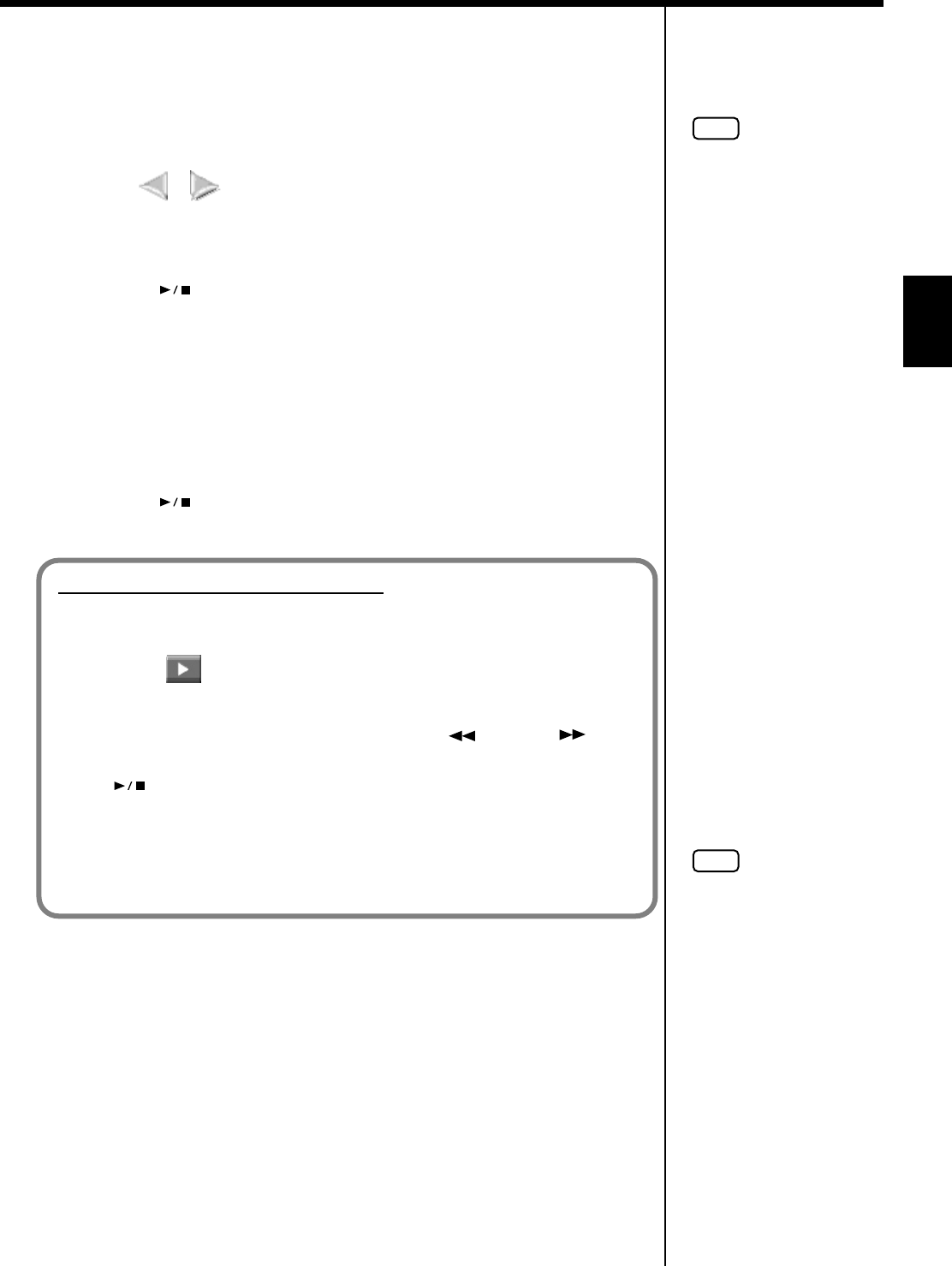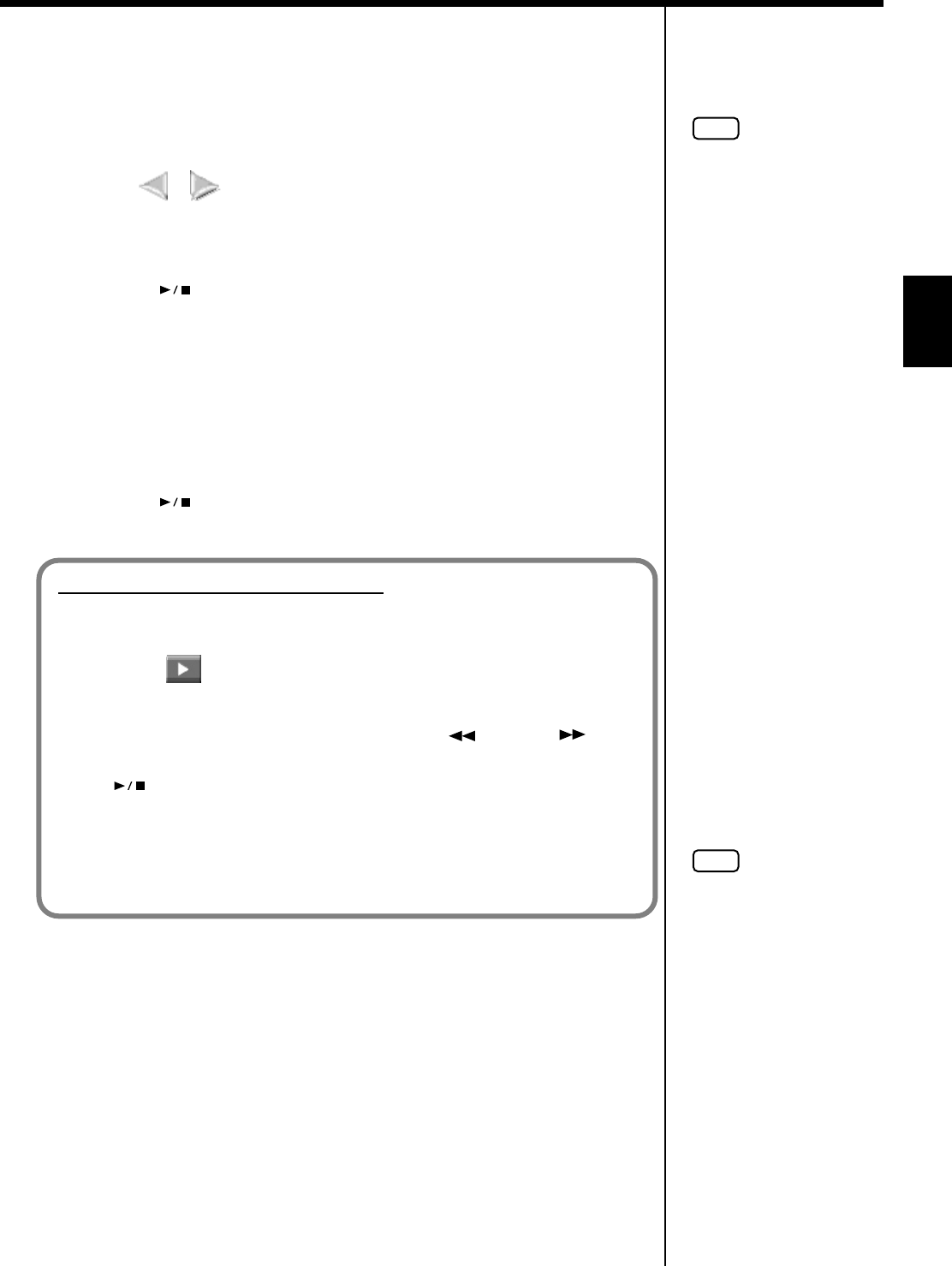
79
Chapter 3 Song Playback
Chapter 3
Playing Back Songs on CDs
You can play back the CD included with the KR, CDs with player piano CDs, audio
CDs, and CD-ROMs to which SMF music files are saved.
1.
Place the CD you want to play in the CD drive.
2.
Touch < >< > to select “CD” as the genre.
If using the remote control, press the remote control’s [EXTERNAL] button, then
select “CD” as the genre.
3.
Press the [ ] button to start playback of the CD’s songs.
The songs on the CD are played.
When the KR is set to play back all songs (p. 75), once the song currently being
played back is finished, the next song starts playing automatically. After all of the
songs on the CD have been played, playback automatically resumes from the
beginning of the CD. When the KR is set to play back a single song (p. 75), playback
stops automatically when the song is finished.
4.
Press the [ ] button once more to stop playback of the songs.
NOTE
If there is any song data
already recorded, a screen
appears asking you to confirm
that the song is to be erased. If
you do not mind erasing the
data, touch <OK>. If you do
not want to erase the data,
touch <Cancel>, and either
save the song data to the
Favorites or to external
memory (p. 116)
When Selecting Songs in Folders
1. Touch the folder name.
2. Touch < (Play)> at the bottom left of the screen.
After a moment, a list of songs in the folder is displayed.
You can also select the folder using the dial or the [ (Bwd)] or [ (Fwd)]
button on the remote; the folder can then be opened by pressing the
[ (PLAY)] button.
3. Touch a song from the list that appears to select the song you want to
play back.
* Depending on the number of songs contained in a folder, this may take some time.
NOTE
If a folder contains 500 or more
files and/or folders, some of
the files and folders may not
e displayed.
KR117_115_r_e.book 79 ページ 2006年2月27日 月曜日 午前11時55分