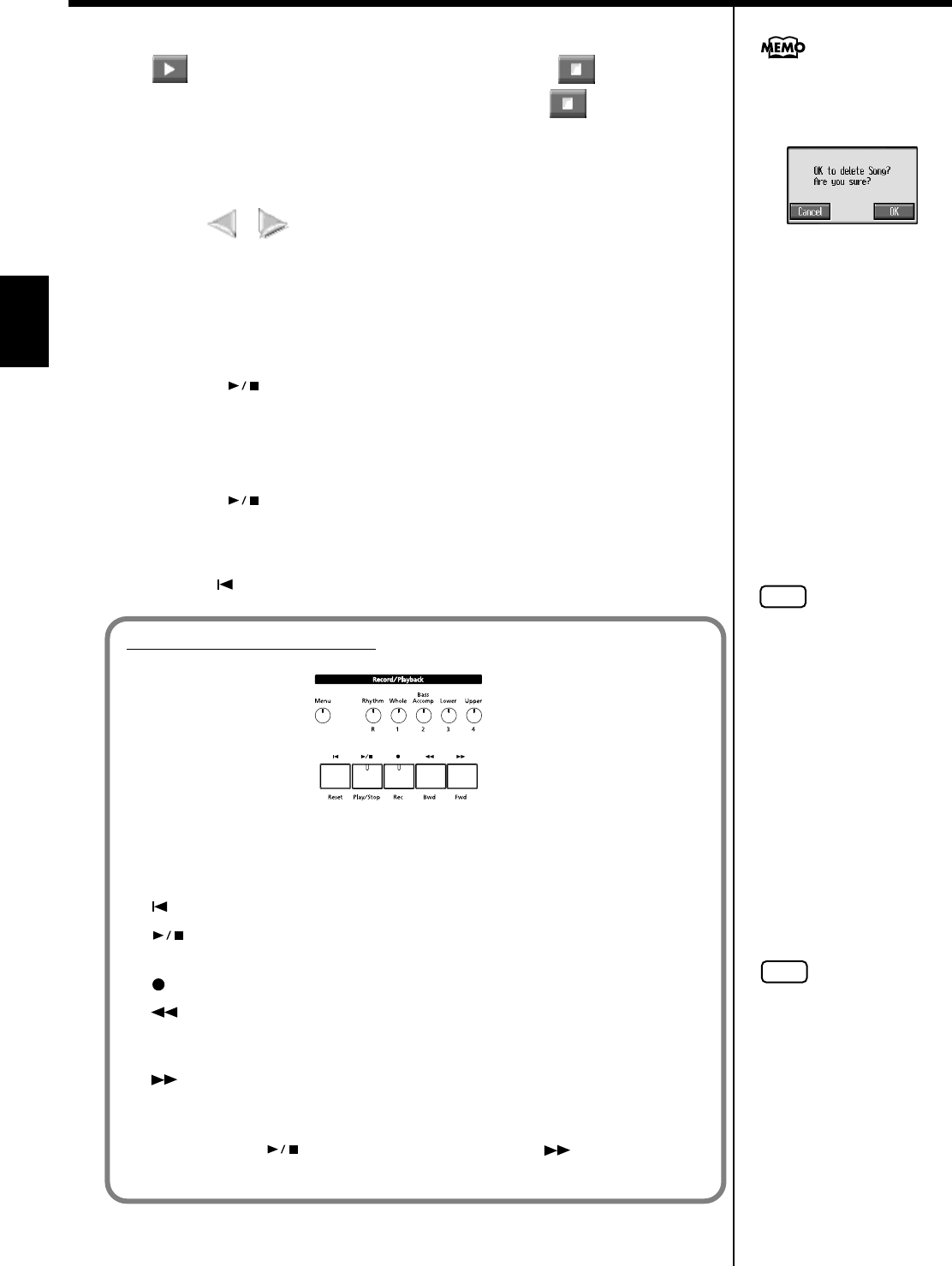
76
Chapter 3 Song Playback
Chapter 3
< >: The selected song is played back. This changes to < > while the song
is played back; playback stops when you touch < >.
By touching <File>, you can then view information about the song (p. 182) and save
songs to external memory (p. 116).
2.
Touch < >< > to select the song genre.
3.
Touch the name of the song to be played back.
You use and the dial to select songs.
Playing back
4.
Press the [ (Play/Stop)] button.
The button indicator lights up, and playback of the song begins.
Stopping the Song
5.
Press the [ (Play/Stop)] button once again.
The button indicator light goes out, and the song stops.
When the song is finished, playback stops automatically.
Press the [ (Reset)] button to return to the beginning of the song.
If there is recorded song data,
the “Delete song” screen
appears.
If it’s okay to delete the song,
touch <OK>. If you do not
want to delete the song, touch
<Cancel>, and either save the
song to a external memory (p.
116) or register the song to the
Favorites (p. 82).
NOTE
When you select a song, the
measure number in the Basic
screen is highlighted. The
performance data is being
loaded while the indication is
highlighted; please wait a few
moments for this to be
completed.
Record/Playback Buttons
fig.composer.e
Track buttons (Rhythm, Whole, Bass/Accomp, Lower, Upper):
Each performance part of the song being played back is assigned to a track button. Use these
buttons to select the performance parts that are muted or played. For more detailed
information, refer to p. 97.
[ (Reset)] button: Returns to the beginning of the song.
[ (Play/Stop)] button:
Plays back the song, or if the song is currently being played, it stops the song.
[ (Rec)] button: Records the performance. For more detailed information, refer to p. 104.
[ (Bwd)] button: Moves back the playback position of the song one measure each time
the button is pressed. Moves back the playback position of the song one second each when an
audio file is being played back. When held down, the song “rewinds” continuously.
[ (Fwd)] button: Advances the playback position of the song one measure each time the
button is pressed. Advances the playback position of the song one second each when an audio
file is being played back. When held down, the song is forwarded continuously.
Holding down the [ (Play/Stop)] button and pressing the [ (Fwd)] button moves
you to the end of the song.
NOTE
When using markers to specify
a section to be repeated (p.
101), you can rewind and fast
forward only within the range
b
etween Marker A and
Marker B.
KR117_115_r_e.book 76 ページ 2006年2月27日 月曜日 午前11時55分


















