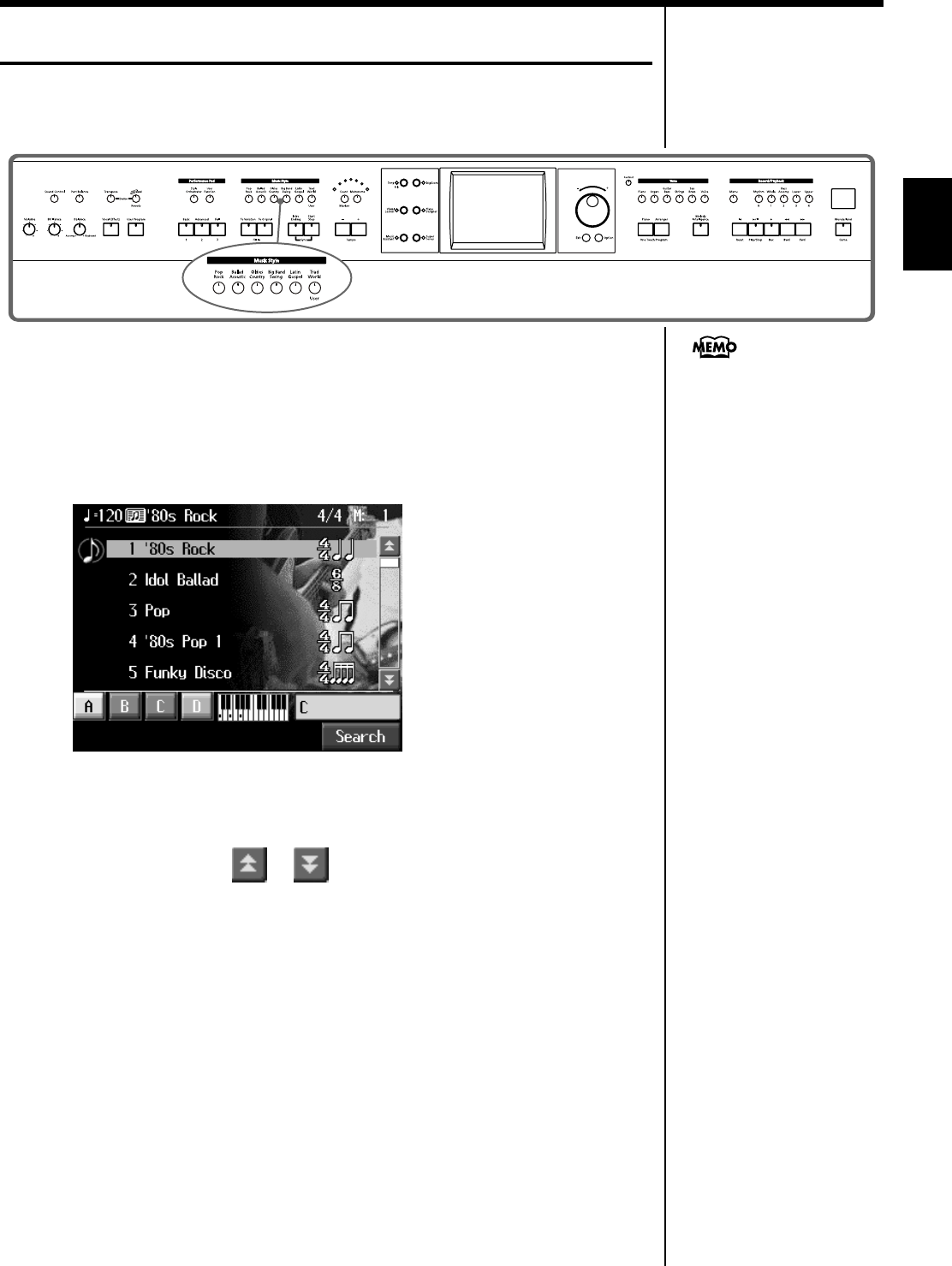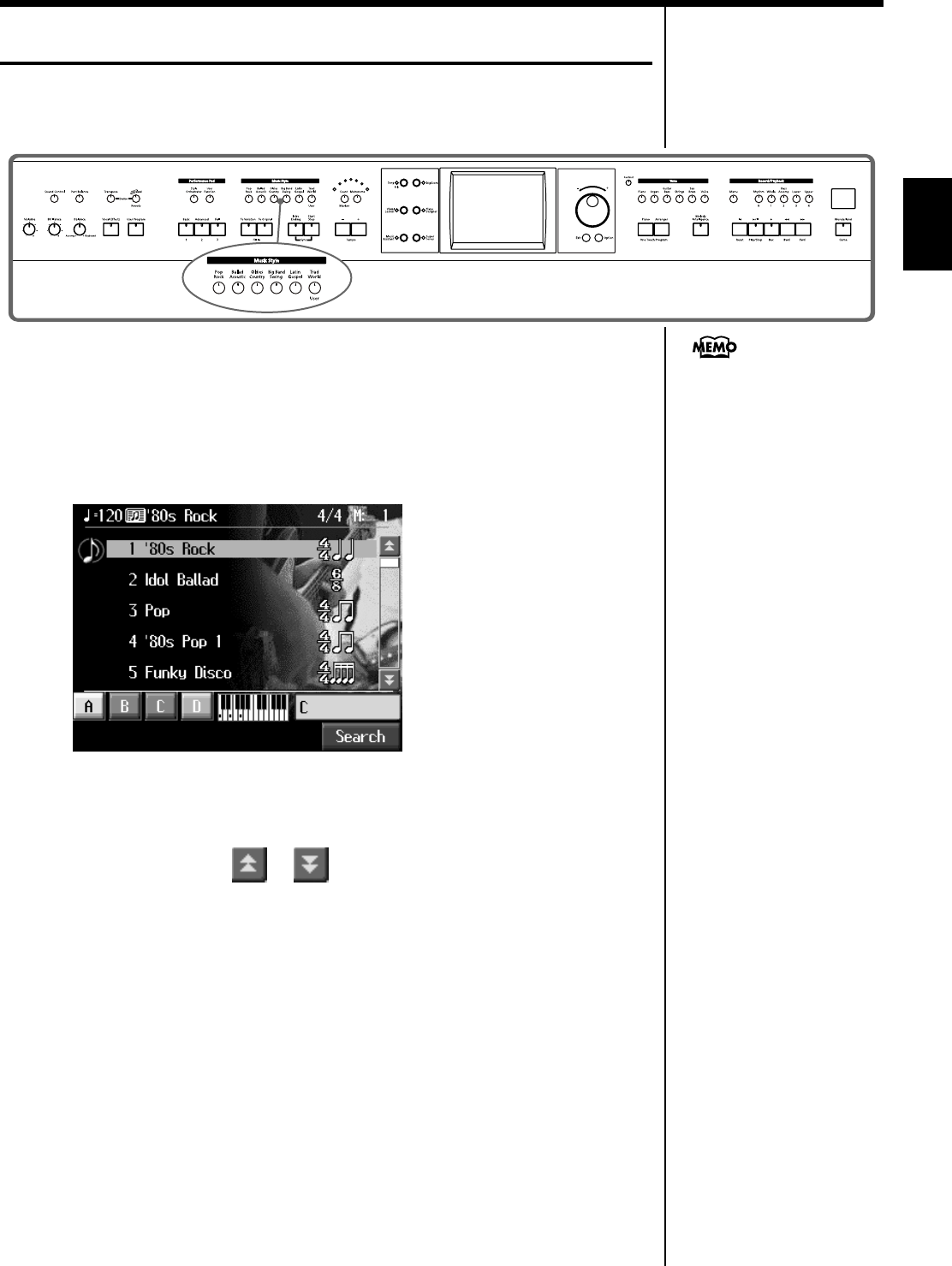
61
Chapter 2 Automatic Accompaniment
Chapter 2
Selecting Music Styles (Music Style Buttons)
You can select a variety of different Music Styles by pressing the Music Style buttons.
Four different preset styles are assigned to the Music Style.
fig.panel2-2
1.
Press the One Touch Program [Arranger] button.
2.
Press one of the Music Style buttons to select the Music Style group.
Watch the indicator button light up.
Five of the Music Styles included in that group are displayed on the screen.
fig.d-stylesel.eps_60
This screen is called the “Style Selection screen.”
Touch and drag up and down in the scroll bar to scroll through the screen and
display other styles.
Touch the page icons < > < > to change pages.
You can touch <Search> to find Styles that match the selected criteria (p. 62).
3.
Touch a Music Style name to select the Music Style.
You can use the dial to automatically switch pages and select Styles.
4.
Touch Preset <A>, <B>, <C>, or <D> in the lower part of the screen.
When the Music Style is selected, Preset A is selected.
When any of the Presets from <A> through <D> are selected, the Music Style tempo,
Upper Tone, Style Orchestrator settings (p. 69) and other settings change.
5.
Press the [Exit] button.
The display returns to the Basic screen.
When you play a chord in the left-hand part of the keyboard, the selected Music Style
is automatic.
For more on the Music Style
names, refer to the “Music
Style List (KR117)” (p. 210).
KR117_115_r_e.book 61 ページ 2006年2月27日 月曜日 午前11時55分