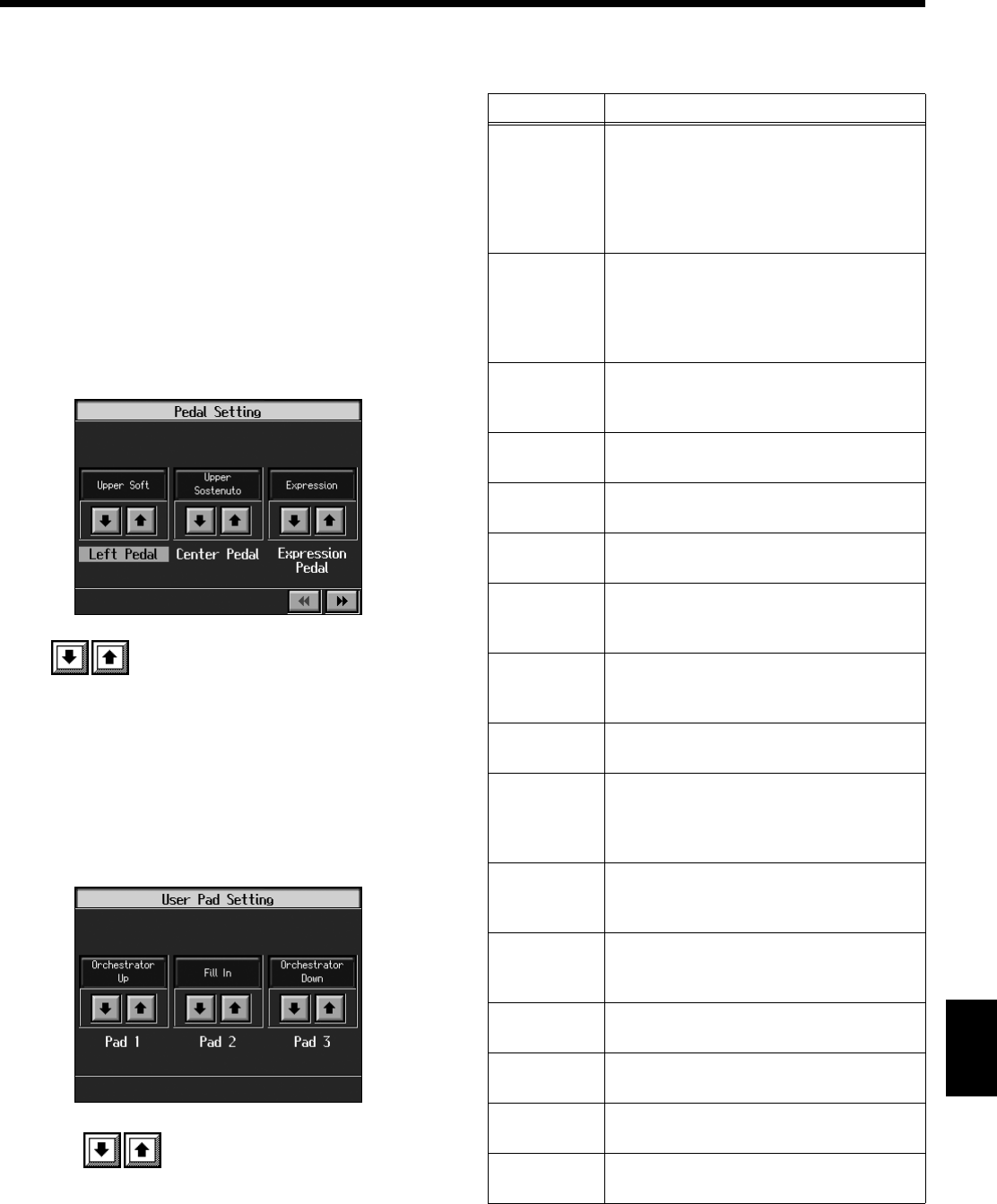
167
Chapter 10 Various Settings
Chapter10
■
Assigning Functions to Pedals
and Performance Pads
(Pedal Setting/User Functions)
You can assign a variety of functions to the left and center
pedals, the expression pedals, and the performance pads.
You can call up the assigned functions just by pressing the
corresponding pedal or pad.
925
* Use only the specified expression pedal (EV-7/5; sold
separately). By connecting any other expression pedals, you
risk causing malfunction and/or damage to the unit.
❍
Assigning Functions to Pedals
At Step 3 “Procedure” (p. 165), touch <Pedal Setting>.
fig.d-pedalset.eps_50
Touch to assign functions to each of the pedals.
→
Pressing the One Touch Program [Piano] button restores the
piano performance functions to the pedals (p. 22).
❍
Assigning Functions to Performance Pads
1.
Press the [User Function] button and watch the
indicator light up.
A screen like the one shown below appears.
fig.d-usrfunc.eps_50
2.
Touch to assign functions to each of the
Performance Pads.
→
If you set the pedal as a dedicated switch for selecting User
Programs, the function assigned to the pedal cannot be used.
Refer to “Using the Pedal to Switch User Programs” (p. 134).
❍
Functions that Can be Assigned (Pedals,
Performance Pads)
Function
Explanation
Leading
Bass
Toggles the Leading Bass function* on or
off. The function stays on as long as the
pedal to which this is assigned is pressed.
When assigned to a Performance Pad, this
is alternately switched on and off each time
the pad is pressed.
No Chord
Only the Rhythm part is played. After No
Chord is switched on, specifying a chord
by playing the actual keys cancels the
function, and all of the accompaniment
parts are played.
Break
During the performance of Automatic
Accompaniment, the accompaniment
stops for one measure only.
Fill In to
Variation
Performs the same function as the Fill In
[To Variation] button (p. 68).
Fill In to
Original
Performs the same function as the Fill In
[To Original] button (p. 68).
Fill In
A fill-in is inserted, but the accompaniment
pattern after that doesn’t change.
Half Fill In to
Variation
This plays a fill-in half a measure long,
then switches to the Variation
accompaniment pattern.
Half Fill In to
Original
This plays a fill-in half a measure long,
then switches to the Original
accompaniment pattern.
Original/
Variation
This changes the accompaniment pattern
without inserting a fill-in.
Arranger
Reset
When this function is used during
Automatic Accompaniment, the
accompaniment returns to the beginning of
the Division (p. 57).
Intro 1/
Ending 1
Performs the same function as the [Intro/
Ending] button (p. 65). Intro 1 and Ending
1 are played.
Intro 2/
Ending 2
Performs the same function as the [Intro/
Ending] button (p. 65). Intro 2 and Ending
2 are played.
Arranger
Start/Stop
Performs the same function as the [Start/
Stop] button (p. 65).
Orchestrator
Up
This changes the accompaniment to a more
elavorate arrangement (p. 69).
Orchestrator
Down
Changes the accompaniment to a simpler
arrangement (p. 69).
Melody
Intelligence
Turns the Melody Intelligence function on
and off (p. 70).
KR117_115_r_e.book 167 ページ 2006年2月27日 月曜日 午前11時55分


















