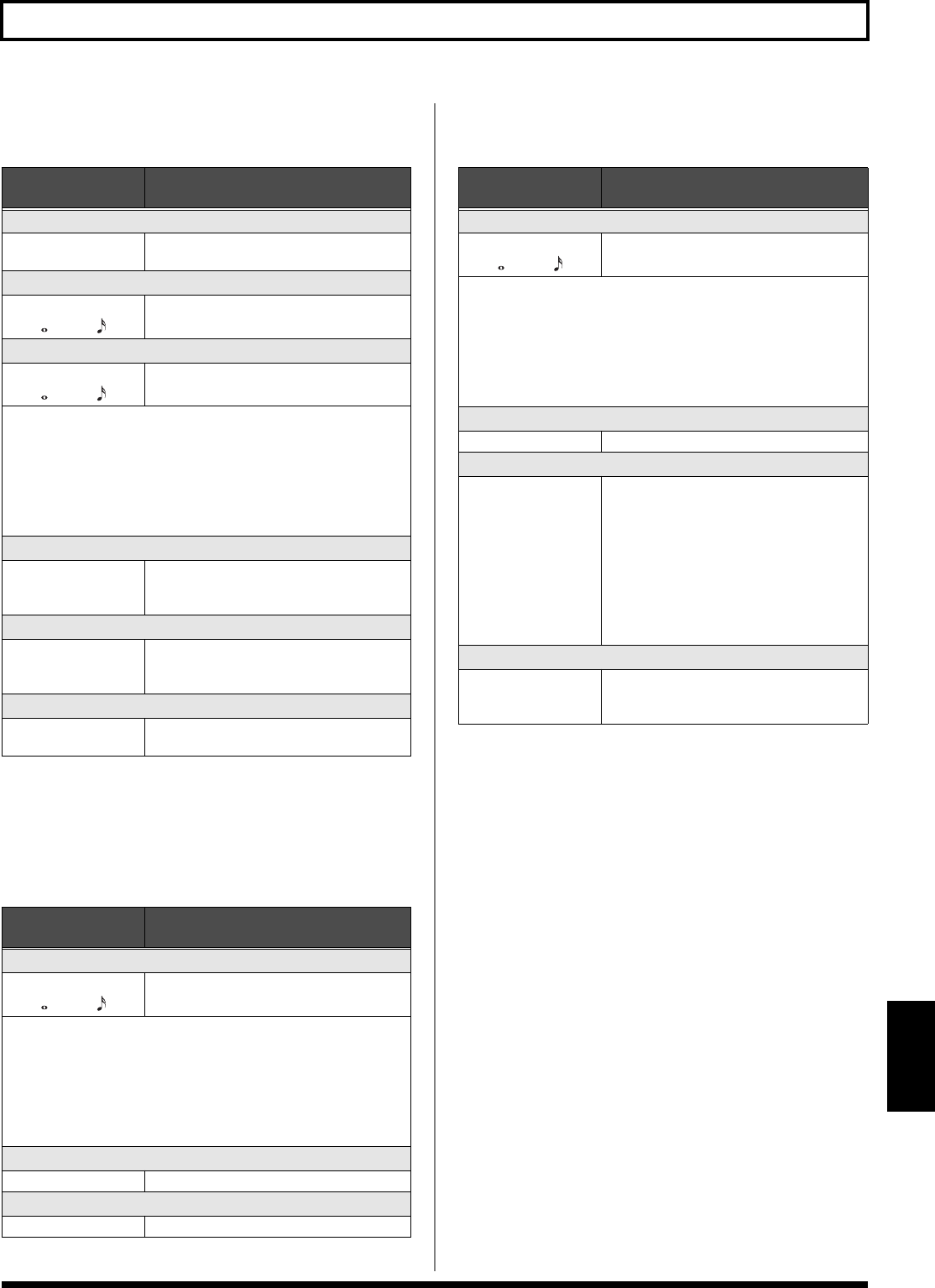
133
FX (Effects) Chapter 9 Parameters Guide
Chapter 9
ROTARY
This produces an effect like the sound of a rotary speaker.
UNI-V
This models the sound of the Uni-vibe.
Although the same type of effect as a phaser, its characteristic feature
is a unique twisting effect, which you can’t get from an ordinary
phaser.
VIB (Vibrato)
This effect creates vibrato by slightly modulating the pitch.
Parameter/
Range
Explanation
SPEED
SLOW, FAST
This parameter changes the simulated
speaker’s rotating speed (Slow or Fast).
RATE SLOW
0–100,
BPM –BPM
This parameter adjusts the speed of rotation
when set to Slow.
RATE FAST
0–100,
BPM –BPM
This parameter adjusts the speed of rotation
when set to Fast.
When the Rate (Slow) or Rate (Fast) set to BPM, the value of each pa-
rameter will be set according to the value of the BPM (p. 163) speci-
fied for each patch. This makes it easier to achieve effect sound
settings that match the tempo of the song.
* If, due to the tempo, the time is longer than the range of allowable
settings, it is then synchronized to a period either 1/2 or 1/4 of that
time.
RISE TIME
0–100
This parameter adjusts the time it takes for
the rotation speed to change when switched
from Slow to Fast.
FALL TIME
0–100
This parameter adjusts the time it takes for
the rotation speed to change when switched
from Fast to Slow.
DEPTH
0–100
This parameter adjusts the amount of depth
in the rotary effect.
Parameter/
Range
Explanation
RATE
0–100,
BPM –BPM
Adjusts the rate of the Uni-V effect.
When set to BPM, the value of each parameter will be set according
to the value of the BPM (p. 163) specified for each patch. This makes
it easier to achieve effect sound settings that match the tempo of the
song.
* If, due to the tempo, the time is longer than the range of allowable
settings, it is then synchronized to a period either 1/2 or 1/4 of that
time.
DEPTH
0–100
Adjusts the depth of the Uni-V effect.
LEVEL
0–100
Adjusts the volume.
Parameter/
Range
Explanation
RATE
0–100,
BPM –BPM
Adjusts the rate of the vibrato.
When set to BPM, the value of each parameter will be set according
to the value of the BPM (p. 163) specified for each patch. This makes
it easier to achieve effect sound settings that match the tempo of the
song.
* If, due to the tempo, the time is longer than the range of allowable
settings, it is then synchronized to a period either 1/2 or 1/4 of that
time.
DEPTH
0–100
Adjusts the depth of the vibrato.
RISE TIME
0–100
This sets the time passing from the moment
the trigger is turned on until the set vibrato
is obtained.
* When a patch with TRIG set to ON is called
up, the effect obtained is identical to what
happens when TRIG is switched from OFF to
ON. If you want the vibrato effect to be
produced immediately after the patches are
switched, set RISE TIME to 0.
TRIG (Trigger)
OFF, ON
This selects on/off of the vibrato. It is as-
sumed that this parameter will be assigned
to the footswitch. (p. 49)
VG-99_e.book 133 ページ 2007年7月5日 木曜日 午前9時22分


















